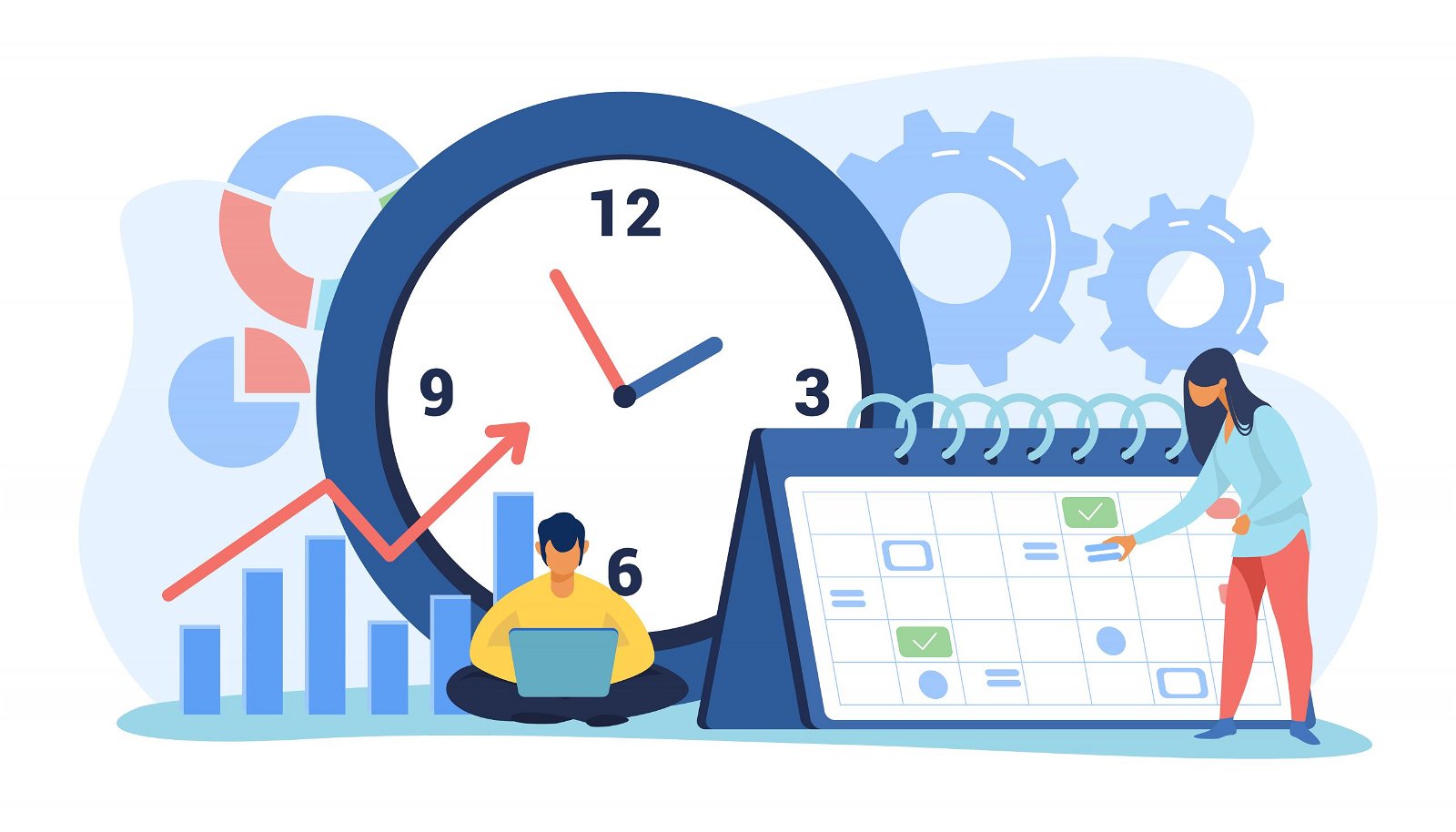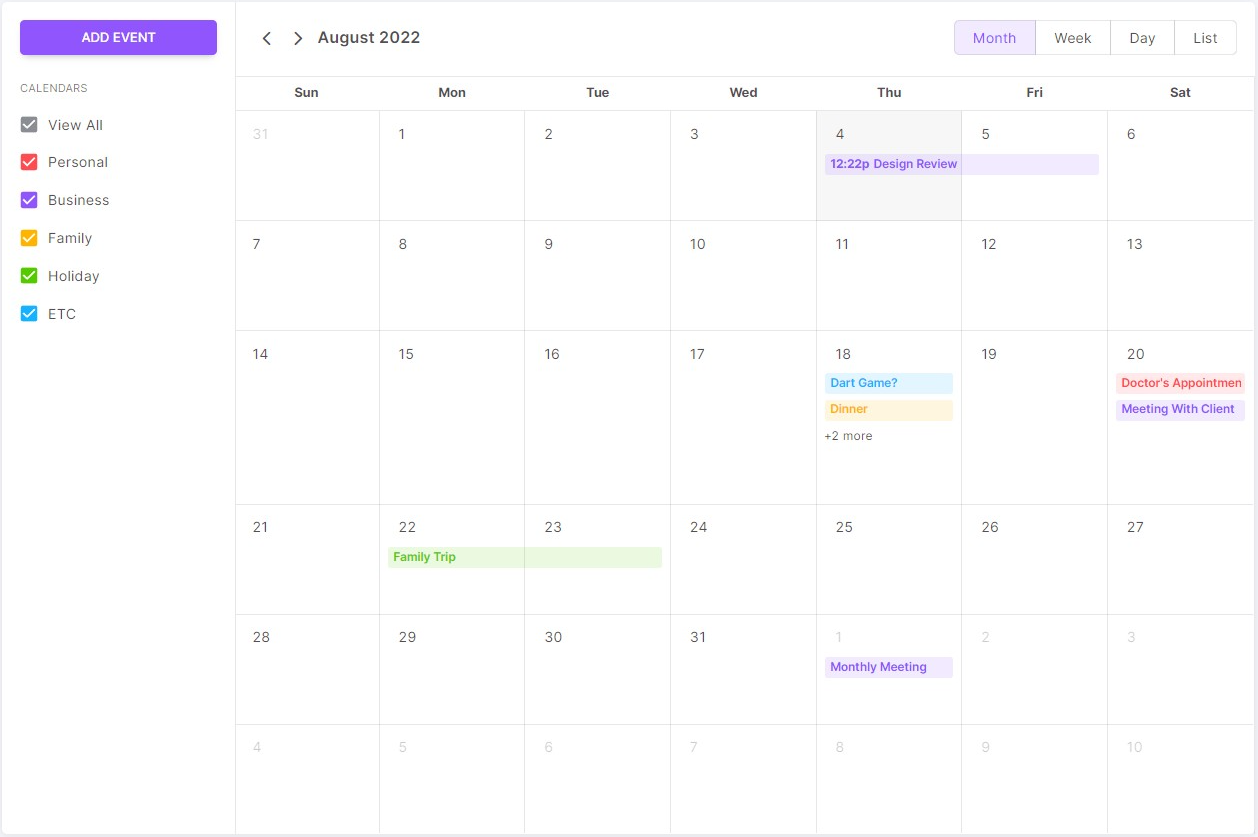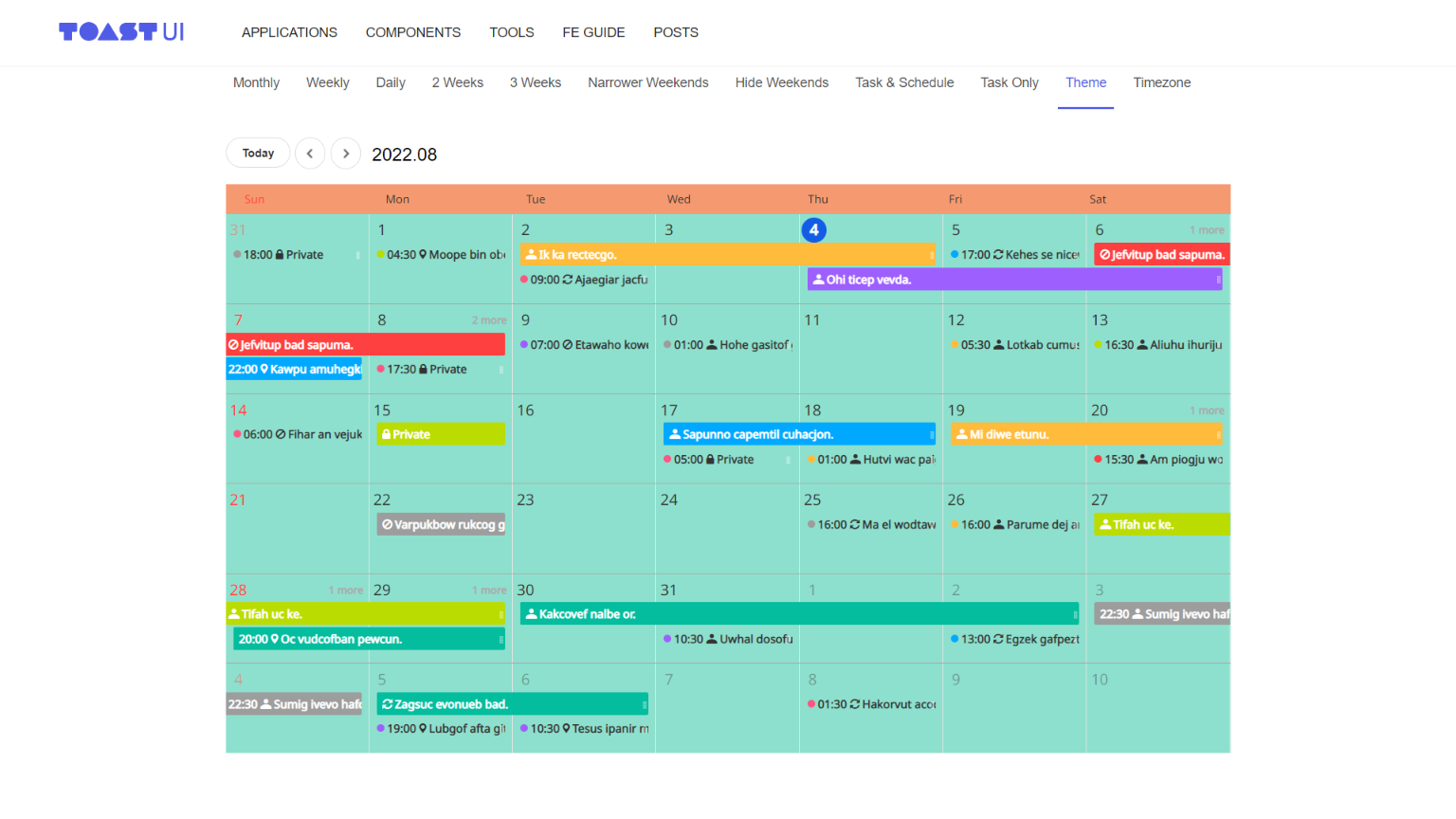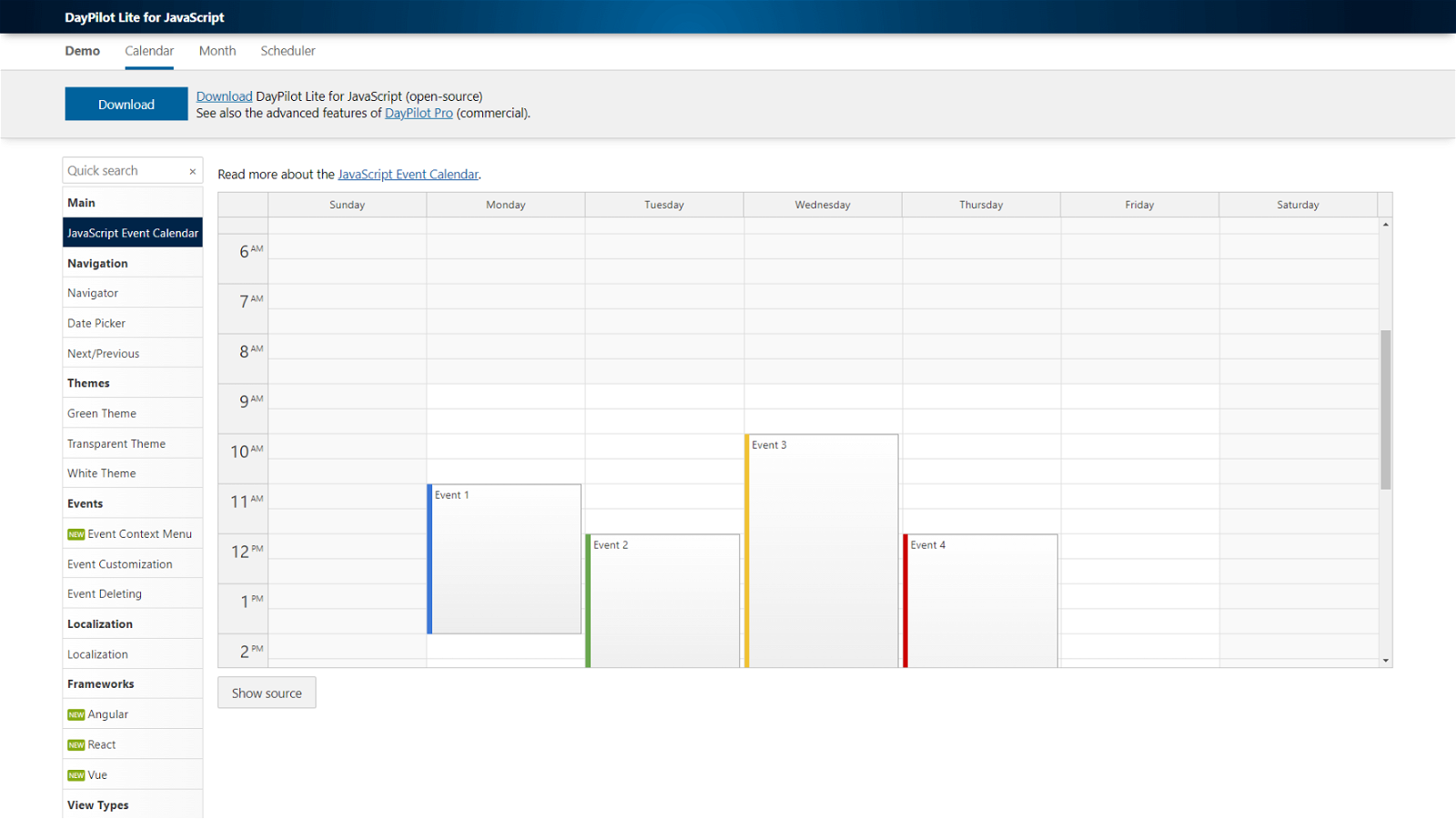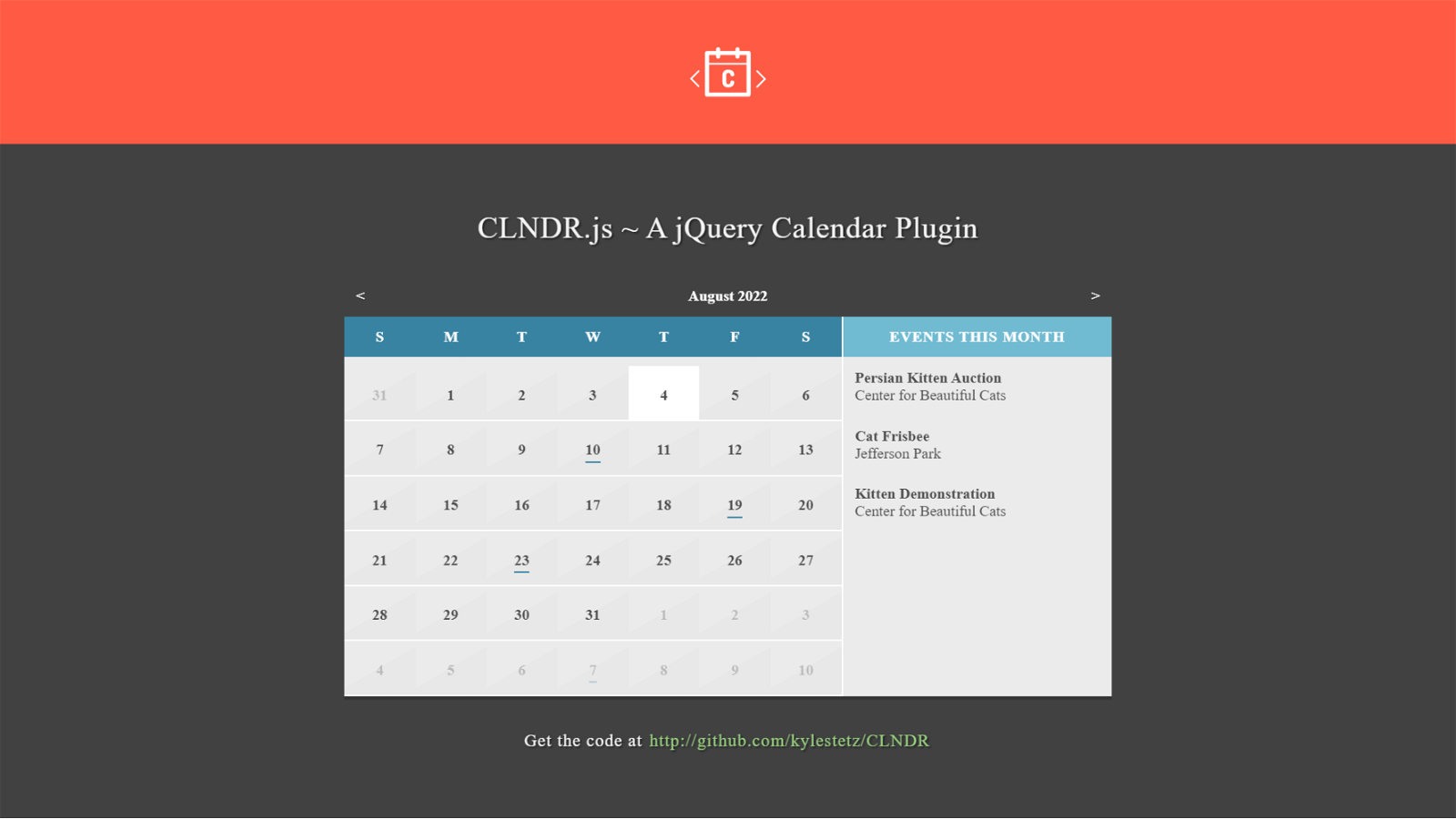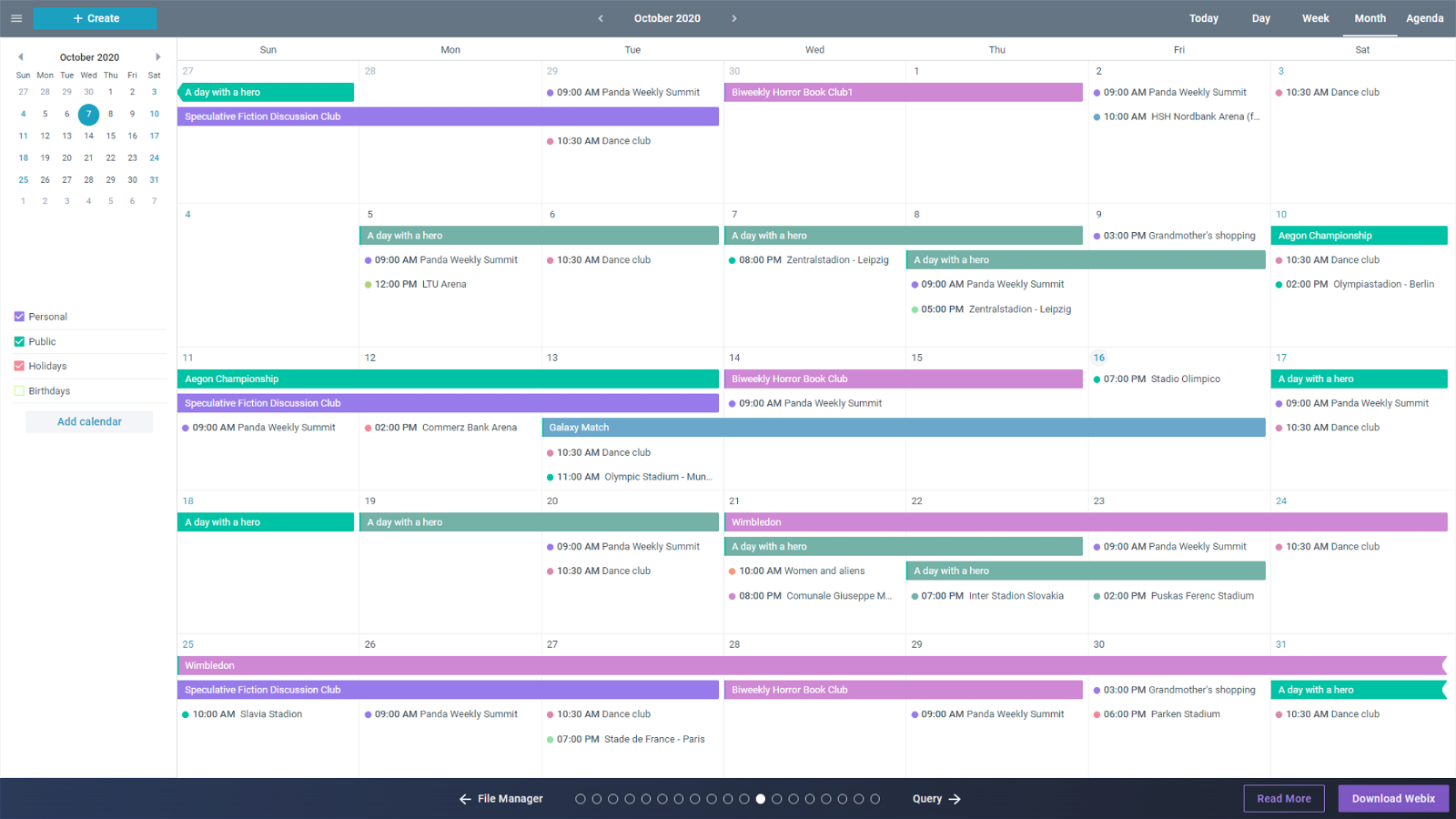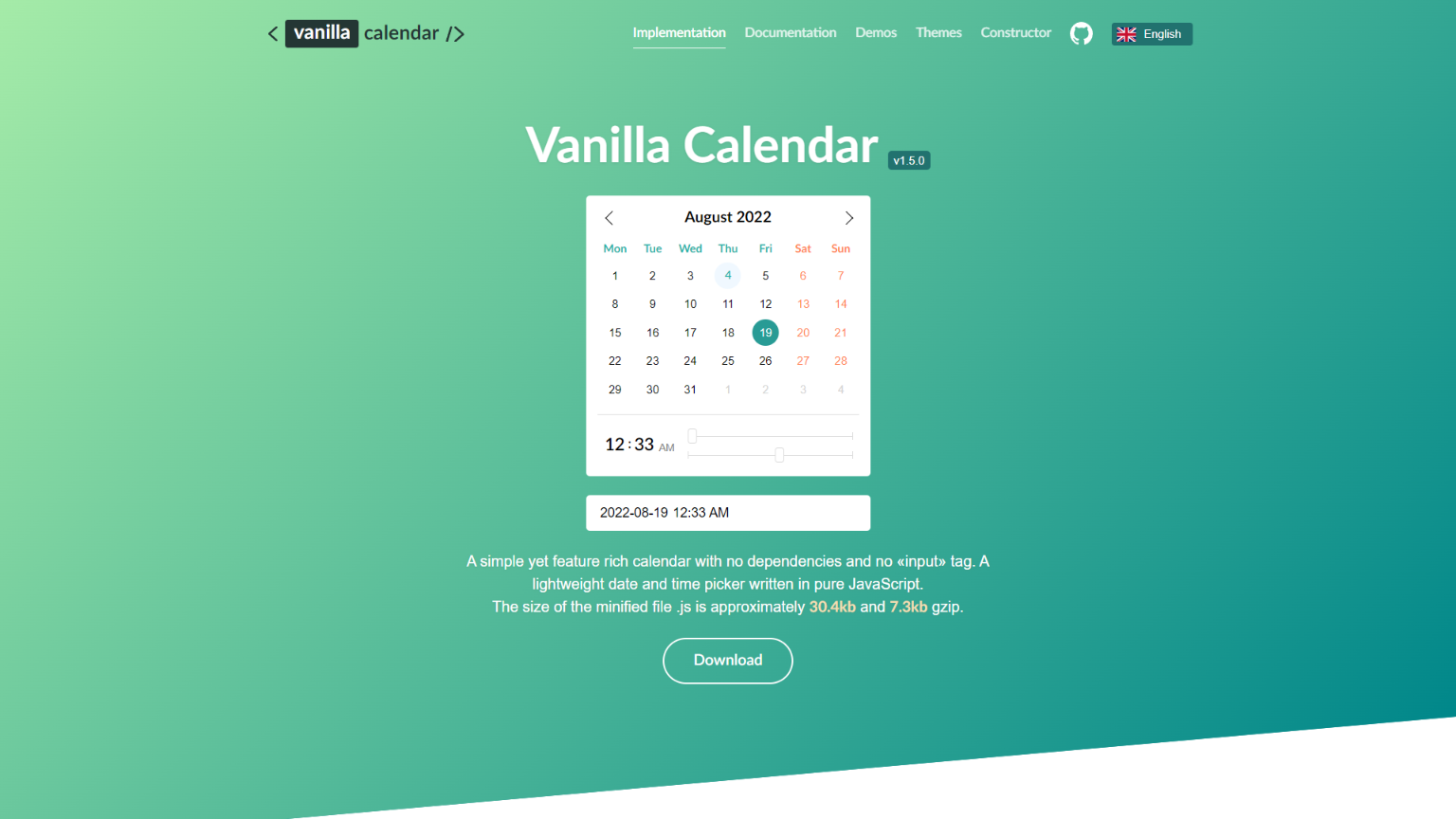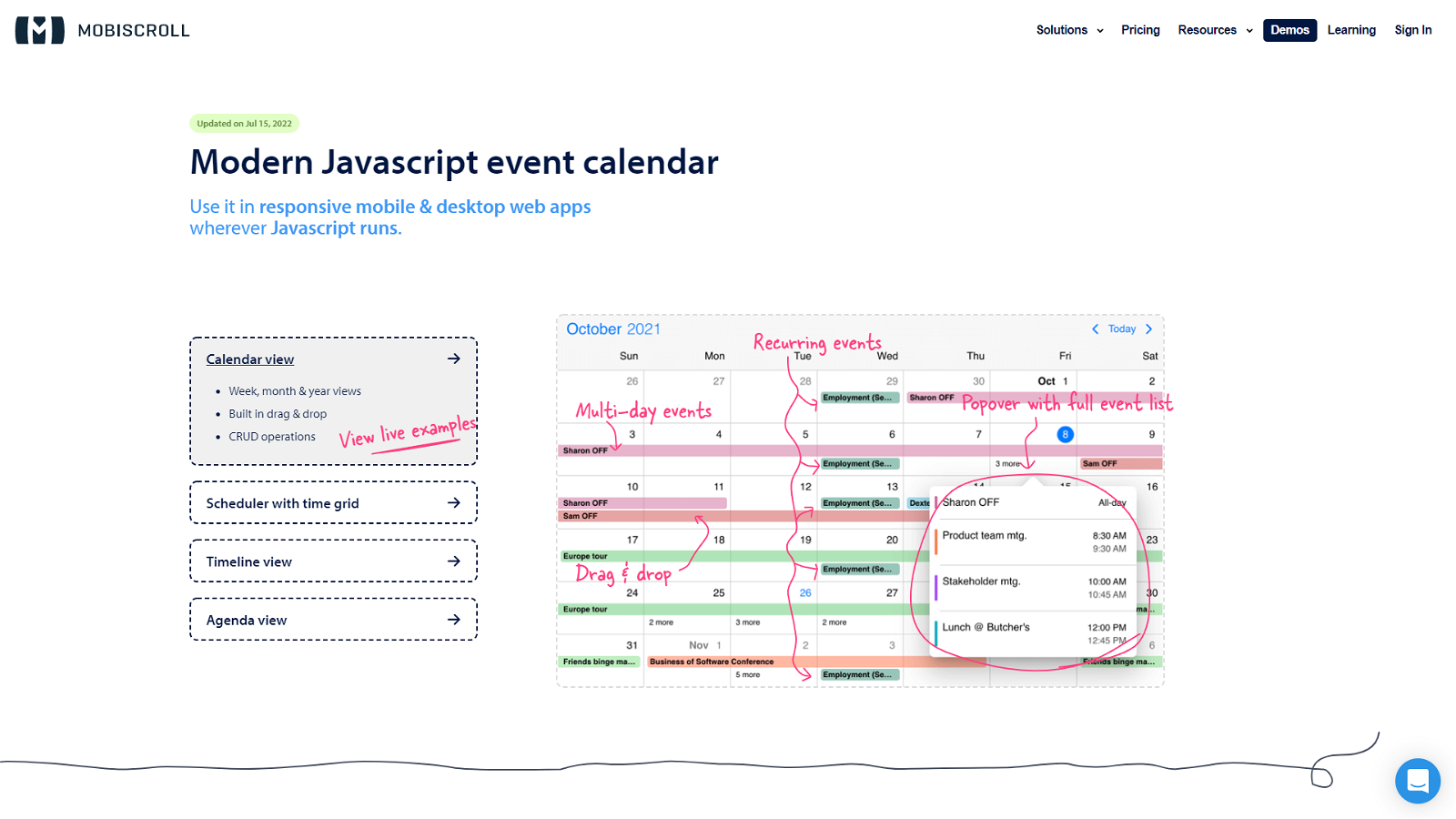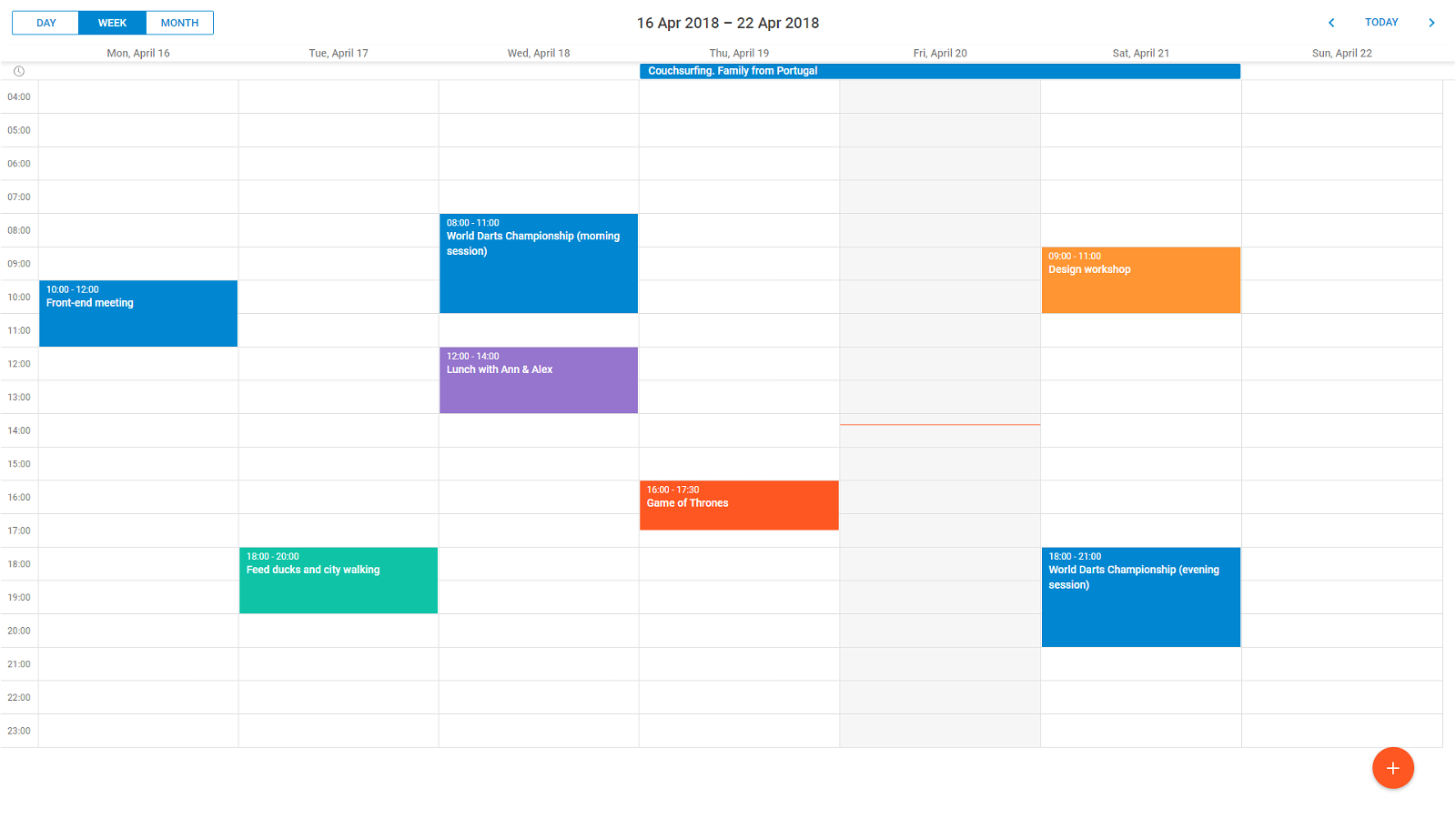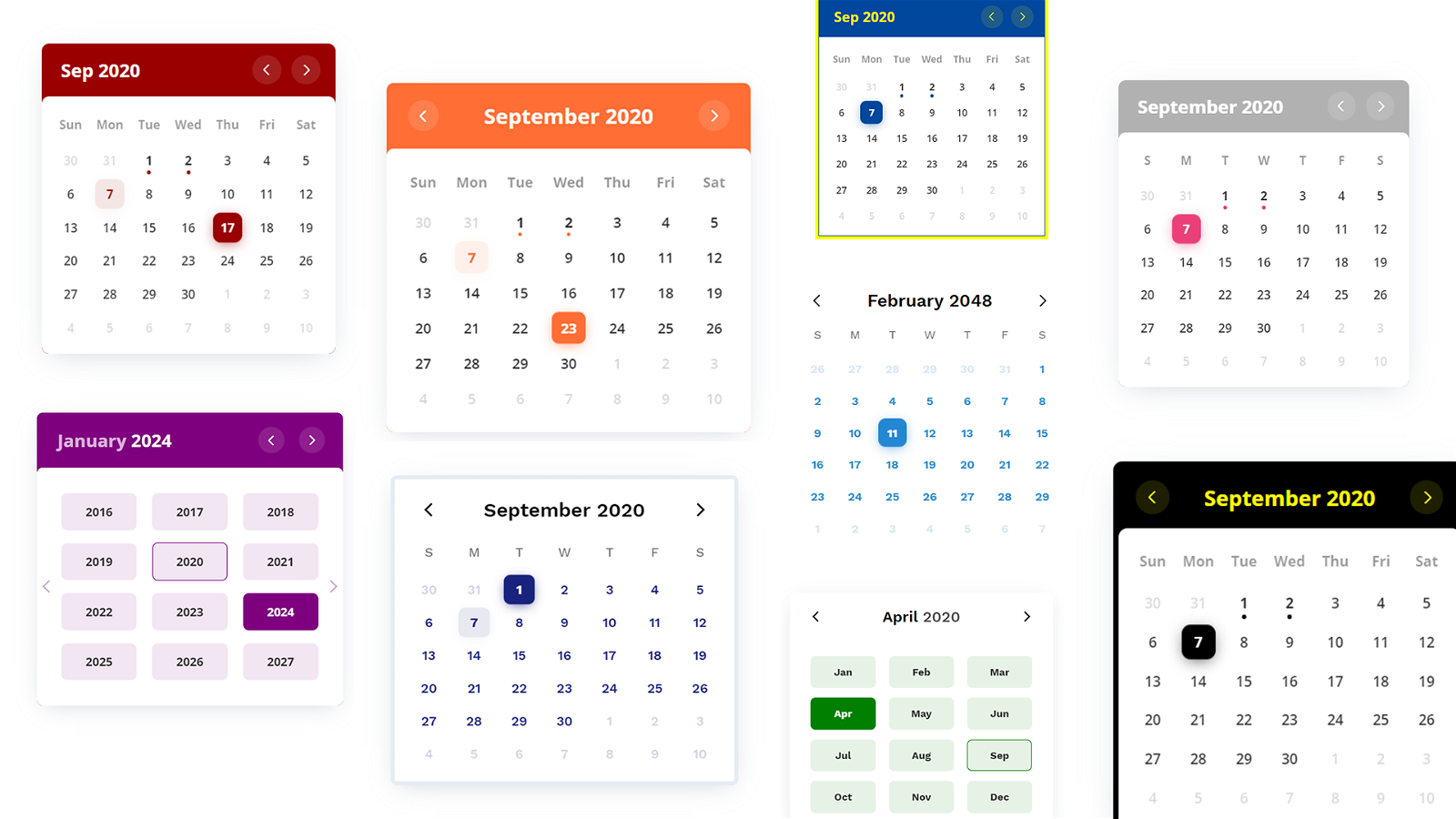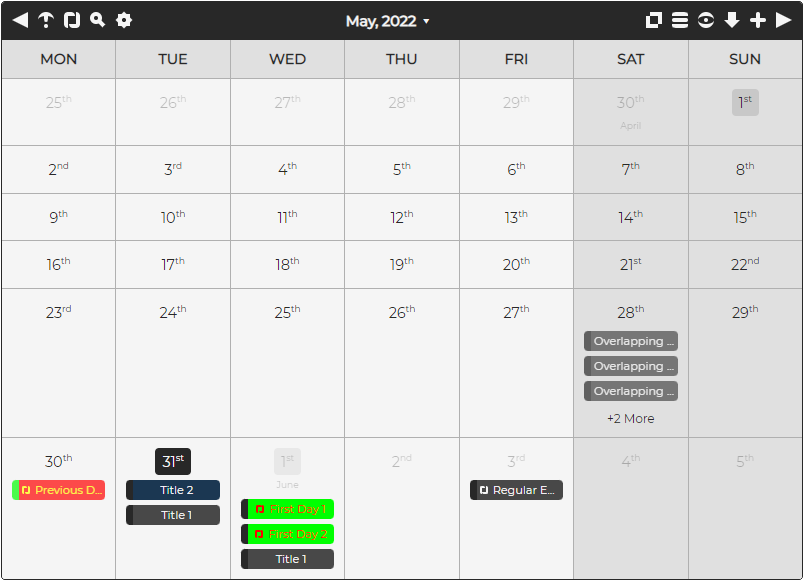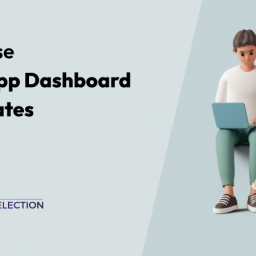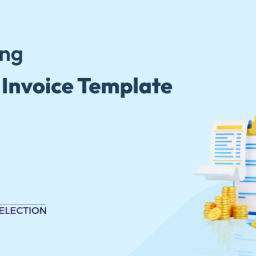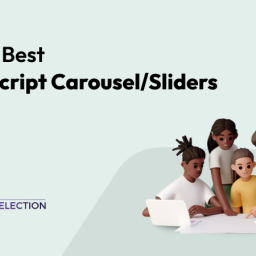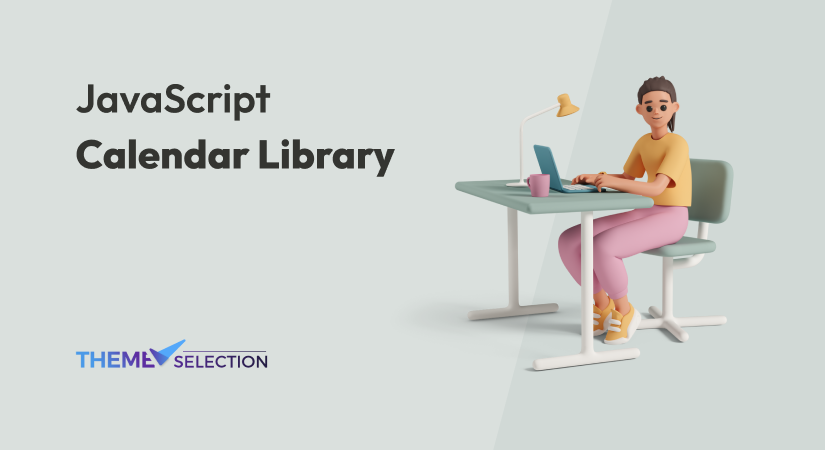
Calendars are a very important part when you are building a web or mobile application. Adding these calendars on your own can be a very difficult task and time-consuming. Hence, there are many JavaScript Calendar libraries out there that are useful when you want to add calendars to your web pages with multiple functionalities. Using these calendar js libraries can also save a lot of your time in development.
If you are looking for such libraries, then you will see here the list of the Best JavaScript calendar libraries. As a developer, using these libraries can save a lot of time and money but choosing the correct library becomes a very important part.
Hence, before directly jumping into the collection, let’s dig deeper into the advantages of a JavaScript calendar library and how you should choose the correct library for your project.
Table of contents
Why should you use JavaScript Calendar Libraries?
Source: Freepik
A JavaScript calendar library has a collection of pre-written code snippets that you can easily use and reuse to add calendars with multiple functions. The codes from these libraries can be plugged into your whole project code as per your need. Therefore, there is no need to create a calendar from scratch as you can use these calendar libraries for it.
JavaScript libraries are tools that help developers create interactive and user-friendly apps.
Hence, when you are using a JavaScript Calendar library you will get a wide range of customization options, templates based on monthly, weekly, and day views, easy-to-use schedulers, drag-and-drop event options, and many more.
In addition, not only calendars but if you want to add an interactive and easy-to-understand timeline you can use JavaScript Timeline Library in your web apps and pages.
While working with JavaScript, you can also keep in check the best JavaScript Compilers and AI Coding assistants to boost your workflow.
Advantages of using JavaScript Calendar Libraries
- Seamless User Experience
- Backable Documentation
- Great Outcome for Less Budget
- Space to be Creative
- Time-saving
- Developer Community support
- Avoid unnecessary code repetition.
- Faster Websites
- User-friendly, and many more…
Yes, many JavaScript calendar libraries are designed to work with a variety of JavaScript frameworks like React, Vue JS, and Angular.
No, JavaScript does not necessarily need CSS to create a calendar, but CSS can be useful for styling and formatting the calendar’s appearance. You can use JavaScript to dynamically generate the HTML elements and content that make up a calendar, such as the month, days, and events.
Criteria for a Good JavaScript Calendar Library.
1) Documentation
Documentation plays a very crucial role when selecting any library or framework. It will help you to understand the library and make it easy for you to use it. Well-written documentation can help you as a developer to save a lot of time.
Moreover, it can sometimes provide you with sample codes, User guides, live demos, tutorials, etc. which can be valuable to start using a library without any problem. Every developer uses documentation because instead of figuring out the code themselves, they prefer using documentation to make their development easier.
2) Performance
The performance effect of a JavaScript Library on any web application is very important. If you are using a heavy JavaScript Library then it will indirectly affect your web page loading performance and visa-versa.
Hence, make sure you use performance testing tools like Lighthouse while using a bigger JavaScript library on your web page. I would prefer to opt for a smaller alternative if it offers more functionality.
3) Customization
If you are using a library that has more customization options then it can help you to give more variation and unlimited changes. Sometimes, you might have faced exceptional changes in your projects like changing the design, removing and adding functions, typography, etc.
Therefore, if you are using a customizable library that is easy to customize then you will not face any problems.
4) Compatibility
If your calendar app can work only on selective browsers and devices, it shows that your library is not compatible enough to work on every platform. Hence, the compatible criteria say that you need to make sure, that it works across all types of devices and all the major browsers.
5) User Experience
User experience is also important when you are choosing a calendar library. It should be easy to understand, simple design structure, and be visually appealing.
JavaScript Calendar Library
I hope this clarifies from here about the JavaScript Calendar library and how to choose the perfect library for your projects. So without wasting any time let’s quickly jump into the list of our 10 Best JavaScript Calendar libraries and plugins.
As a developer, adding multiple libraries can sometimes make your website slower than usual. Hence, I would recommend using JavaScript Build Tools to increase the time, speed, customization, configuration, and extensibility of your website.
FullCalender
FullCalendar is the most popular JavaScript calendar library among developers. It can be integrated with all the popular front-end frameworks like React (Supports Next), Vue (Supports Nuxt), and Angular. Moreover, it is also possible to use Fullcalendar with TypeScript as it is great for the maintainability of large JavaScript Projects.
It has excellent understandable documentation which makes this library very easy to use. The documentation has integration, initialization, plugin packages, CSS customization, and many more guides to get you started on your projects easily.
Furthermore, with its demo version, you can test different modes like drag and drop events, Resource timelines and time grids, Selectable dates, Themes, Time zones, and many more. FullCalendar has both premium and open source versions in which you will get Timeline View, Vertical Resource View, and Printer-friendly rendering in the premium version.
Features
- Vertical Resource View
- Timeline View
- Day Grid View
- Date Navigation
- Date-Nav Links
- Date Clicking and Selecting
- Multiple Themes and many more…
I would recommend checking the License & Support for more information. Now, talking about its usage you can check the calendar app in Materio MUI React Next.js Admin Template, as it covers all the basic features needed in a calendar. In case you want to check Chart Libraries for React, then refer to the collection React Chart Library.
The Above Screen is taken from Materio MUI React Next js Admin Template. It is the Most Powerful Admin Panel that is not only responsive but it is developer friendly and easy to use. Besides, we’ve followed the highest industry standards to bring you one of the very best Materials Design React Admin Templates.
Moreover, this MUI React Next JS Admin Template is not only fast and easy to use but also highly scalable.
Also, available in the Django Admin Template version:
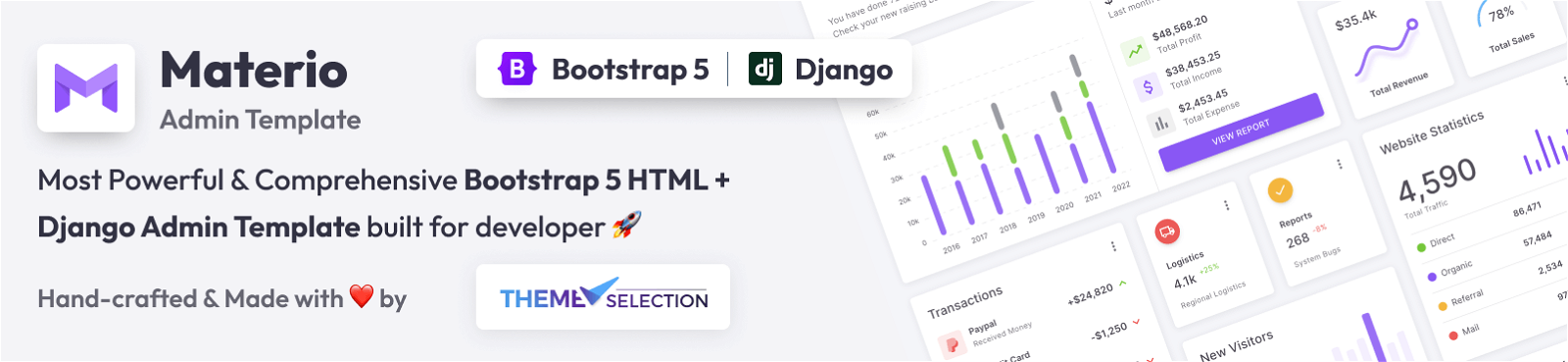
TUI Calendar
TUI known as Toast UI is an open-source featured rich calendar library built on JavaScript. It is available in Plain JavaScript, React, and Vue components you can get the packages directly from their GitHub page.
Moreover, talking about their features it has various view types like Monthly, weekly, daily, 2 weeks, and many more. You can easily drag the events and resize your schedule in the calendar. You will also get Default props where you can easily create and edit the tasks by giving different tags like company, family, friend, travel, and many more.
Furthermore, it doesn’t matter whether you are having Monday or Sunday as a first day, TUI can easily change the start day of the week. The JavaScript Calendar Library supports many customizing options like date and schedule information, UI by theme, header & footer of a grid cell, and many more.
Features
- Monthly, Weekly, Daily, and Various View Types
- Easy to Use: Dragging and Resizing a Schedule
- Ready to Use: Default Popups
- Supports adjusting a schedule by mouse dragging
- The narrow width of the weekend, and many more…
License
- MIT License
DayPilot Lite
DayPilot Lite is an open-source JavaScript calendar and Scheduler library with UI components. It can help you to build calendars, scheduling, project management, and resource booking applications very quickly.
If you are looking to create, move, and resize your events by simply dragging and dropping then you must consider using DayPilot Lite. It has an advanced date picker so that you can easily change the calendar date by highlighting busy days, free-hand range selection, CSS styling, week numbers, and many more.
This featured reached calendar js library supports custom event data properties to adjust the appearance of individual events. Also, you can translate the calendar automatically by setting a custom locale. Furthermore, it is not only available in plain JavaScript but it supports major frameworks like Angular, React.js, and Vue.
Features
- Integrated delete icon
- Resource calendar that displays custom columns (people, tools, rooms)
- Custom number of columns
- Resource calendar that displays custom columns
- Custom event data properties, and many more…
License
- Apache License 2.0
CLNDR
CLNDR is a jQuery plugin to create awesome calendars without any markup. Instead, you can create your template and in return, your template will get a great set of objects that will get you up and running in a few lines.
It supports Automatic Mouse events in which the plugin looks for the next and previous buttons in your template. Hence, you will get a new month redrawn unit when the button is triggered. You can use the default classes as clndr-next-button and clndr-previous-button.
You will get the documentation on the landing page itself, where they have covered How to use, work, Event sorting, and many more in this JavaScript Calendar library.
License
- MIT License
Scheduler: JavaScript online calendar
Scheduler is an online JavaScript Calendar Widget that can be easily integrated with any business web app and project. The customization is so easy that you can easily create any application in your web pages having calendar functionality based on it.
It supports different types of view modes like Fullscreen and compact modes, Agenda view mode, Today view mode, Day view mode, Week view mode, Month view mode, and many more. It can add new events to the scheduler by using drag and drop as well as using familiar hotkeys (Ctrl-C, Ctrl-X, Ctrl-V).
Furthermore, you can create and edit the events which support recurring events, and set the color and channel of it. Overall this premium JavaScript calendar widget is all set to create an awesome calendar with its Simple design setup, and simple functionality customization.
Features
- Classic online calendar
- Working schedule planning
- Easy frontend integration
- Easy setup and customization
License
- Custom Pack: From $798
- Company Pack: From $2499
- DevTeam Pack: From $3999
- Unlimited Pack: From $949
Vanilla-calendar.js
Vanilla calendar.js is a simple and featured rich built on plain JavaScript without using additional packages. It’s a lightweight calendar plugin with a size of approximately 30.4kb and 7.3kb gzip.
As I said Vainilla is written in pure JavaScript you can use this plugin with any framework or library like Vue, React, or Angular. Moreover, you will get many calendar types and methods like months, days, years, weeks, etc.
Vanilla Calendar comes with useful documentation to easily understand the plugin and quickly learn it. You can also check their demo section, where they have given many different types of calendars by explaining their features with their source code.
Demos like popup info about the day, disabled selection, date range, time management, multiple select days, and many more. Hence, this makes the Vanilla calendar among the best open-source calendar js library.
Features
- Select the time directly in the calendar
- Does not initialize week numbers
- Easy to change on the First day
- Supports Language localization
- Customize the calendar name to fit your design and many more…
License
- MIT License
MobiScroll- Modern Javascript event calendar
Mobiscroll is a premium Modern JavaScript event calendar and you can use it on JavaScript-based mobile and desktop web apps. The calendar view supports single to multiple-week views with various ways to render events
The Calendar JS library also supports a scheduler with a time grid for managing the selection and execution of multiple tasks. The timeline view comes with customizable month, day, and week views, built-in resources, event D&D, and CRUD operations.
In the Agenda, you can list out the events for any range grouped by days. You will get easy-to-understand documentation and examples for each feature to quickly get you started on your projects. In addition, in the demo, you will get a Mobile and desktop view in IOS, Material, and Windows OS for a more detailed overview.
Also, if you are working on a project, then we recommend using an Admin Dashboard Template and Design UI Kit as the pre-made components and UI elements will help you to accelerate your development process.
Features
- Week, month, and year views
- CRUD Operations
- Resource Support
- Supports Third-party calendar integrations
- Fully Responsive and many more…
License
- Pre Framework License: $595 (Customized)
DHTMLX-JavaScript Scheduler Event Calendar
JavaScript Scheduler is a JavaScript calendar library inspired by a Google-like event calendar having more than 10 component views. It’s a premium library that is loaded with many useful features. It has a Clean UI and appearance which is highly customizable which every developer is looking for.
It gives you a timeline view which helps you visualize events horizontally and separate the timelines arranged from left to right. In addition, you can specify a custom template for the content of cells in all modes of the Timeline view.
You can also create multi-section events with this Feature-Rich JavaScript Scheduler – Event Calendar. If you want to create one task for several team members then you can easily create such operations with this premium calendar js library.
Furthermore, with this calendar js library, you will get understandable documentation and many types of samples like bar mode, cell mode, tree mode, days as timeline, and many more.
Features
- 1500+ demos and samples
- Wide range of views
- Extensive JavaScript API
- Online export service
- Timeline view
- Well, Documented and many more…
License
- Individual: $599
- Commercial: $1299
- Enterprise: $2899
- Ultimate: $5799
Color Calendar
Color Calendar is a customizable JavaScript Calendar library to show events on your calendar. It comes with 2 beautiful themes basic and glass theme. It is built on plain JavaScript with no dependencies.
Moreover, you can show your events in multiple calendar views like, daily, monthly, and weekly. This open-source library is Fully customizable using CSS variables, passing options parameters while creating a calendar, or overriding CSS.
You will get the documentation on the GitHub page and npm regarding the features and components information for this calendar js library.
Features
- Zero dependencies
- Add events to the calendar
- Perform some action on the calendar date change
- Month and year picker built-in
- Themes available, and many more…
GitHub
License
- MIT License
Calender.js
Calendar.js is a drag-and-drop event calendar built on JavaScript and compatible across all major browsers. If you are looking to add a simple calendar that is responsive as well then you may consider using this open-source library.
You can add, remove, and update the events with full-color customization. It supports Daily, monthly, weekly, and all event views where all the events can easily be dragged and dropped. Furthermore, it is fully styled in CSS/SASS (including the buttons) and compatible with the Bootstrap library.
Features
- Full API is available via public functions.
- Custom event groups
- Browser notifications for events
- DatePicker mode
- Drop file support
- HTML text support, and many more…
- 22 Stars
- 4 Forks
License
- GPL-3.0 license
WrapUp
And there you have it! The best JavaScript calendar libraries and plugins you should consider using in your web apps and pages. As mentioned all the libraries are handpicked and we have kept all the above criteria in mind while selecting them.
The main advantage of these JavaScript libraries is that it allows you to do more with less code. As a developer and designer, you always need to offer value to your projects, and using these libraries can help take one step further.
In the end, it will depend on individual needs and requirements. If you are looking for a fully functional calendar js library then we would recommend using FullCalendar. If you are looking for a simple calendar then Daypilot Lite and Vanilla Calendar are good to go but as we said all the calendar libraries are best so choose what best fits.
Moreover, if you’re a React developer and want to add animations to your web pages, then we recommend using the React Animation Library to add interactive and creative animations.
Apart from this, we also suggest using UI kits while working on any web apps as UI kits are very helpful to create appealing web apps. You can use the free UI kits as well.
We hope you find this article helpful and noteworthy make sure to share it with your friends and colleagues.