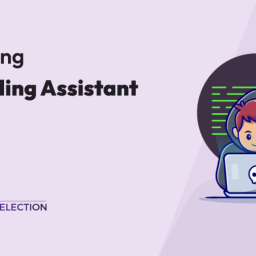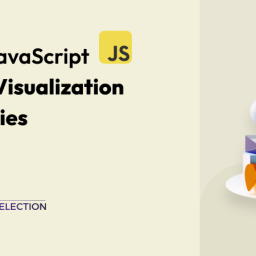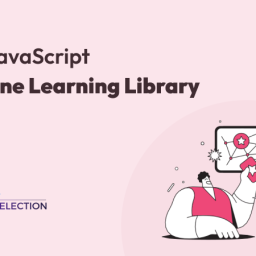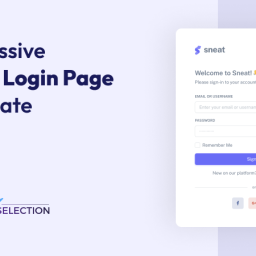Want to boost your product management process? Well then, here we are gonna get to know about the super 7 Javascript Monorepo Tools that will help you manage multiple projects with ease. Before we start the list of the best monorepo tools, let’s understand what is monorepo and how it can help you.
Table of contents
What Is Javascript Monorepo Tools?
A Javascript monorepo tool is a software tool that helps developers manage a monorepo, which is a single repository that contains multiple packages or modules. Monorepos are popular in large-scale projects as they allow for better code sharing, easier refactoring, and simpler dependency management. However, managing a monorepo can be complex, which is where monorepo tools come in.
Monorepo tools provide a range of features to simplify the development process in monorepos. For example, they can handle dependencies between packages, run tests, build and publish packages, and manage versions. They can also provide workspace isolation to allow developers to work on specific packages without affecting others.
A monorepo is a single repository containing multiple distinct projects, with well-defined relationships.
– Fast local computation caching
– Fast local task orchestration
– Fast-distributed computation caching
– Fast-distributed task execution
– Fast transparent remote execution
– Fast-detecting affected projects/packages
– Understandable workspace analysis
– Understandable dependency graph visualization
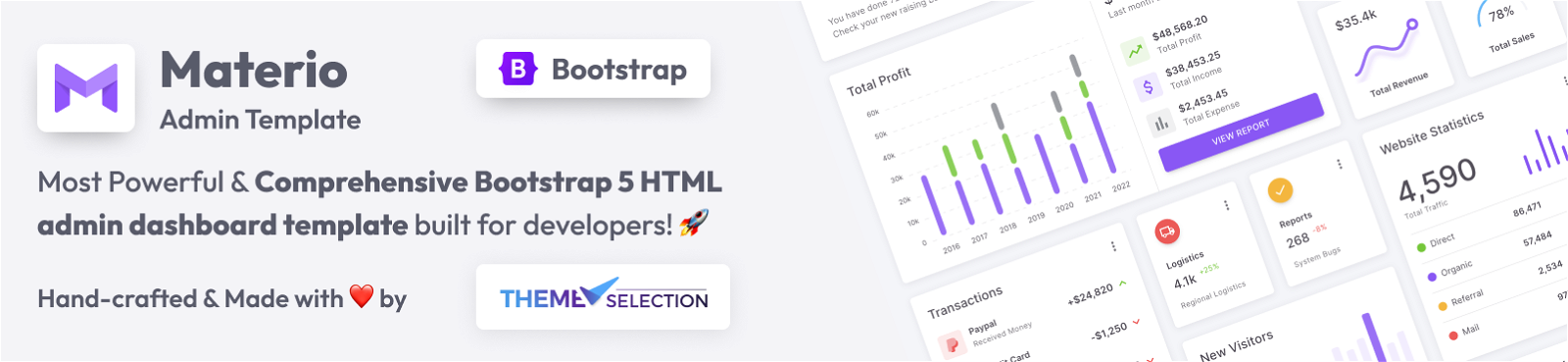
Why Use Javascript Monorepo Tools?
There are two major advantages to using a monorepo for a large-scale codebase. First of all, shared packages can be used in multiple applications on a local machine without an online registry (e.g. npm). The developer experience improves tremendously here because everything is in the same codebase without updating dependencies via third parties. When a shared package gets updated, it gets immediately reflected in all applications which depend on it.
Second, it improves collaboration across codebases. Teams working on different projects can improve the codebases of other teams without working on multiple repositories. It also improves accessibility without worrying about different setups and introduces more flexible ownership of the source code across teams. Another benefit is the refactoring of code across many Javascript projects.
Overall, monorepo tools are essential for managing large-scale Javascript projects with multiple packages or modules. They simplify the development process, increase productivity, and make it easier to maintain and scale monorepos over time. It is highly recommended to use Javascript build tools as well.
– Maintain branch hygiene
– Keep branches small, consider adopting trunk-based development
– Use pinned dependencies for every project
– Upgrade dependencies all at once, forcing every project to keep up with the dependencies.
Benefits of The Monorepo Approach:
Monorepo architecture has several benefits such as:
- Easy visibility
- Code sharing
- Improved collaboration
- Standardization
- Discoverability
- Release management
- Easier refactoring
There are several monorepo tools for Javascript among which we have covered RushJS, Turborepo, Yarn Workspace, Yalc, NPM Workspace, Lerna & PNPM. As per the State of JS 2022 survey, Yarn Workspaces, NPM 7 Workspaces & Lerna are the top favorites in terms of use. Although, PNPM & Turborepo are gaining popularity over time.
Now, let’s check these tools in detail..!!
Javascript Monorepo Tools:
Javascript monorepo tools have become increasingly popular for managing large-scale projects with multiple packages or modules. These tools simplify the development process by allowing developers to work on multiple packages within a single repository.
While working on javascript projects, you can use the front-end Admin Template to boost your workflow and cut down the cost.
Now, let’s check some popular Javascript monorepo tools:
Rush
Rushjs is a powerful Javascript monorepo tool developed by Microsoft. It is designed to handle large-scale projects with multiple packages or modules. With Rushjs, developers can manage dependencies, and build, test, and release multiple packages simultaneously.
One of the standout features of Rushjs is its support for incremental builds, which allows developers to only rebuild packages that have changed. Rushjs also supports parallelization and workspace isolation, making it an efficient tool for managing monorepos. Rushjs is a robust and scalable solution for managing complex Javascript projects.
Features:
- Efficient management of large-scale monorepos
- Ability to manage dependencies, build, test, and release multiple packages simultaneously
- Support for incremental builds to only rebuild packages that have changed
- Support for parallelization and workspace isolation for increased efficiency
- Integration with popular tools such as Jest and ESLint
- Robust versioning and release management features
- Built-in support for Git-based workflows and publishing packages to npm
- Scalable and flexible architecture for custom workflows and plugins.
How to Install RushJS?
In order to use Rush, you will need the NodeJS engine. We recommend the latest LTS version, because non-stable NodeJS releases frequently have bugs. You might consider installing via nvm-windows or nvm (mac/Linux), which allows you to easily switch between different NodeJS versions that might be required for different projects that you work on.
- For NPM Install
npm install -g @microsoft/rush- For command line
rush -hRush is a unified orchestrator that can install, link, build, generate change logs, publish, and bump versions.
Rush JS is a tool that simplifies the management of large-scale JavaScript projects with multiple packages, making it a great choice for teams working on complex projects with many interdependent components. It is useful when you need to manage and deploy multiple packages with shared dependencies efficiently
Turborepo
Turborepo is a command-line tool for managing monorepos with a focus on performance and speed. Developed by the team behind Turbo, Turborepo aims to make working with large monorepos faster and more efficient. With support for parallelism, incremental builds, and workspace isolation, Turborepo allows developers to work on multiple packages simultaneously without sacrificing speed.
One of the standout features of Turborepo is its ability to optimize mono repo for CI/CD pipelines, reducing build times and increasing overall efficiency. Turborepo also provides a flexible and customizable workflow, allowing developers to tailor the tool to their specific needs. Overall, Turborepo is a powerful and efficient tool for managing complex Javascript projects and is well-suited for teams working with large monorepos.
Features:
- Command-line tool for managing monorepos
- Focus on performance and speed
- Support for parallelism and incremental builds for faster builds
- Workspace isolation for managing multiple packages simultaneously
- Optimized for CI/CD pipelines to reduce build times
- Flexible and customizable workflow for tailored needs
- Integration with popular tools such as Jest and Cypress
- Built-in support for Git-based workflows and publishing packages to npm
- Efficient management of complex Javascript projects.
How to install Turborepo?
- NPM Install
npm install- Yarn Install:
yarn workspace <workspace> add <package>- pnpm install
pnpm add <package> --filter <workspace>You should use Turborepo when working on large, complex software projects with multiple interdependent components that require efficient management. Turborepo simplifies the process of managing a monorepo by providing fast, streamlined workflows for building, testing, and deploying code, making it an excellent tool for development teams that require high productivity and collaboration
Yarn Workspaces
Yarn Workspaces is a powerful monorepo tool developed by Facebook that allows developers to manage multiple packages in a single repository. Besides, Yarn Workspaces provide an efficient solution for large-scale Javascript projects by providing a way to manage dependencies and build, test, and release multiple packages simultaneously.
One of the standout features of Yarn Workspaces is its integration with the Yarn package manager, which provides a robust set of features for managing dependencies. Yarn Workspaces also support workspace isolation, allowing developers to work on specific packages without affecting others.
Features:
- Best for managing multiple packages in a single repository
- Efficient management of large-scale Javascript projects
- Integration with Yarn package manager for robust dependency management
- Support for workspace isolation for working on specific packages
- Ability to manage dependencies, build, test, and release multiple packages simultaneously
- Customizable workspace layouts for tailored workflows
- Built-in support for Git-based workflows and publishing packages to npm
- Easy-to-use CLI commands for common tasks such as adding, removing, and upgrading packages
- Scalable and flexible architecture for custom workflows and plugins.
How do I add a yarn workspace?
- Create Your Project And Root Workspace.
- Create A React Project And Add It To The Workspace List.
- Create An Express Project And Add It To The Workspace.
- Install All The Dependencies And Say Hello To yarn. lock.
- Using A Wildcard (*) To Import All Your Packages.
- Add A Script To Run Both Packages.
The package. json in the root has a new “workspaces” section that tells yarn or npm where the packages are. With this in place, you only need to run npm install or yarn install once, in the root of the directory.
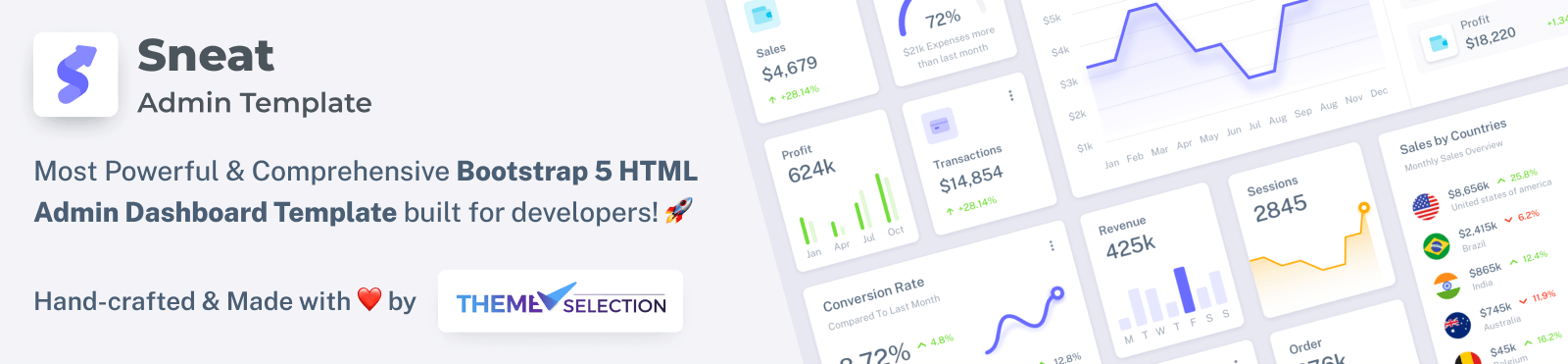
Yalc
Yalc is an open-source monorepo tool that enables developers to publish, install, and manage packages locally. It provides seamless integration with the package managers such as npm, yarn, and pnpm, allowing developers to work on multiple projects and packages simultaneously without disrupting their workflow. Yalc allows developers to install packages directly from their local file system, making it easier to test and develop packages before publishing them to the registry.
Yalc simplifies the process of sharing packages between multiple projects by providing a reliable and efficient way to manage dependencies. Developers can use Yalc to create a local registry and publish packages to it, making them available for other projects to consume. Additionally, Yalc provides a versioning system that ensures consistency and prevents dependency conflicts. With Yalc, developers can streamline their workflow and reduce the time and effort required for managing packages, making it an essential tool for any monorepo project.
Features:
- Yalc is an open-source monorepo tool for managing packages locally.
- It integrates seamlessly with popular package managers like npm, yarn, and pnpm.
- Developers can install packages directly from their local file system for easy testing and development.
- Yalc enables the creation of a local registry for sharing packages between projects.
- It includes a versioning system to prevent dependency conflicts.
- Yalc helps streamline workflow and reduce the time and effort required for managing packages.
How to Install YALC?
- For NPM Install:
npm i yalc -g- Yarn Install:
npm i yalc -gIt is useful when working on complex projects with multiple applications that share a common codebase
Lerna
Lerna is a powerful monorepo management tool that simplifies the development and maintenance of multi-package repositories. It provides a set of utilities for managing JavaScript projects with multiple packages, making it easy to manage dependencies, versioning, and releases across all packages in the repository.
With Lerna, you can publish multiple packages in a single repository to different package managers such as npm or Yarn. It also enables you to share code across packages and enforce consistency in your codebase. Lerna’s intuitive command-line interface and plugin architecture make it highly customizable and adaptable to your specific project requirements.
Features:
- Simplifies management of multi-package repositories
- Provides utilities for dependency management, versioning, and releases
- Enables sharing of code across packages
- Supports multiple package managers (npm, Yarn)
- Enforces consistency in the codebase
- Highly customizable through plugins and configuration options
How to install Lerna?
- NPM Install:
npm i @lerna/command- Yarn Install:
yarn add @lerna/run– npm install all external dependencies of each package.
– Symlink together all Lerna packages that are dependencies of each other.
– npm run prepublish in all bootstrapped packages (unless --ignore-prepublish is passed).
– npm run prepare in all bootstrapped packages.
NPM 7 Workspaces
NPM Workspace is a built-in monorepo management tool in npm 7 that simplifies the development and management of projects with multiple packages. It allows you to manage dependencies and run scripts across all packages in a workspace with a single command.
With npm workspace, you can easily define and configure workspaces in your project’s package.json file, and then use npm commands to run scripts or install dependencies for all packages in the workspace at once. This can help improve the efficiency and maintainability of your project, especially if you have a large codebase with multiple packages.
Features:
- Simplifies development and management of multi-package projects
- Allows managing dependencies and running scripts across all packages with a single command
- Workspaces can be defined and configured in package.json
- Improves efficiency and maintainability of large codebases with multiple packages.
How to install a new package in the NPM7 workspace?
- Workspace support for
npm installandnpm uninstallwas added in npm v7.14.0. You can now just do:
npm i somepackage --workspace=submodule0Well, workspace is a general term that means the set of features in the npm cli that provides support to managing multiple packages from your local files system from within a singular top-level, root package.
PNPM
PNPM workspace is another JavaScript monorepo management tool that is built on top of the pnpm package manager. It provides a unified workspace for managing multiple packages within a single repository. With the PNPM workspace, you can install dependencies and run scripts across all packages in a workspace with a single command.
One of the main advantages of the PNPM workspace is its efficient use of disk space and memory. Rather than installing packages for each package separately, pnpm shares packages between packages, reducing the amount of disk space and memory needed. Additionally, pnpm supports multiple versions of the same package, enabling you to use different versions of the same package across different packages in the same workspace.
Features:
- Monorepo management tool built on the pnpm package manager
- Provides a unified workspace for managing multiple packages
- Install dependencies and run scripts across all packages with a single command
- Efficient use of disk space and memory through package sharing
- Supports multiple versions of the same package
- Simplifies development and management of monorepo projects.
How to Install PNPM?
- For Windows:
iwr https://get.pnpm.io/install.ps1 -useb | iex- For POSIX system
curl -fsSL https://get.pnpm.io/install.sh | sh -- If you don’t have curl installed, you would like to use wget:
wget -qO- https://get.pnpm.io/install.sh | sh -- For Alpline Linux
# bash
wget -qO- https://get.pnpm.io/install.sh | ENV="$HOME/.bashrc" SHELL="$(which bash)" bash -
# sh
wget -qO- https://get.pnpm.io/install.sh | ENV="$HOME/.shrc" SHELL="$(which sh)" sh -
# dash
wget -qO- https://get.pnpm.io/install.sh | ENV="$HOME/.dashrc" SHELL="$(which dash)" dash -- For Specific Version:
curl -fsSL https://get.pnpm.io/install.sh | env PNPM_VERSION=<version> sh -- Using Corepack
corepack enable.- If you installed Node.js using Homebrew, you’ll need to install corepack separately:
brew install corepack.- For NPM
corepack prepare pnpm@<version> --activate.Conclusion:
In conclusion, using a JavaScript mono repo can be a powerful tool for managing complex projects with multiple dependencies. The use of Javascript monorepos simplifies the development process by allowing teams to work on different projects within the same codebase. This reduces duplication, enhances code sharing, and accelerates development time.
There are several tools available for managing JavaScript monorepos, each with its unique features and benefits. Lerna, Rush, and Nx are some of the popular options that provide features such as version management, dependency management, and build optimization. Teams can select the tool that best suits their needs, depending on the size and complexity of their project.
Overall, JavaScript monorepos have gained popularity in recent years due to their ability to enhance productivity, streamline workflows, and improve code quality. With the right tools and strategies in place, teams can efficiently manage large-scale JavaScript projects and produce high-quality code at a faster pace.