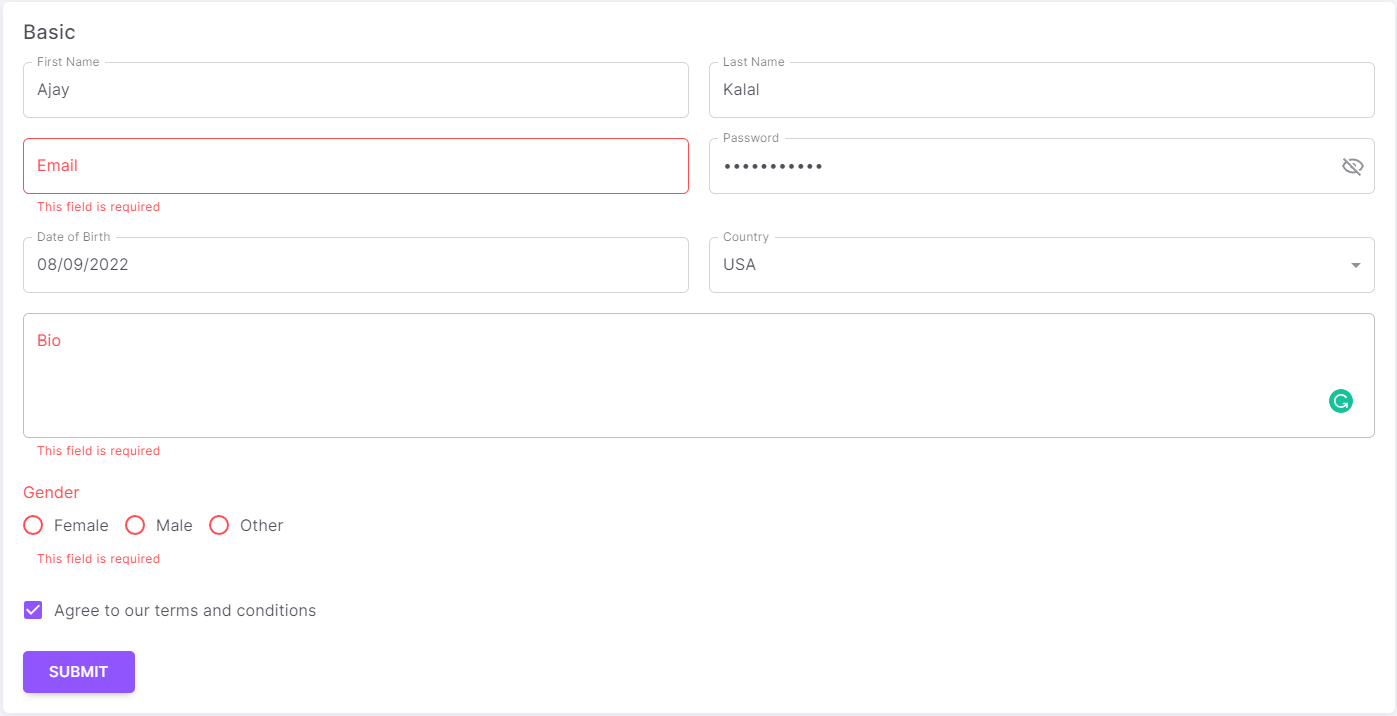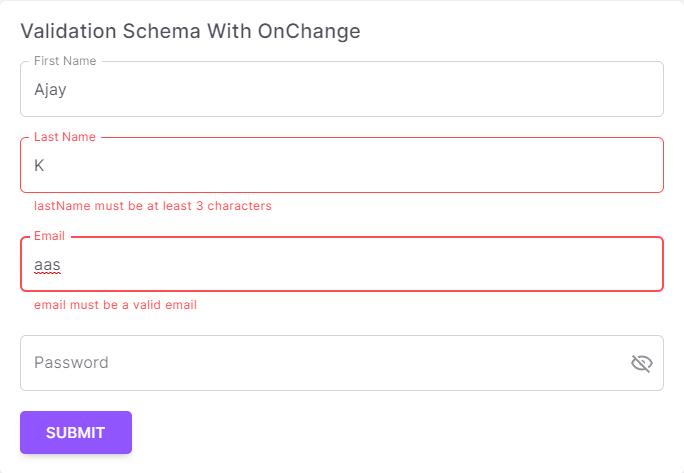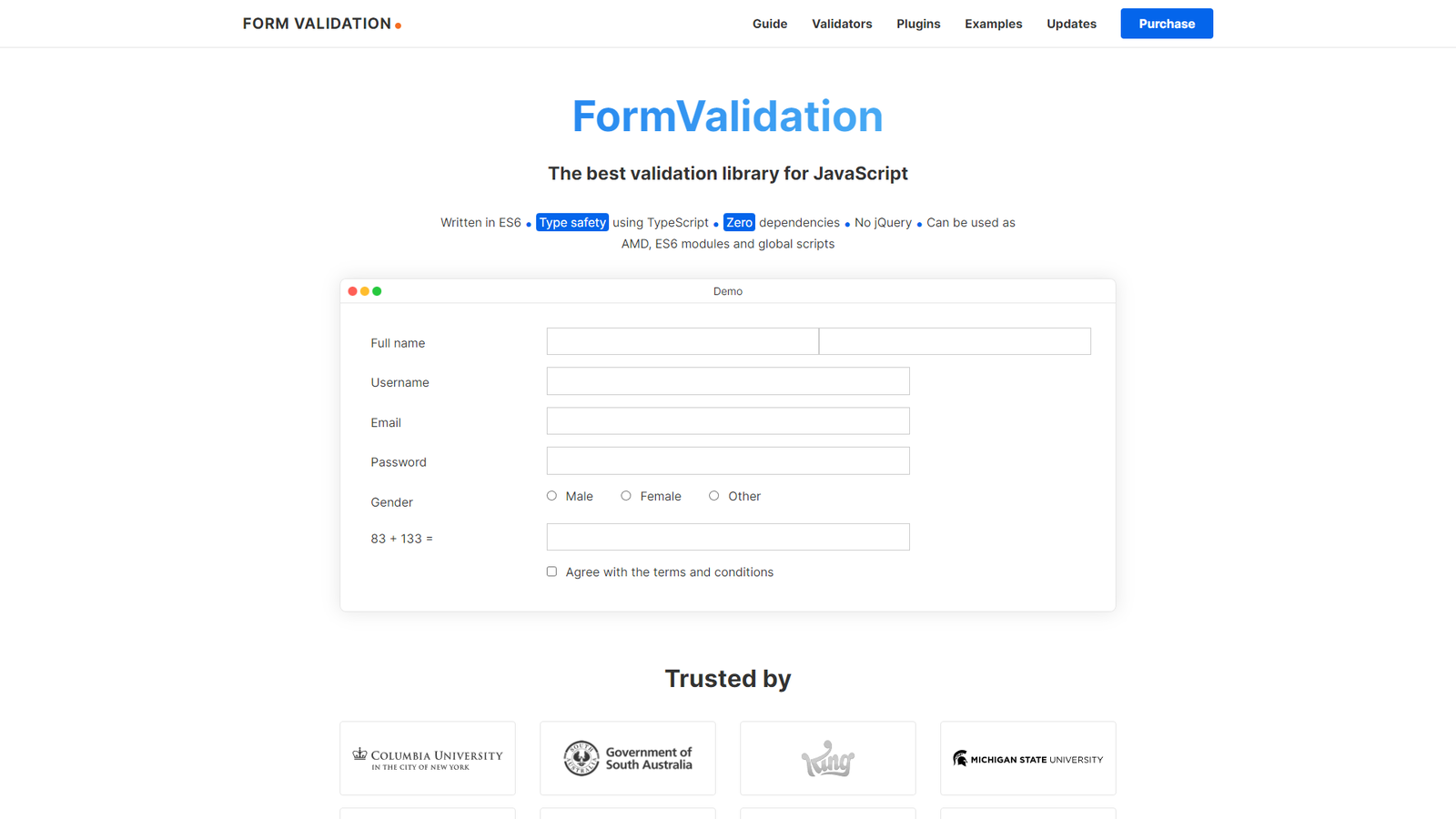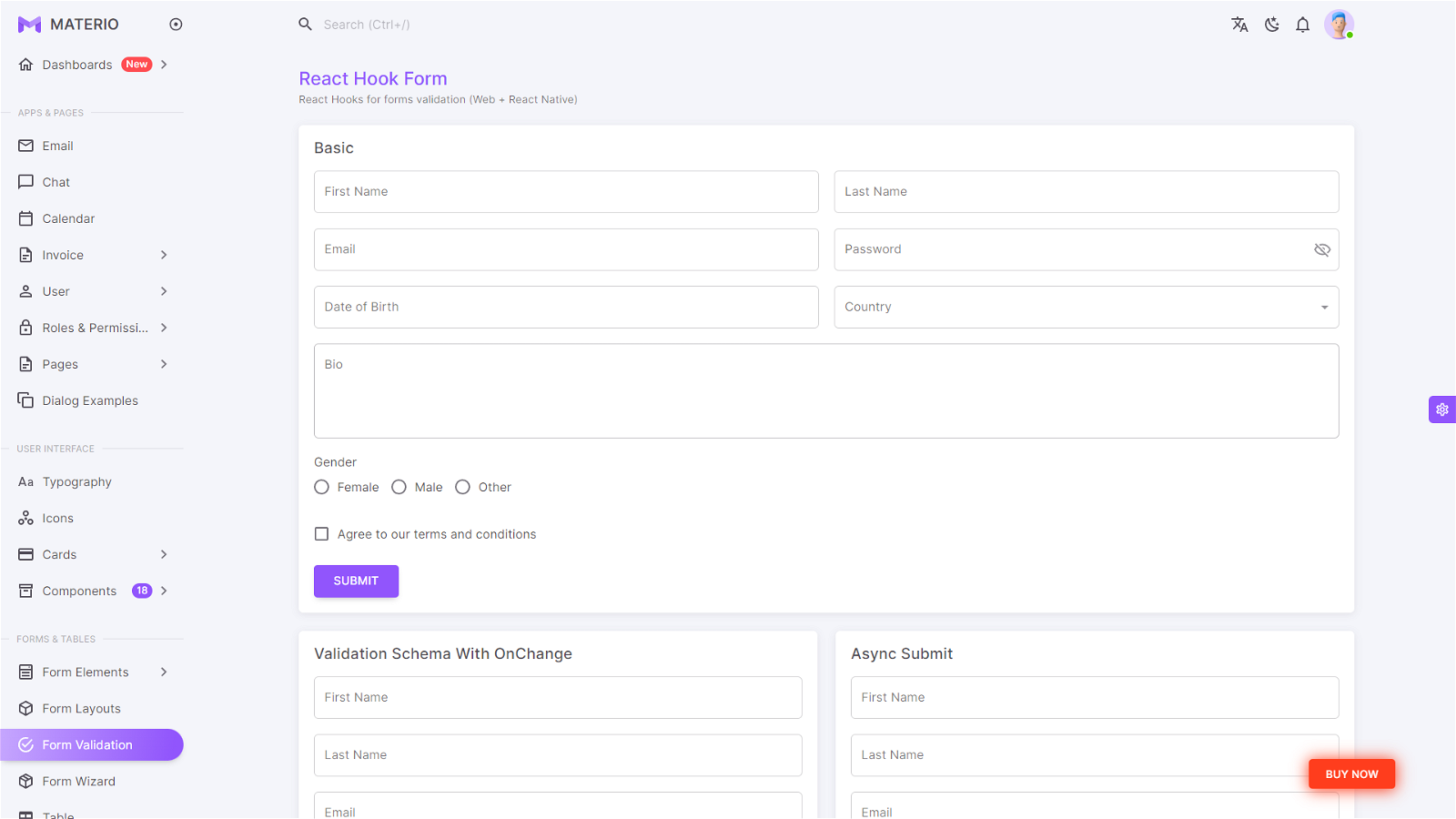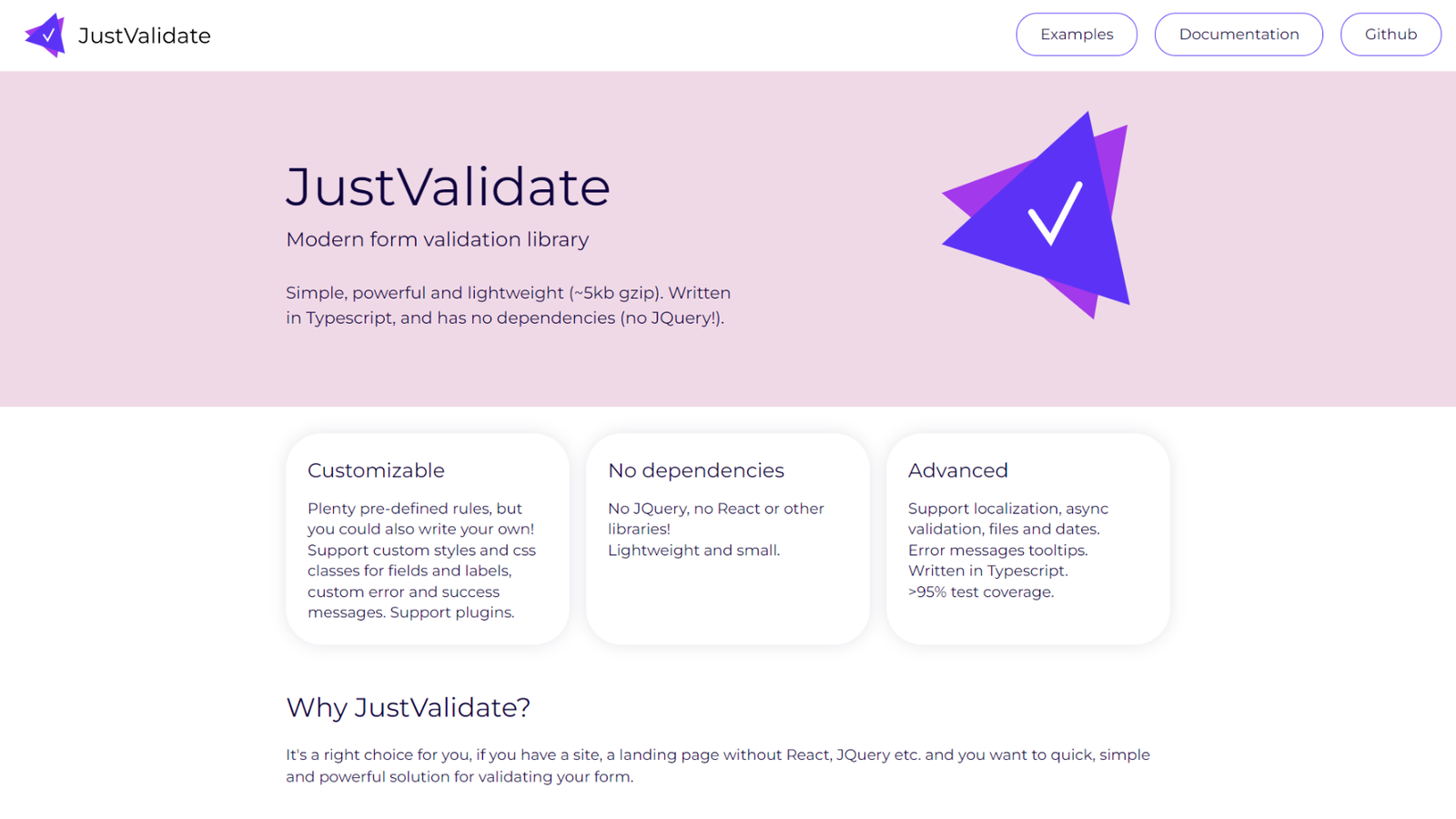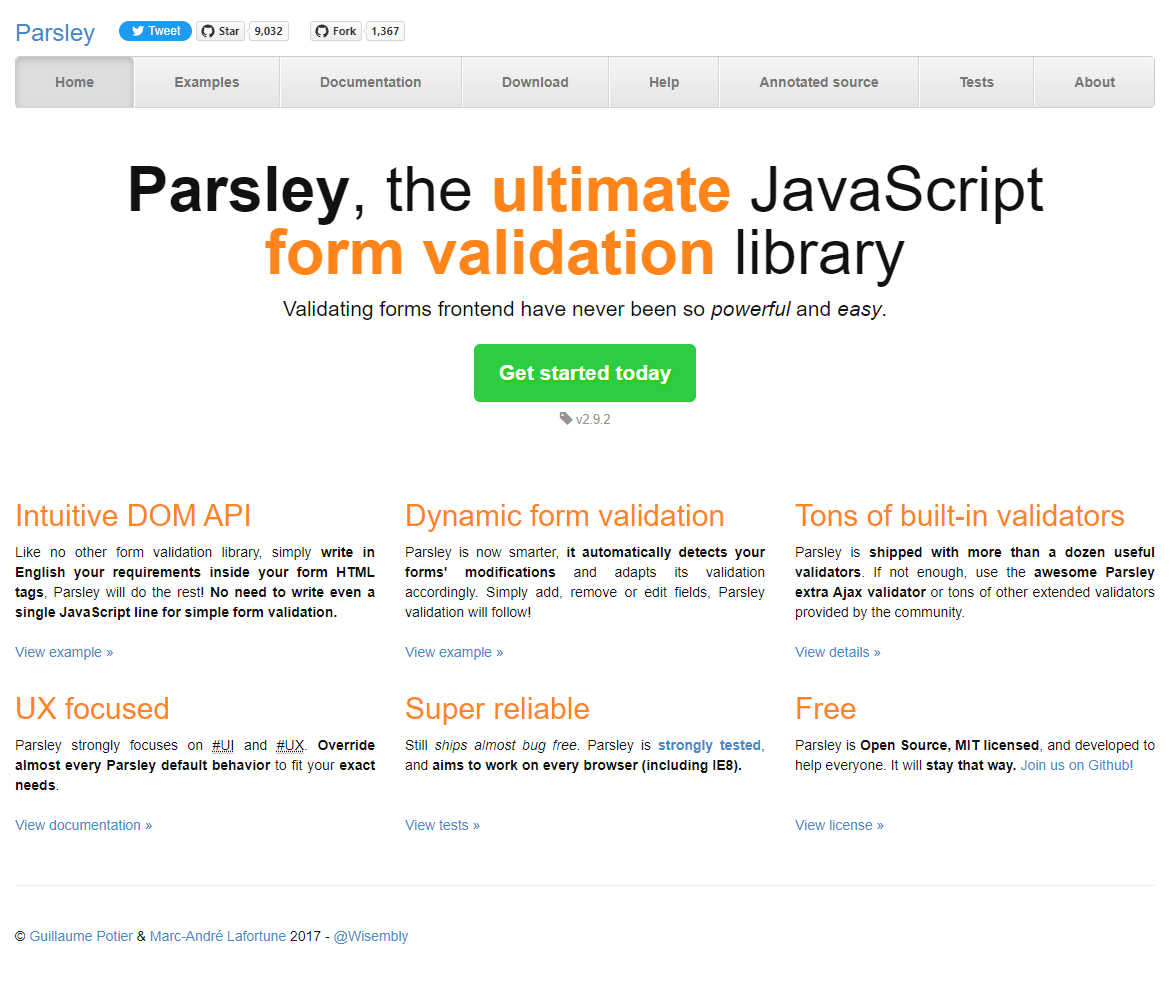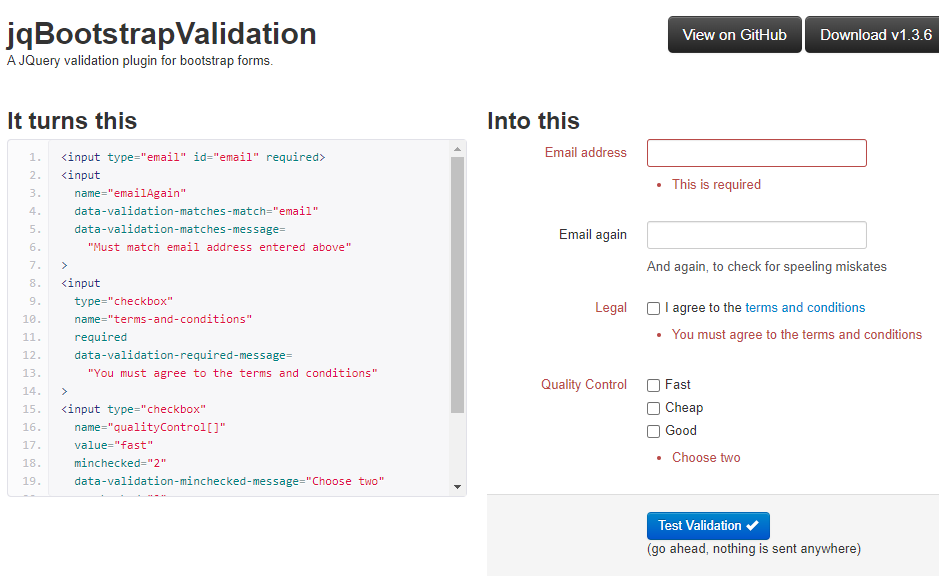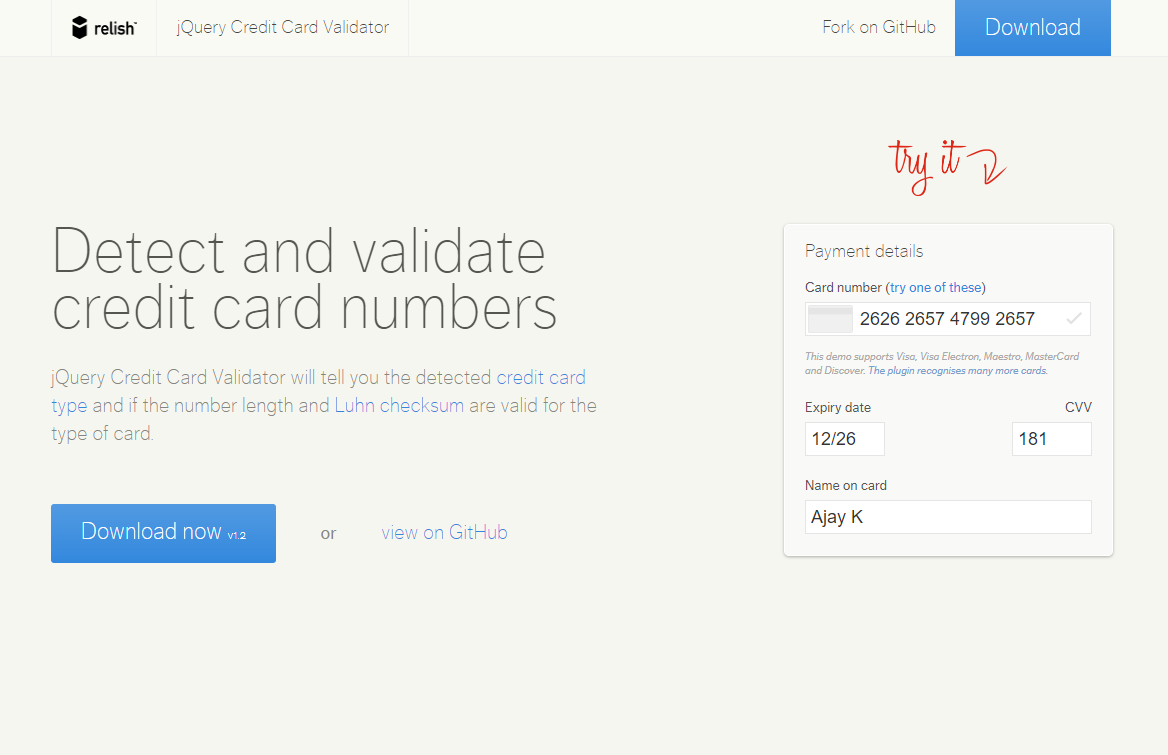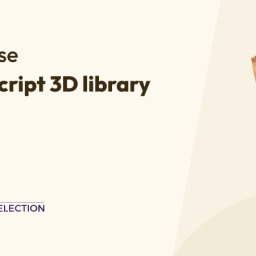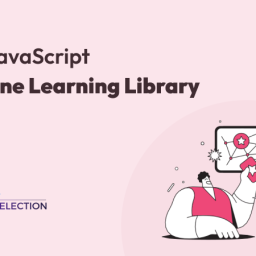Are you searching for the best JavaScript form validation library? There are lots of JavaScript form libraries available that deliver amazing and functional forms with the best user experience. For any form, there are always certain requirements and expected inputs that need to be fulfilled by the user inputs.
To make it simple, in the forms, you cannot expect the wrong email formats, invalid phone numbers, Zipcodes, etc. Hence, to fulfill this, validation of the forms is important. So in this post, we are going to introduce the collection of the best JavaScript form validation library.
As a developer, validating an HTML form is not an easy task, you can use the Native HTML5 Form validation but it’s not enough. Hence, Thanks to these JavaScript form validation libraries you can easily implement the task of validation in your forms.
Also, before directly jumping into the collection let’s get into a little more detail about the form validation, advantages, and types of it.
Table of contents
What is Form Validation?
Form Validation is a technical process in which a web form checks if the inputs in the form provided by the user are correct or not. These forms will alert the user that they have mentioned the wrong inputs and that the user needs to fix them to proceed further.
Generally, form validation helps to save bandwidth and avoid unnecessary strain on your server. The Validation process helps you to validate the form data on the client side first before passing it to the web server for further processing.
Hence, Form validation provides more accuracy, clarity, and details in your data and gives a better development environment. We also suggest you use IDE in Programming as it can correct syntaxes, give a warning about memory leaks, assist in writing quality code, etc.
– Provides a Good User Experience
– Shows the Validation error without reloading the page.
– Fix the Invalid Data straight away.
– Saves the Server traffic and load.
– Increase the clarity of the form and many more…
Form validation techniques are those methods that can ensure the information submitted in the form. It has some common techniques like Required fields, Data type validation, Length validation, Server-side validation, Range validation, Captcha validation, and many more…
Types of Validation in the Form
There are two main types of validation in the form.
1. After Submit Validation
It is the most used validation process that we all are used to. When the user inputs all the data required in the form and hits the submit button the information is sent to the server. All the information is validated in the server and the feedback is sent back to the user. If everything is fine the user will automatically go forward and if not the error message to fix the required field is shown on the computer.
For Eg:
In the above example form, we did not mention the email, Bio, and Gender, in the form of Materio MUI React Next.js Admin Template, and when we hit the submit button the server side responded with the red mark fields highlighting what needs to be filled.
2. Inline validation
Inline validation gives feedback instantly after the user types the data in the form field. The validation message is shown next to the Text fields and it helps the user to take direct action. Hence, you do not need to hit the submit button instead the input will be validated with your live inputs.
For eg:
In the above example form, we only gave inputs to the first three Text fields and you can see the immediate validation. If you want to check these validation demos you can check the demo of this React Admin Panel from here.
JavaScript Form Validation Library
As we have now understood Form Validation and its types, let’s begin the list of the best JavaScript Form Validation Libraries that you can use to create interactive validation forms in your projects with ease.
We recommended using JavaScript Build Tools to optimize your site’s size and speed and simplify the management of 3rd party dependencies.
FormValidation
FormValidation is the best Validation Library for JavaScript and it is written in ES6. It offers the biggest collection of validators having 40+ Validators and 50+ Plugins. It covers almost every type of form field and by using a custom validator you easily develop and reuse the forms in your projects.
This premium Library is so flexible that you can easily customize anything as per your needs and requirements. Hence, you can customize icons, error messages, Dynamic fields, valid and invalid colors, Enable and disable validators on the fly, and error message locations.
In terms of Localization, it offers 39 Languages, 41 ID Validators, and 37 VAT validators. You will get Language packages for error messages and it will support custom messages as well. Furthermore, this premium library can be integrated with 14+ CSS frameworks and 10+ JavaScript frameworks.
As I said, this library can be integrated with JavaScript frameworks. Working on React Admin Templates we have integrated this library in Materio MUI React Next.js Admin Template for form validation.
License: (Free Life Time Upgrades and Use on Multiple Devices)
- Developer License: $50 for For Solo Developers
- Organization License: $200 For a Team.
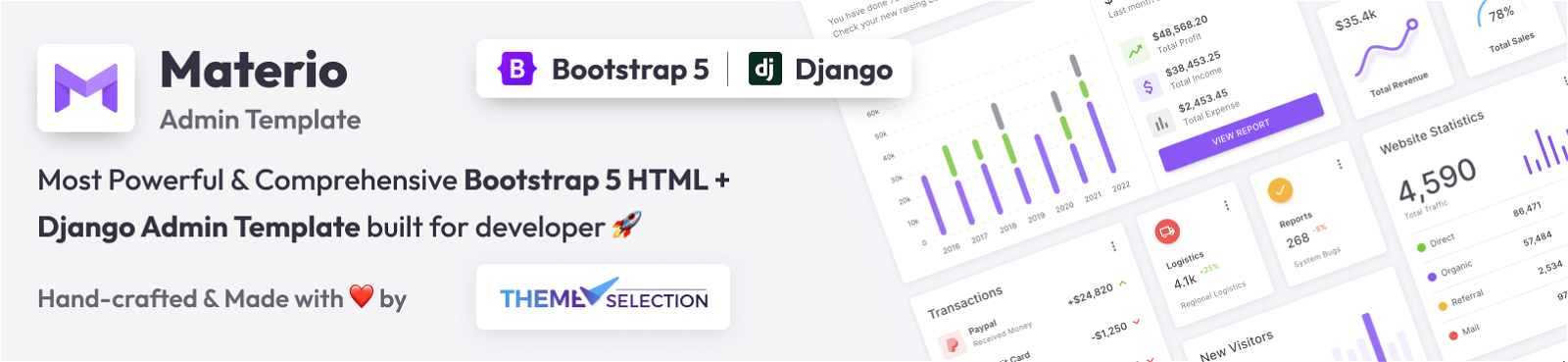
Just-validate
Just Validate is a modern, simple, and lightweight form validation library written in TypeScript with no dependencies (no JQuery!). It Supports a wide range of predefined rules, async, files, date validation, custom error messages and styles, and localization.
Moreover, you will get many customization options like Plenty of pre-defined rules, custom styles, CSS classes for fields and labels, and custom error and success messages. It has a user-friendly setup having console warning messages if something is not correct.
Furthermore, with their easy-to-understand documentation, you should also have to look at their example page which has multiple forms that Support localization, async validation, files, and dates with >95% test coverage. Also, you’ll get more out of it through its features.
Features
- small size and zero dependencies
- no need to change your HTML
- a wide range of pre-defined rules
- custom rules
- support plugins
- custom styles and CSS classes for invalid fields and error messages
- custom messages
- showing tooltips as error messages, and many more…
License
- MIT Licensed
Parsley.js
Parsley is an open-source and ultimate JavaScript form validation library. It lets you define your general form validation, implement it on the backend side, and simply port it frontend-side, by giving out the best user experience.
Moreover, it uses a specific DOM API in which you can configure everything directly from your DOM. Hence, you do not have to write a single javascript configuration line or custom function. Its default DOM API is data-parsley- which means in config when you see foo<code> the property can be set/modified via DOM with data-parsley-foo="value".
Furthermore, This open-source library comes with a useful library that can help you easily learn the form validation, method, configuration, validator list, and many more.
License
- MIT Licensed
Using an Admin Dashboard Template makes it easy for developers to build the UI of an application’s back-end.
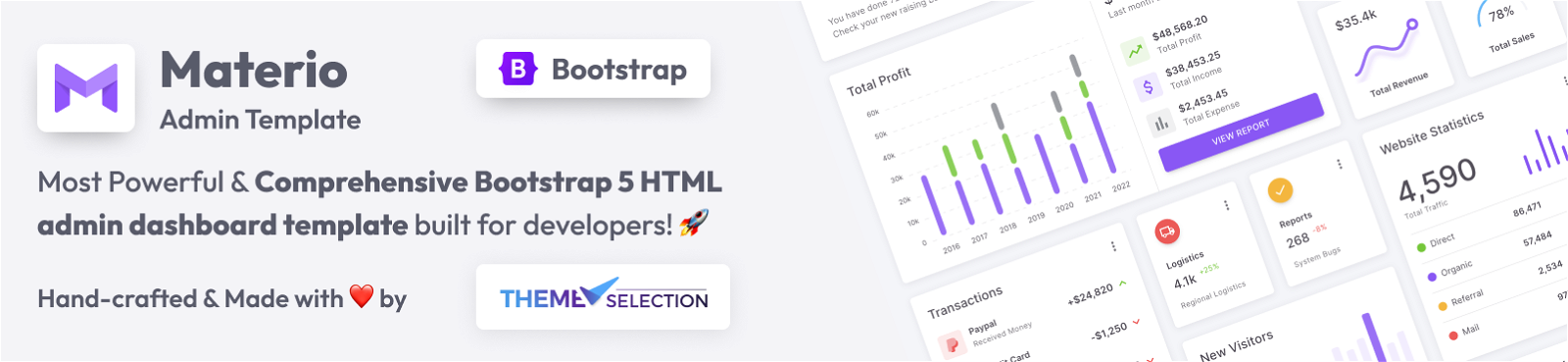
Jquery Validation
Jquery Validation is an open-source validation plugin library source that makes simple client-side form validation very easy with lots of customization options. If you’re building something new from scratch this plugin library can be a perfect match.
Moreover, you can also use this library in an existing project by integrating it. It provides lots of existing markups and a useful set of validation methods including URL and email validation. Besides, it also provides an API to write your methods.
Furthermore, the best part is that all the bundled methods come with ready-to-use error messages in English and translations into 37 other languages.
License
- MIT Licensed
JqBootstrapValidation
jqBootstrap Validation is an open-source validation framework for bootstrap forms. It can create many form validators with many configuration options like sniffHTML, submitError, autoadd, filter, and many more.
This open-source library has many customization options and validators like Email, Number, Required, Max, Min, Max length, Min length, Pattern, and many more with live examples with its HTML Code.
The useful documentation can help you to get started quickly with its installation guide and live forms with validation. If you are working on your Bootstrap practice projects, then you can use this open-source Validation library for form validation.
Moreover, if you’re working on Bootstrap-based projects then we recommend using the Bootstrap Dashboard template to build modern, eye-catching, and responsive web apps
License
- MIT Licensed
Jquery Creditcardvalidator
If you are looking to detect the credit card type, the number lengths of it, and Luhn Checksum are valid for the type of card then you must use the Jquery Credit Card Validator. It recognizes all the major card brands Visa, Mastercard, Maestro, American Express, Diners Club, and many more.
It is written in CoffeeScript and it analyzes the card number in the input field and returns an object with four properties i.e card_type ,valid — <span class="token keyword">true</span> or <span class="token keyword">false</span> ,length_valid , and luhn_valid .
You can check their online documentation for more information on their installation, features, and live demo.
License
- MIT Licensed
Hyperform
HyperForm is an open-source form validation library that can easily handle client-side forms. It’s a complete implementation of the HTML 5 form validation API in JavaScript. It substitutes or polyfills the browser’s native methods and eases your validation task with custom events and hooks.
It is neatly packed in JavaScript and a lightweight library weighs only 36kB (10.3kB gzipped). Furthermore, with its customization options, you can also easily customize your error messages.
Hyperform provides different types of examples in which you can solve many common problems in form handling with the HTML5 validation API. In addition, you will different types of examples like Simple required fields, Password confirmation, Conditional requirements, Different <input> types, Global error messages, and many more.
License
- MIT Licensed
v8n
v8n is the most fluent and simple validation library that can be used in any context. It has an API that is readable and allows for the easy creation of complex validations in any part of the app. You can use many useful default validation methods and also add your own fluent rules to v8n.
Moreover, it is easy and intuitive to use as you can import the library into your codebase with import or require depending on how bleeding-edge you are. Due to its simple and fluent usage, you can simply chain your rules and can build even complex rules very easily.
It’s an open-source form validation library that comes with inbuilt TypeScript support. Hence, when you import v8n into your TypeScript project, you will get full autocompletion and type support.
Features
- Fluent and chainable API
- Useful standard validation rules (30+)
- Custom validations rules
- Asynchronous validation
- Reusability
- TypeScript support
License
- MIT Licensed
revalidate
Moving on to the Next Library we have Revalidate. It’s an open-source Library for creating and composing small validation functions for complex, robust validation functions. createValidator creates a value validation function whereas composeValidators allows you to compose validators into one.
Revalidate also has Common Validation that is majorly used like isRequired, isRequiredIf, isAlphabetic, isAlphaNumeric, isNumeric, hasLengthBetween, hasLengthGreaterThan, and many more. If you are looking for more complex validators then you can create your own by using createValidator as I said earlier.
To make testing your validation functions easier it includes some test helpers. You can import the helpers from revalidate/assertions.
License
- MIT Licensed
Pristine
Pristine is an open-source JavaScript Form validation micro Library having a size of ~4kb minified and ~2kb gzipped with no dependencies. It automatically validates required, min, max, minlength, maxlength attributes and the value of type attributes like email, number and more.
Moreover, it offers 10 built-in Validators like required, email, number, integer, minlength, maxlength, and many more. Also, you can add your own Custom Validator using pristine.addValidator(nameOrElem, handler, errorMessage, priority, halt).
You can also easily customize your error messages for as many validators as you need.
License
- MIT Licensed
bouncer.js
Bouncer.js is a lightweight form validation library that augments native HTML5 form validation elements and attributes. It supports After Submit validation and the Fields are validated on blur (as the user moves out of them), which data shows is the best time for the cognitive load.
You can also add your own custom error messages and validation pattern which makes Bouncerjs a Flexible open Source JavaScript Form Validation Library. You can also check the Demo for more details on the Library
License
- MIT Licensed
Wrap Up
Form validation is crucial for a good user experience and fewer server requests. JavaScript libraries can help create forms with various functionalities.
Also, above mentioned all the libraries provide better functions and enable the developers to set more complex rules with less effort. Among these libraries, I would recommend going over libraries that provide more customization options and easy-to-understand validators like FormValidation, and Just Validate, as they are very easy to use.
Moreover, all the libraries are the best but you can opt for libraries that suit your project requirements and your easiness of using them. Also, before directly implementing these libraries I would like to consider some factors. Firstly, JavaScript Validation is effective only when the user has a stable connection.
Secondly, many modern browsers already have built-in form validation. As a developer, validation is a part that cannot be ignored. It decreases the unnecessary requests to the server helps to improve the user experience and makes your app more professional.
To improve the user experience you can use many other libraries for including timelines on your web pages you must use JavaScript Timeline Library for adding interactive timelines.
Apart from this, we also suggest using UI kits while working on any web apps as UI kits are very helpful in creating appealing web apps. You can use the free UI kits as well.
Thanks for coming so far, do share it with your friends and colleagues.