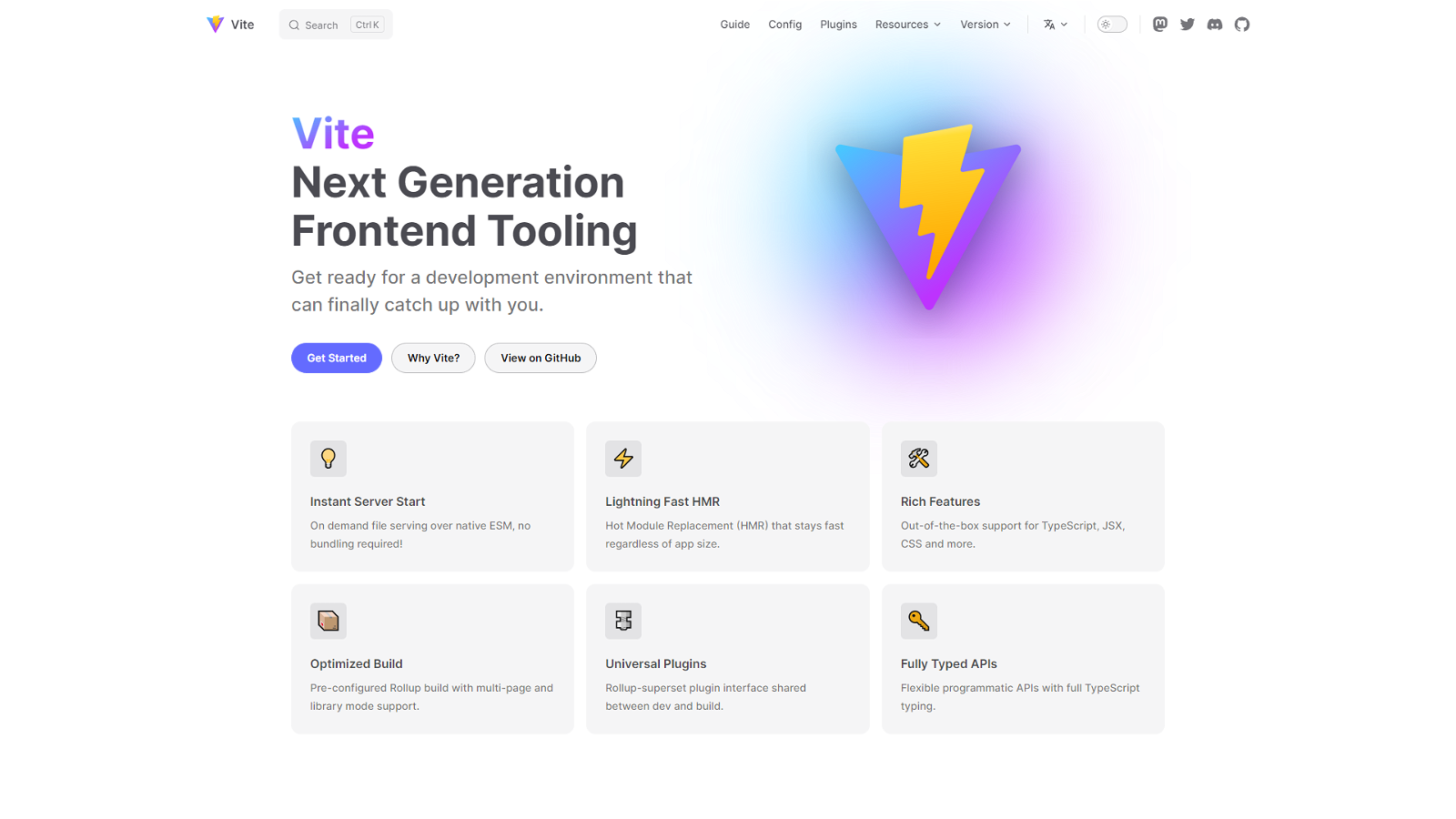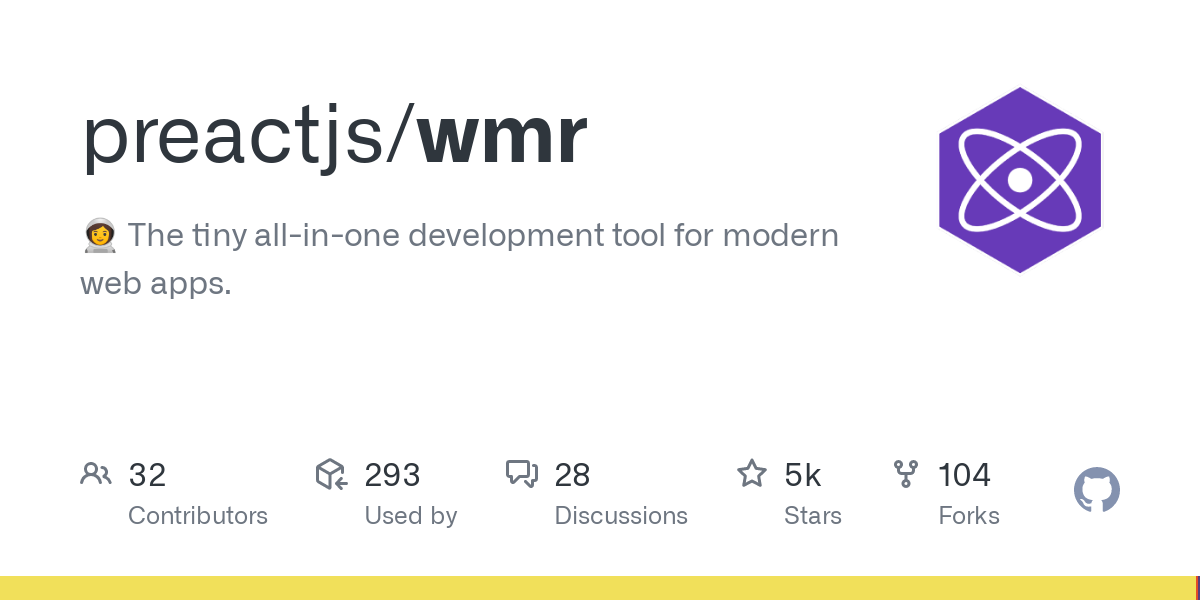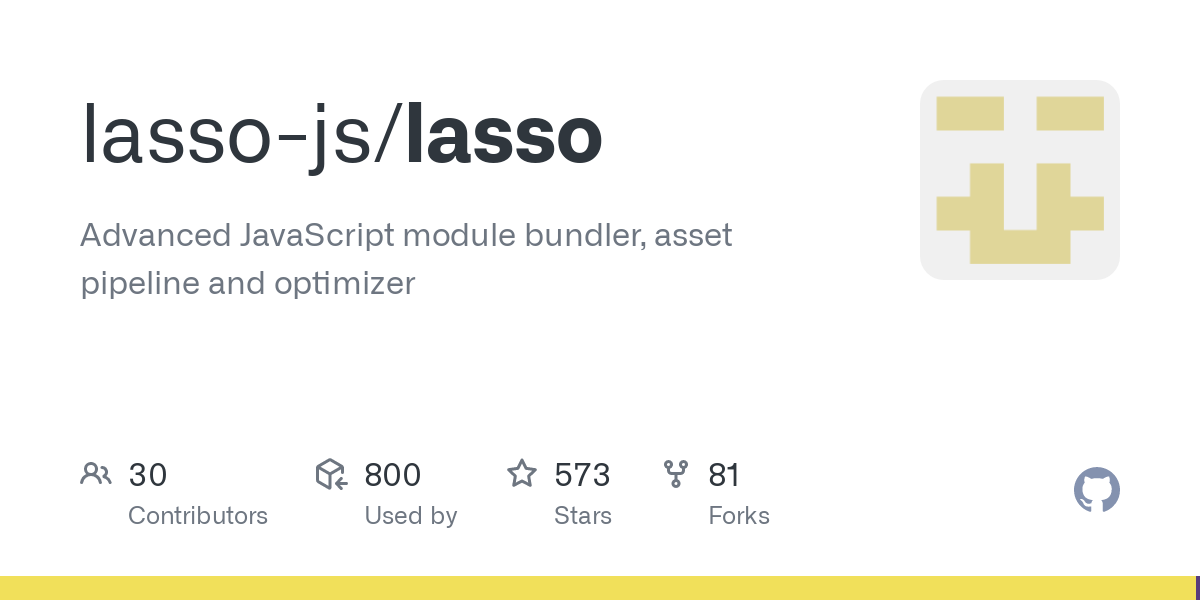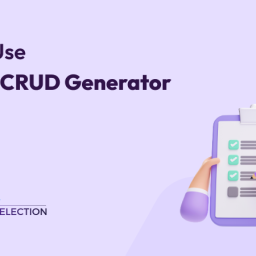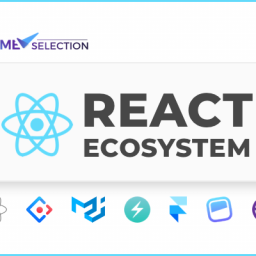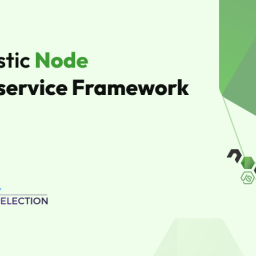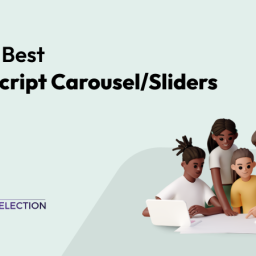Want to improve your workflow? Then check out this amazing collection of 10+ of the best JavaScript build tools in 2024. With the help of the mentioned JS Build tools i.e. the Javascript builder tools, you can easily boost up your workflow.
Table of contents
- Why use build tools?
- JavaScript Build Tools (Or JS Build Tools)
- Vite : The Next Generation Frontend Tool
- ESbuild : An extremely fast Build Tool For JavaScript
- Rome toolchain : a linter, compiler, bundler, and more
- Webpack : A bundler for javascript. (The Best JS Build Tool)
- TSdx : Zero-config CLI for TypeScript package development
- Parcel : Blazing fast, zero-configuration web application bundler
- Rollup : Next-generation ES module bundler and Javascript Tools
- Microbundle : The zero-configuration bundler for tiny modules
- Wmr
- Lasso.JS
- Snowpack : The faster front-end build tool
- Conclusion:
Why use build tools?
In the absence of ES module support in browsers, JavaScript developers lacked a built-in means to create modularized code. Consequently, bundling became a familiar concept, involving the utilization of tools that traverse, handle, and merge source modules into files suitable for browser execution. That’s where Build Tools enters.
Well, Build tools are known as programs that automate the process of building an executable application from source code. This building process includes activities like compiling, linking, and packaging the code into an executable form, etc.
These same tools can be incredibly dense and challenging to learn. Although, Most build tools stem from a few core concepts, understanding them can give you the confidence to set up and maintain your own site’s build tool and embrace the process.
Over the years, there have been many JavaScript build tools have arisen, right from the era of Google Closure Tools to today. There’s been great improvement in JavaScript build tools, especially when it comes to building time, speed, customization, configuration, and extensibility.
In this article, we’ll explore the latest JavaScript build tools. You can also check the collection of the Best JavaScript Framework as well.
A build tool in frontend development is a program that automates the process of compiling and bundling source code into a production-ready format. Build tools help optimize and streamline the development process, reducing errors and improving performance. Popular front-end build tools include Webpack, Gulp, and Grunt.
JavaScript Build Tools (Or JS Build Tools)
With the rise of modern development, practices have brought significant improvements to speed, scalability, security, and scalability. Also, It has made building websites somewhat more complex. That’s where building tools come to the rescue.
Javascript build tools can be extremely helpful to improve your workflow as well as save you a lot of time & money. These tools help you optimize your site’s size and speed and streamline the management of 3rd party dependencies. Therefore we made this collection of the best JS Build tools for you. While working with JavaScript, you can also keep in check the best JavaScript Compilers and AI Coding assistants to boost your workflow.
Talking about boosting workflow and saving time, Admin templates are no less than these tools. They are web pages developed with Javascript, HTML & CSS. They make website administration an easy task. Along with these pro & free admin templates, you can use the mentioned JavaScript Build Tools to boost your workflow.
Besides Javascript Bundlers do the following tasks:
- Bundle CSS, HTML, images, and other assets
- Bundle JavaScript code in required module formats
- Build optimizations, including code-splitting, scope-hoisting, tree-shaking, etc.
- Hot module replacement during the development
Now, let’s begin the list.
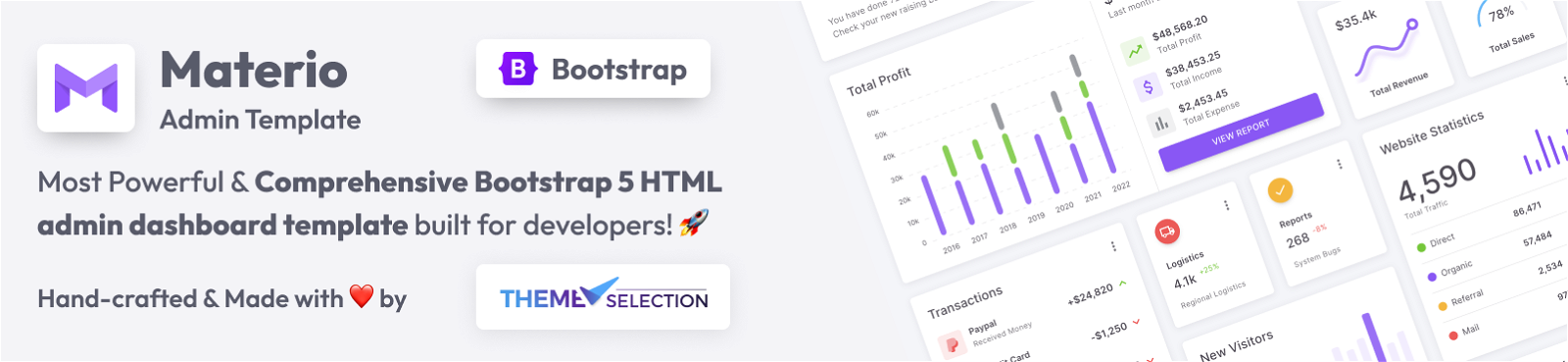
What Is The Best JavaScript Builder Tool?
Well, the following is the list of the best JavaScript Build Tools.
Vite: The Next Generation Frontend Tool
Vite is a modern js build tool for JavaScript projects that provides an efficient development experience. It offers a blazing-fast development server with hot module replacement (HMR) that allows developers to see changes in their code instantly without having to manually refresh the page.
Besides, Vite aims to address these issues by leveraging new advancements in the ecosystem: the availability of native ES modules in the browser, and the rise of JavaScript tools written in compile-to-native languages.
Furthermore, Vite also offers optimized build performance by leveraging esbuild, a JavaScript bundler, and minifier that compiles and bundles the code quickly. This results in smaller and faster builds that improve the overall performance of the application. Also, it offers create-vite templates to make it easy to start with.
Installation:
- For npm installation
$ npm create vite@latest- Yarn Installation
yarn create vite- For PNPM installation
$ pnpm create viteFor the installation guide check the official Site.
Features:
- Instant Server Start
- Lightning Fast HMR
- Rich Features
- Vite is highly extensible via its Plugin API and JavaScript API with full typing support
- Pre-configured Rollup builds with multi-page and library mode support.
- Universal build
- Universal Plugins
- Fully types APIs.
What Makes Vite The Best Javascript Build Tool?
- Blazing-fast development server with hot module replacement (HMR) for instant code updates
- Optimized build performance using esbuild, resulting in smaller and faster builds
- Support for a wide range of frontend frameworks including React, Vue, Angular, and more
- Easy to set up and use with a simple configuration file
- A comprehensive plugin system for extending functionality and adding new features
- Supports modern JavaScript features such as import statements and dynamic imports
- Integrates seamlessly with other build tools such as TypeScript, Babel, and PostCSS
- Built-in support for CSS pre-processors such as Sass and Less
- Offers a modern, intuitive development experience that improves developer productivity.
For such reasons, we have used Vite in our VueJS Admin Template to make it responsive, fast, and developer-friendly. For instance, you can check our latest Sneat Vuetify VueJS 3 Admin Template. The template is built on Vite 3 and utilizes Vue Router, VueUse, and Pinia. You can use this dashboard template to develop any kind of web app. Have a look.
ViteJS is a modern build tool and development server for JavaScript applications. It provides a fast and efficient development experience with features such as hot module replacement and optimized build performance using esbuild. ViteJS supports a wide range of frontend frameworks and is designed to be easy to use and customize for different project needs.
Yes, Vite is much faster than Webpack because it uses native ES Modules (which is about 20~30x faster than vanilla tsc.) and provides a faster and simpler build pipeline. Whereas Webpack is slower than Vite due to its complex configuration and large bundle sizes. Thus, Vite is often considered a faster and more lightweight alternative to Webpack, especially for smaller and simpler projects.
ESbuild: An extremely fast Build Tool For JavaScript
The next one is Esbuild. Well, most of the existing web build tools are 10-100x slower than they could be. That’s where Esbuild shines. The esbuild bundler project’s main aim is to bring a new era of build tool efficiency while also creating an easy-to-use modern bundler along the way.
Besides, this is one of the faster & best JS Build tools. This javascript builder tool packages up JavaScript and TypeScript code for distribution on the web.
Additionally, It was written in Go, making it extremely fast. In addition, It’s also lighter than other bundlers, including Parcel and Webpack.
Installation:
- For npm installation
npm install --save-dev esbuild- Yarn Installation
yarn add --dev esbuildFor the installation guide check the official Site.
Features:
- Extreme speed without needing a cache
- ES6 and CommonJS modules
- Bundling and supported content types
- Tree shaking of ES6 modules
- An API for JavaScript and Go
- TypeScript and JSX syntax
- Source maps
- Minification
- Plugins
What makes Esbuild, One of The Best JavaScript Build Tools?
The following are the core reasons that make esbuild the best Javascript Build Tool.
- Extremely fast builds
- Loaders for Typescript, JavaScript, and JSON
- Minification
- Code-splitting support
- Bundling
- Support for various output formats like CJS, IIFE, and ESM
- Source map generation
- Transpilation of JSX and newer JS syntax down to ES6
Esbuild is a JavaScript bundler and minifier tool that is built on the Go programming language. It can be used to bundle JavaScript and TypeScript code for use in web applications or other environments.
Esbuild is designed for speed through several optimizations in its implementation. It is written in the Go programming language, which is known for its fast compile times and efficient memory management. Additionally, esbuild uses parallel processing and other performance-focused techniques to achieve its fast build times. Finally, it doesn’t require plugins or configuration by default, making it easier to use and reducing the overhead in the build process.
Esbuild is considered production-ready by many developers and companies who use it in their production workflows. However, as with any tool, it is important to thoroughly test and evaluate its performance and suitability for your specific use case before using it in a production environment.
Rome toolchain: a linter, compiler, bundler, and more
Created by the same team behind Babel & Yarn, Rome is a linter, compiler, bundler, and more for JavaScript, TypeScript, JSON, HTML, Markdown, and CSS.
Besides, it also aims to unify the front-end development toolchain by providing a linter, compiler, bundler, document generator, formatter, test runner, and minified HTML content, CSS, and JavaScript.
In essence, it’s a zero-dependency package that replaces webpack, Babel, ESLint, Prettier, Jest, and others. Thus, it is one of the best build tools.
Installation:
- For npm installation
npx rome init- yarn installation
yarn add rome yarn rome initFor the installation guide visit the official site.
Features:
- Rome unifies functionality that has previously been separate tools.
- Building upon a shared base allows us to provide a cohesive experience for processing code, displaying errors, parallelizing work, caching, and configuration.
- Batteries Included
- It has strong conventions and aims to have a minimal configuration.
- Rome is written in TypeScript and runs on Node.js.
- It has zero dependencies and has largely been written from scratch.
- Actionable & Informative
Rome Tool Chain is an open-source JavaScript toolchain. It is designed to unify the front-end development experience. It includes a compiler, bundler, linter, and more, all integrated into a single cohesive tool.
While Rome is an actively developed and promising project, it is still considered to be in beta and may not be production-ready for all use cases. It’s best to carefully evaluate Rome’s current features, limitations, and stability before deciding whether to use it in a production environment.
Webpack: A bundler for javascript. (The Best JS Build Tool)
Webpack is a module bundler. Its main purpose is to bundle JavaScript files for usage in a browser. Besides, it is also capable of transforming, bundling, or packaging just about any resource or asset. Furthermore, It is made primarily for JavaScript.
However, this JS Build Tool can transform front-end assets such as HTML, CSS, and images if the corresponding loaders are included. Moreover, webpack takes modules with dependencies and generates static assets representing those modules.
Installation:
- npm installation
npm init -y npm install webpack webpack-cli --save-devFor the installation guide visit the official site.
Features:
- Bundles ES Modules, CommonJS, and AMD modules (even combined).
- Can create a single bundle or multiple chunks that are asynchronously loaded at runtime (to reduce initial loading time).
- Dependencies are resolved during compilation, reducing the runtime size.
- Loaders can preprocess files while compiling, e.g. TypeScript to JavaScript, Handlebars strings to compiled functions, images to Base64, etc.
- Highly modular plugin system to do whatever else your application requires.
What Makes Webpack, One of The Best JS Build Tools?
- Its ability to handle a variety of tasks such as bundling, minification, and code splitting.
- It has a robust plugin system that allows for customization and integration with other tools.
- Webpack can optimize and compress assets for faster loading times and better performance.
- It supports a wide range of file types and can handle complex dependencies and module systems.
- It can be configured for both development and production environments, allowing for efficient development workflows.
- Regularly updated
How to start with WebPack?
- Write your code for src/index.js
import bar from './bar.js';
bar();- Then run src/bar.js
export default function bar() {
//
}- Now Bundle it with provide custom webpack.config.js
const path = require('path');
module.exports = {
entry: './src/index.js',
output: {
path: path.resolve(__dirname, 'dist'),
filename: 'bundle.js',
},
};- Then use the page.html
<!DOCTYPE html>
<html>
<head>
<meta charset="utf-8" />
...
</head>
<body>
...
<script src="dist/bundle.js"></script>
</body>
</html>- Run
webpackon the command line. This will createbundle.js
For further guidance, check the official guide.
TSdx: Zero-config CLI for TypeScript package development
TSdx is a zero-config CLI that helps you develop, test, and publish modern TypeScript packages with ease–so you can focus on your awesome new library and not waste another afternoon on the configuration.
Installation:
- For npm yarn installation
npx tsdx create mylib cd mylib yarn startFor the installation guide visit the official site.
Features:
- Human-readable error messages (and in VSCode-friendly format)
- Bundle size snapshots
- Opt-in to extract
invarianterror codes - Escape hatches for customization via
.babelrc.js,jest.config.js,.eslintrc.js, andtsdx.config.js - Jest test runner setup with sensible defaults via
tsdx test - ESLint with Prettier setup with sensible defaults via
tsdx lint
What Makes TSDx A Preferable Javascript Build Tool?
- Zero-config, a single dependency
- Bundles your code with Rollup and outputs multiple module formats (CJS & ESM by default, and also UMD if you want) plus development and production builds
- Comes with tree shaking, ready-to-rock lodash optimizations, and minification/compression
- Live reload / watch-mode
- Works with React (Do check the React Admin templates for your React-based projects)
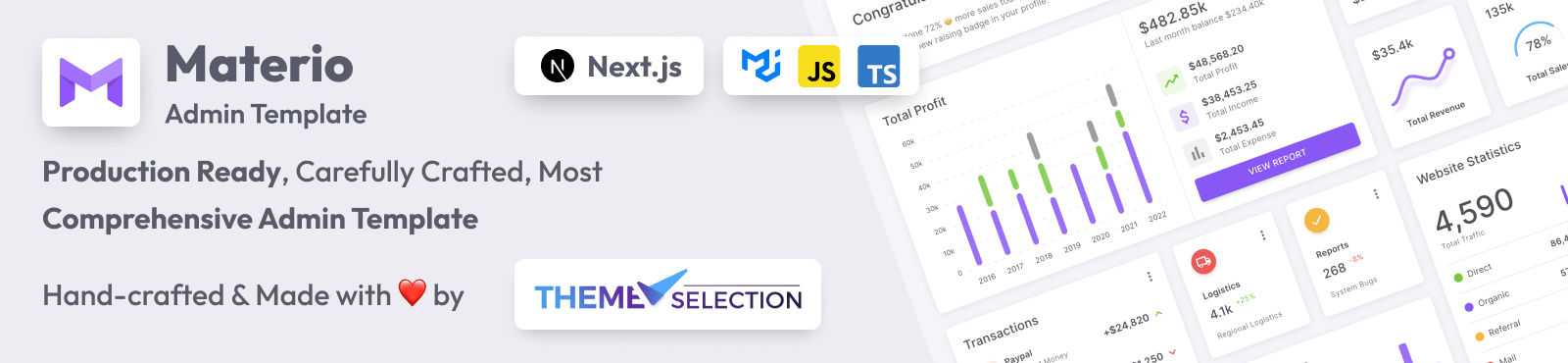
Parcel: Blazing fast, zero-configuration web application bundler
Parcel is a blazingly fast, zero-configuration web application bundler. It also uses worker processes to enable multicore compilation and has a filesystem cache for fast rebuilds even after a restart. Besides, it automatically updates modules in the browser as you make changes during development, no configuration is needed.
Additionally, it is fast, and it requires zero configuration, unlike Rollup.js and Webpack. Also, it’s essentially a plug-and-play bundler that is currently in version 2, beta 1 at the time of this publication.
In addition, it bundles your code by taking all of your project files and dependencies, transforming them, and then merging them into smaller pieces of files that can be used to execute your code.
Installation:
- For npm installation
npm install -g parcel-bundler- yarn installation
yarn global add parcel-bundlerFor the installation guide visit the official site.
Features:
- Blazing fast bundle times – multicore compilation, and a filesystem cache for fast rebuilds even after a restart.
- Out-of-the-box support for JS, CSS, HTML, file assets, and more – no plugins to install.
- Automatically transforms modules using Babel, PostCSS, and PostHTML when needed – even
node_modules. - Zero configuration code splitting using dynamic
import()statements. - Built-in support for hot module replacement
- Friendly error logging experience – syntax highlighted code frames help pinpoint the problem.
Why Use Parcel?
- Awesome developer experience
- Plugin support, although you don’t necessarily need plugins
- Custom plugins support
- Multi-core processing
- Also, supports low-level languages like Rust and anything that compiles to WebAssembly (WASM)
- Hot Module Replacement (HMR) supports out-of-the-box
- Support for code-splitting out of the box
- Supports low-level languages like Rust and also WASM
- Support for React and Typescript out of the box
Rollup: Next-generation ES module bundler and Javascript Tools
Rollup is a module bundler for JavaScript that compiles small pieces of code into something larger and more complex, such as a library or application. Besides, it also uses the standardized ES module format for code, instead of previous idiosyncratic solutions such as CommonJS and AMD.
Furthermore, ES modules let you freely and seamlessly combine the most useful individual functions from your favorite libraries. Additionally, Rollup can also optimize ES modules for faster native loading in modern browsers, or output a legacy module format allowing ES module workflows today.
In addition, these JavaScript build tools allow you to write your code using the new module system, and will then compile it back down to existing supported formats such as CommonJS modules, AMD modules, and IIFE-style scripts. Thus, this means that you get to write future-proof code.
Installation:
- For npm installation
npm install rollup --save-dev- yarn installation
yarn -D add rollupFor the installation guide visit the official site.
Features:
- Perfect for JavaScript libraries
- Plugins for better builds and customizations, along with custom plugin support
- It also provides a smaller bundle size and produces clean code
- Furthermore, it provides awesome support for ES Modules
Why Use RollUp?
- Fast builds
- It’s easy to learn and get started with, as well as publish JavaScript packages
- Code-splitting
- Also, less and easier configuration compared to Webpack
Do check the Bootstrap Admin Templates as well:

Microbundle: The zero-configuration bundler for tiny modules
Microbundle is a zero-configuration bundler for tiny modules, powered by Rollup. Besides, it’s a wrapper around rollup with sane defaults (including minification/compression), nice outputted size stats, and multiple target formats (ES modules, CommonJS, UMD).
- npm installation
npm i -D microbundleFor the installation guide visit the official site.
Features:
- One dependency to bundle your library using only a
package.json - Support for ESnext & async/await (via Babel & async-to-promises)
- Supports multiple entry modules (
cli.js+index.js, etc)
What makes Microbundle, One of the best Javascript build tools?
- Creates multiple output formats for each entry (CJS, UMD & ESM)
- 0 configuration TypeScript support
- Also, produces tiny, optimized code for all inputs
- Built-in Terser compression & gzipped bundle size tracking
Wmr
The tiny all-in-one development tool for modern web apps, in a single 2MB file with no dependencies.
- npm installation
npm init wmr your-project-name- yarn installation
yarn create wmr your-project-nameFor the installation guide visit the official page.
Features:
- No entry points or pages to configure – just HTML files with
<script type=module> - Safely
import "packages"from npm without installation - Import CSS files and CSS Modules (
*.module.css) - Out-of-the-box support for TypeScript
- Highly optimized Rollup-based production output (
wmr build) - Built-in HTTP2 in dev and prod (
wmr serve --http2)
Why Use WMR?
- Smart bundling and caching for npm dependencies
- Hot reloading for modules, Preact components, and CSS
- Lightning-fast JSX support that you can debug in the browser
- Crawls and pre-renders your app’s pages to static HTML at build time
- Static file serving with hot reloading of CSS and images
Lasso.JS
Lasso.JS is an Open-source JavaScript Module Bundler that is based on Node. JS. It provides First-level support for delivering JavaScript, CSS, images, and other assets to the browser.
Furthermore, it offers many different optimizations such as bundling, code splitting, lazy loading, conditional dependencies, compression, and fingerprinted resource URLs
- npm installation
npm install lasso-cli --globalFor more installation guides you can check them here
Features:
- Supports all types of front-end resources
- Configurable resource bundling
- Code splitting
- CSS minification
- Prefix resources with CDN hostname
- Developer Friendly
- Browser-side Node.js Module Loader, and many more
What makes Lasso.JS different from other JS Build Tools?
- Full support for Isomorphic JavaScript
- Generates the HTML markup required to include bundled resources
- Disable bundling and minification in development
- Configurable resource bundles
- Use with Express or any other web development framework
- Supports the nonce attribute when using Content Security Policy for extra security.
Snowpack: The faster front-end build tool
Note: It is not recommended to use this tool for new project, as it is no loger maintained from April 2022. You can check Vite instead.
Snowpack is a lightning-fast frontend JS build tool, designed to leverage JavaScript’s native module system (known as ESM). Besides, It is an awesome alternative to heavier, more complex bundlers like webpack or Parcel in your development workflow.
In addition, this Javascript build tool was built as a replacement for Webpack and Parcel, and that’s its main selling point. Furthermore, Its best feature is that it skips the bundling process in development, making development fast because there is nothing to build. Moreover, It’s a much faster build tool than Webpack, Rollup, and Parcel.
Installation:
- For npm installation
npm install --save-dev snowpack- yarn installation
yarn add --dev snowpackFor the installation guide visit the official site.
- Develop faster, with a dev server that starts up in 50ms or less.
- See changes reflected instantly in the browser.
- Integrate your favorite bundler for a production-optimized build.
- Enjoy out-of-the-box support for TypeScript, JSX, CSS Modules, and more.
- Connect your favorite tools with third-party plugins.
What Makes Snowpack Different From Others?
- O(1) build times
- No bundling in production
- Lightning-fast builds
- Hot Module Replacement support
- Out-of-the-box support for TypeScript, JSX, CSS Modules, and the like
- Simple tooling
- App templates for developers
Conclusion:
So, this was a detailed article on the best JavaScript Build Tools in 2024. Use any of these tools as per your need to save time and fasten your workflow.
Well, Each tool offers amazing features and advantages. However, you must pick the one that you need for your project. Besides, it is necessary to keep in mind that not all tools are necessary to have.
So, while choosing the tool, make sure you don’t choose it in a rush. Set your priorities and requirements. Then pick the right one for your project. Moreover, while working on JavaScript projects you can also try some JavaScript libraries like JavaScript Chart Library and JavaScript Timeline library. These tools and libraries are useful to save time in web development and for creating interactive web pages.
Apart from this, we also suggest using UI kits while working on any web apps as UI kits are very helpful to create appealing web apps. You can use the free UI kits as well.
We hope you find this article helpful. Also, don’t forget to share with your colleagues. In the end, we would suggest using the VueJS admin templates as they help develop responsive web apps.