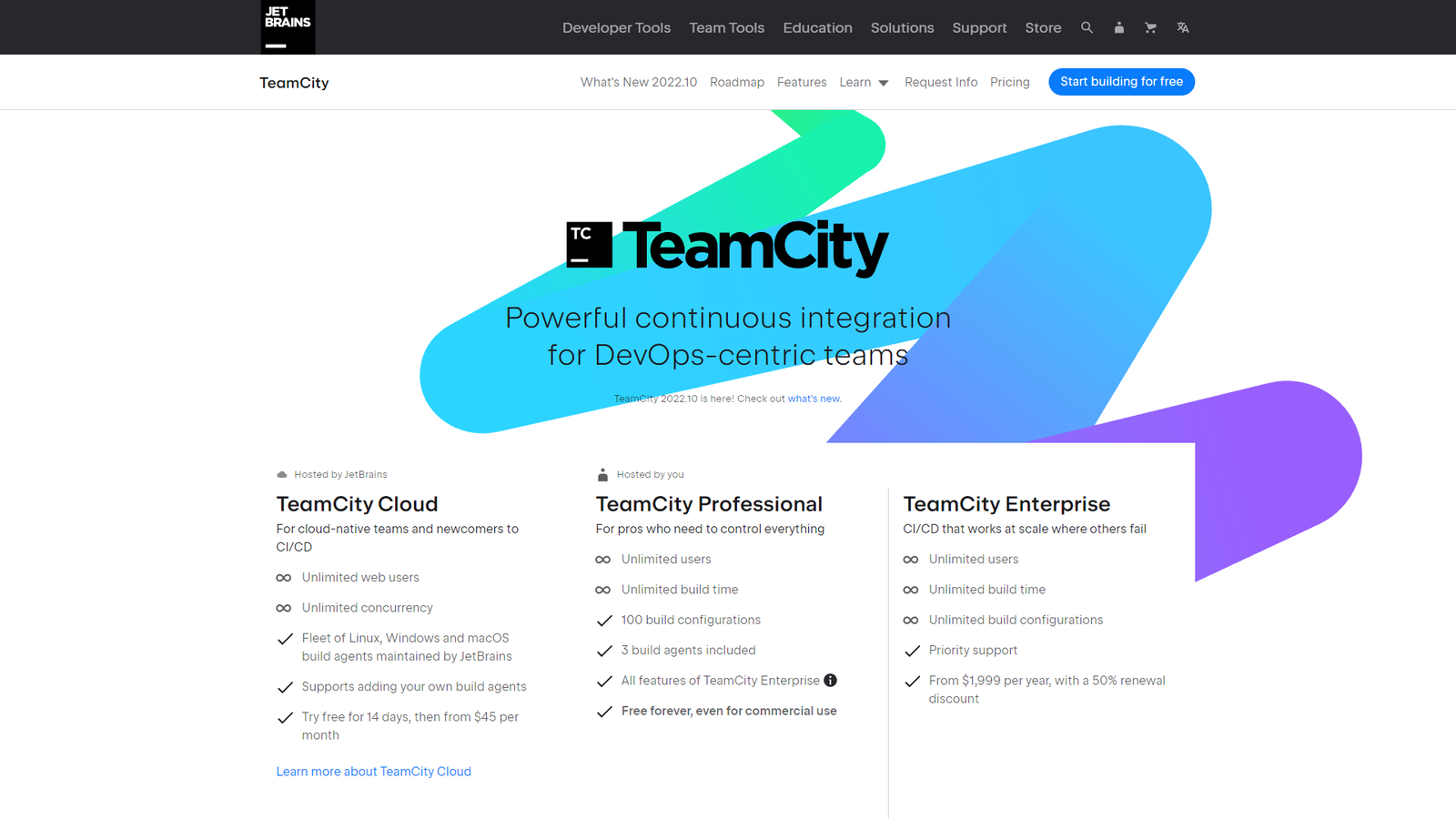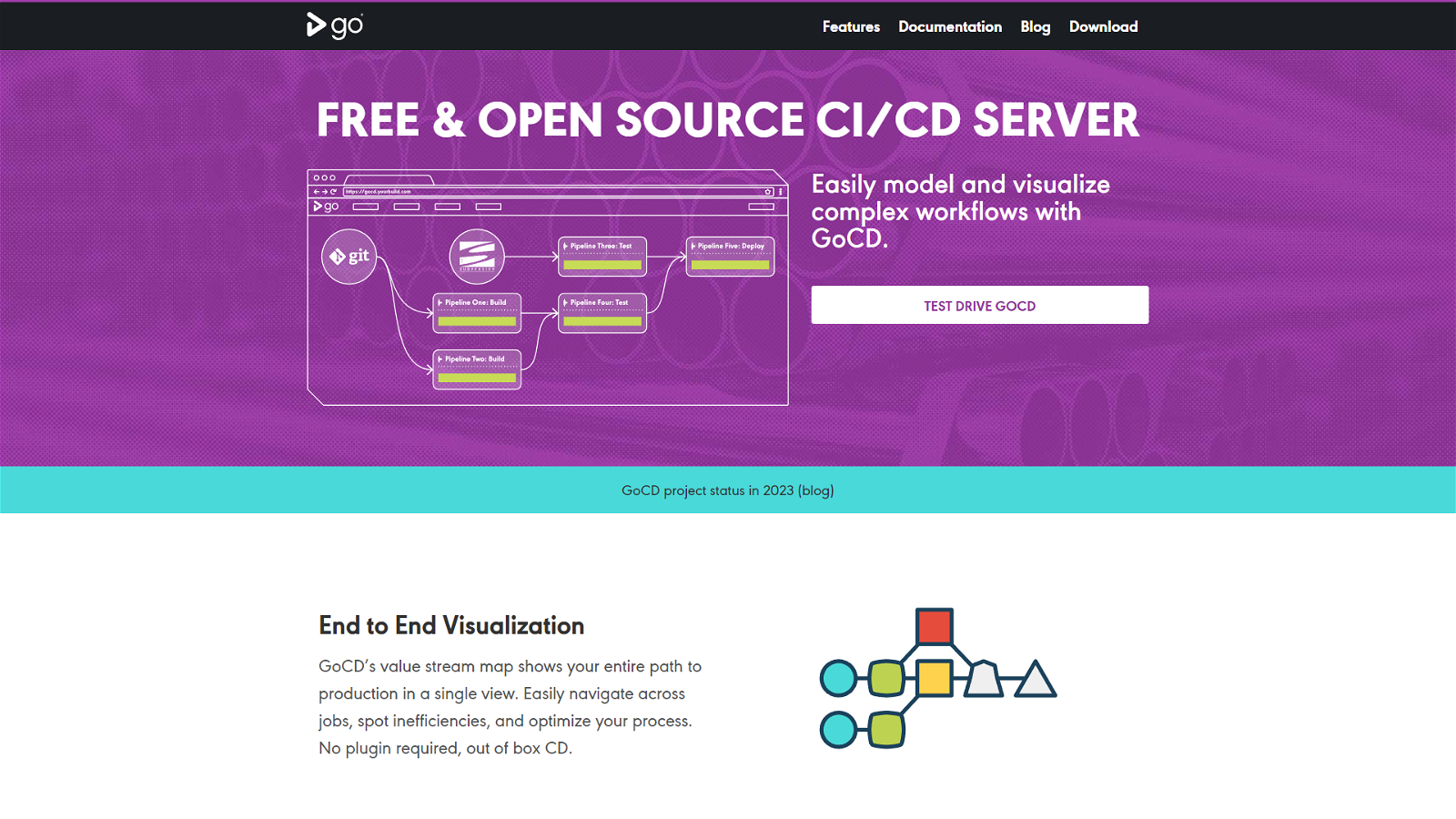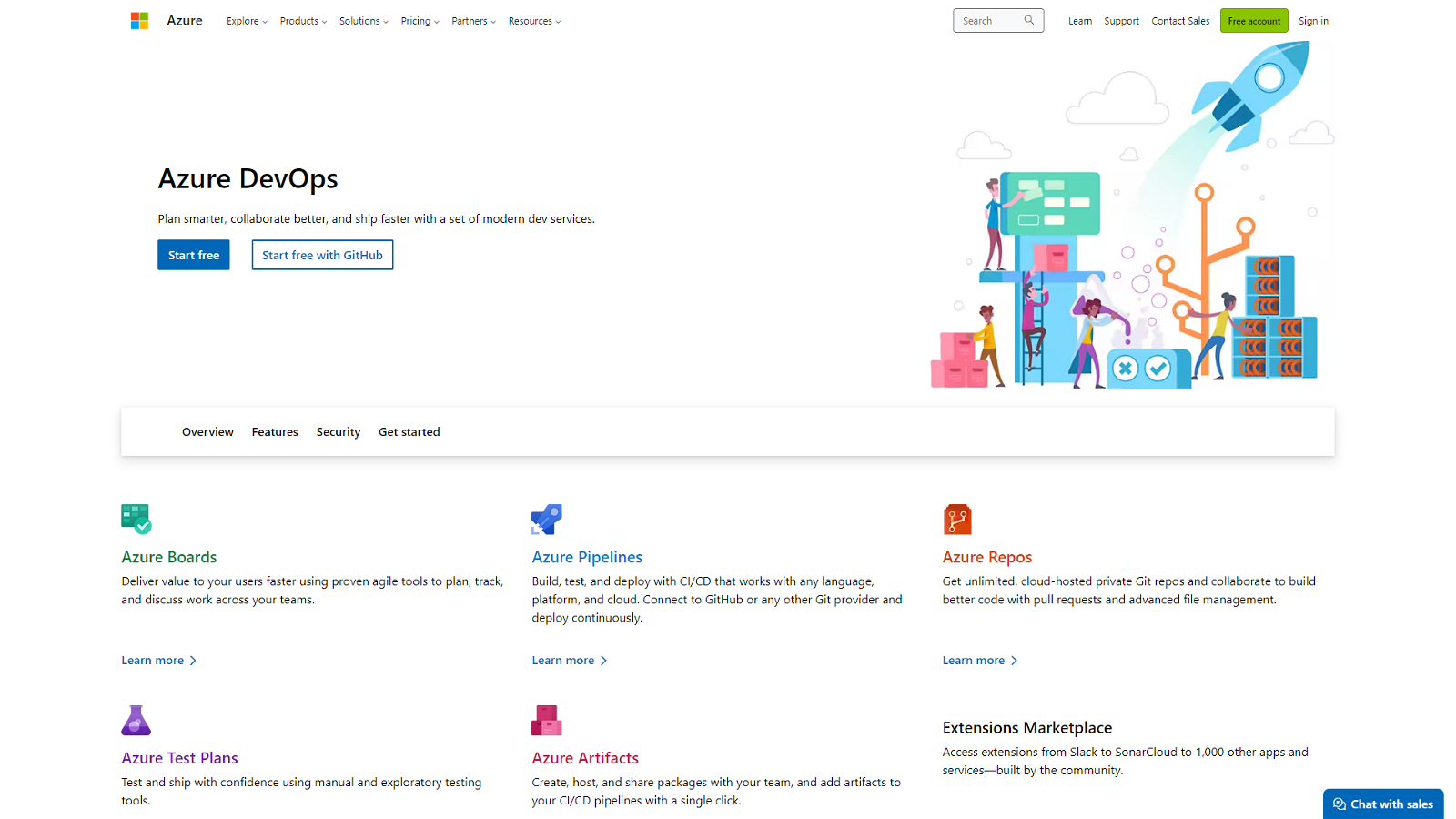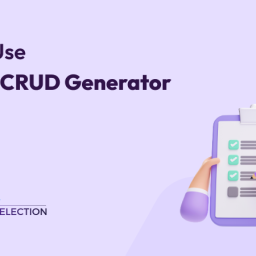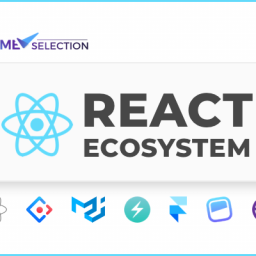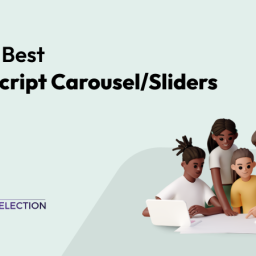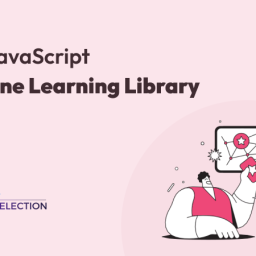CI/CD is the backbone of a DevOps methodology, bringing developers and IT operations teams together to deploy software. As custom applications become essential to how companies differentiate, the rate at which code can be released has become a competitive differentiator. Here, we will get to know about the CI CD tools, their workflow, and their key advantages.
CI/CD is really a process, often visualized as a pipeline, that involves adding a high degree of ongoing automation and continuous monitoring to app development. It is the backbone of a DevOps methodology, bringing developers and IT operations teams together to deploy software.
Table of contents
What is CI/CD?
CI/CD is short for Continuous Integration and Continuous Delivery or Deployment. It’s a software development practice that aims to make the process of building, testing, and deploying software faster and more efficient.
In a nutshell, CI/CD automates the process of software delivery by continuously building, testing, and deploying code changes to production environments. This ensures that any bugs or issues are caught early on in the development process, making it easier and faster to fix them.
CI/CD is essential for software development teams that want to deliver high-quality code at a rapid pace. By automating the testing and deployment process, developers can focus on writing code and delivering new features rather than spending time on manual testing and deployment tasks.
Overall, CI/CD helps teams to work more efficiently, improve collaboration, and deliver better software to their users. Talking about delivering a better software product, you may find the Bootstrap admin template as helpful as the CI CD tools. Using a top-notch admin dashboard with a high-quality code structure will not only boost your workflow but also helps you build the perfect software product for your users.
Continuous Integration
The “CI” in CI/CD always refers to continuous integration, which is an automation process for developers. Successful CI means new code changes to an app are regularly built, tested, and merged into a shared repository. It’s a solution to the problem of having too many branches of an app in development at once that might conflict with each other.
To truly appreciate the value of CI, let’s talk about the issues that often occur when it’s not in place. When CI is missing, developers have to coordinate with each other manually when they’re adding code to the final product. This coordination goes beyond just the development team, it also involves operations and other parts of the organization. And when it comes to product teams, they have to make sure they launch features and fixes sequentially and assign responsibilities to team members.
But here’s the good news: CI is a game-changer. It helps engineering teams scale up their headcount and boost their delivery output. When you introduce CI in the scenario we just described, developers can work on features independently and in parallel. And when they’re ready to merge these features into the end product, they can do it quickly and independently. In short, CI is a well-established and essential practice for achieving high performance in modern software engineering organizations.
Benefits:
- Improve Developer Productivity
- Find and Address Bugs Quicker
- Deliver Updates Faster
- Verify code correctness;
- Validate application behavior from a customer’s perspective;
- Compare coding style with industry-standard conventions;
- Test code for common security holes;
- Detect security updates in third-party dependencies;
- Measure test coverage
Continuous Delivery
Let’s talk about continuous delivery and what it means for your code changes.
Let’s discuss how continuous delivery affects your code changes. In CI/CD, the “CD” stands for continuous delivery or continuous deployment, which are interchangeable terms that refer to automating subsequent stages of the pipeline. Both refer to automating subsequent stages of the pipeline. They illustrate the degree of automation involved in the process
It’s actually an extension of continuous integration – but with a twist. You see, with continuous delivery, your code changes are automatically deployed to a testing or production environment once the build stage is complete. The beauty of this is that on top of automated testing, you also get an automated release process. And that means you can deploy your application anytime you like with just a simple click of a button.
Now, in theory, you can release as often or as seldom as you like – whatever works best for your business needs. But if you want to reap the full benefits of continuous delivery, you should deploy to production as soon as possible. Why? Because when you release small batches, it’s much easier to troubleshoot any issues that might arise. So, in a nutshell, continuous delivery is a powerful practice that helps you get your code changes out there quickly and efficiently.
Benefits:
- Smaller Code Changes
- Fault Isolations
- Faster Mean Time To Resolution (MTTR)
- More Test Reliability
- Faster Release Rate
- Smaller Backlog
- Customer Satisfaction
- Increase Team Transparency and Accountability
- Easy Maintenance and Updates
Continuous Deployment
The difference between continuous delivery and continuous deployment of the other possible “CD” is the presence of a manual approval to update to production. With continuous deployment, production happens automatically without explicit approval.
Continuous deployment is a modern approach to software development that enables code changes to be automatically released into the production environment, without requiring any manual intervention. To ensure the quality of the updates, a series of predefined tests are conducted, and only when these tests pass successfully, the new code is released to the software’s users.
In fact, continuous deployment takes automation to the next level by eliminating the need for manual approval entirely. The trustworthiness of the tests and developers ensures that the code is approved for production release without any human intervention. This seamless process is the logical outcome of well-executed continuous delivery, where manual approval becomes redundant and slows down the process. Continuous delivery transforms into continuous deployment when this manual approval is removed altogether.
The Best CI CD Tools
With the overflowing number of CI/CD tools available in the market, teams may struggle to have to make difficult decisions to pick out the right tools. This list contains the “Best 14 CI/CD tools in the market”, along with their key features, to make the selection process easier for you and your team.
Without CI CD tools, organizing code updates is a time-consuming manual procedure. Software projects can automate code updates with the use of CI CD tools.
Benefits of using CI CD tools:
Some benefits of CI CD tools are:
- Smaller Code Modifications
- Isolation of Faults
- A shorter time to resolution
- Increased Test Reliability
- Increased Release Rate
- Reduced Backlog
- Customer Contentment
- Improve Team Accountability and Transparency
- Reduce expenses
- Updates and maintenance are easy
Now, Let’s check some of the best CI/CD tools that you must use.
Jenkins
The first one on the list is Jenkins. It is a fantastic open-source tool that has earned its reputation as one of the best CI CD tools available today. One of the great things about Jenkins is that it comes with cross-platform compatibility. Besides, it allows users to test and report in real-time, which makes it an excellent choice for development teams.
Additionally, Jenkins is incredibly easy to use and offers seamless integration with major cloud platforms such as Azure, Google Cloud, AWS, and DigitalOcean. With its CICD pipeline, developers can use a set of practical tools for modeling and implementation, using a domain-specific language.
Jenkins is available on MacOS, Windows, and Linux platforms, so you can easily use it on your preferred operating system. The strong community behind Jenkins and the plugin ecosystem of over 1500 plugins make it a reliable, extensible, and free option that’s suitable for startups and large organizations alike.
CI/CD Workflow of Jenkins:
- Developers commit their code to a shared repository, which triggers the first stage of the CI/CD pipeline. Jenkins pulls the code from the repository and merges it with the latest version of the codebase.
- Jenkins then compiles the code and runs automated tests to detect any errors or bugs. If it finds any issues, Jenkins sends an alert to the team to fix them.
- Once the code is successfully built and tested, Jenkins deploys it to the target environment. This could be a staging environment for further testing or a production environment for end users
- Jenkins provides comprehensive feedback on development, covering build time, test results, and deployment status.
- If the code is error-free, the tested application is deployed on the production server.
Key Advantage:
By automating the CI/CD workflow with Jenkins, developers can save time, improve the quality of the code, and increase the speed of deployment.
– Declarative
– Scripted
GitLab
GitLab’s CI/CD tools automate the development pipeline, saving time and increasing software quality. Its user-friendly interface allows easy customization to configure and manage CI/CD pipelines.
Besides, GitLab’s Merge Request feature promotes teamwork and ensures high-quality code. Its detailed logs and notifications enable developers to track progress and resolve issues quickly.
Overall, GitLab’s CI/CD tools streamline development and promote collaboration. Automating the development pipeline saves time and effort, while the platform’s accessibility makes it ideal for efficient teamwork.
CI/CD Workflow of FitLab:
- Developers configure their CI/CD pipeline by writing a configuration file, which specifies the stages, jobs, and scripts required for their project’s build and deployment.
- After that, Developers commit their code changes to GitLab’s repository and push them to a specific branch.
- GitLab automatically triggers the pipeline based on the configuration file and the changes made in the repository.
- The pipeline begins with the build stage, where the code is compiled and tested against the defined unit and integration tests.
- The pipeline then performs a code quality check to ensure that the code adheres to best practices, coding standards, and security guidelines.
- Once the code passes all the tests and quality checks, the pipeline moves to the deployment stage. Here, the code is deployed to a staging environment or production server, depending on the configuration.
Key Advantage:
The GitLab CI/CD Workflow is flexible and customizable, allowing developers to define their own stages, jobs, and scripts according to their project requirements.
CircleCI
Well, CircleCI is a CI/CD tool that supports rapid software development and publishing. It allows automation across the user’s pipeline, from code building, and testing to deployment. You can integrate CircleCI with GitHub, GitHub Enterprise, and Bitbucket to create builds when new code lines are committed.
CircleCI also hosts continuous integration under the cloud-managed option or runs behind a firewall on private infrastructure. Their core aim is to manage change so software teams can innovate faster. It empowers technology-driven organizations to do their best work – and makes engineering teams more productive and innovative by managing change.
CI/CD Workflow of Circle CI:
- Developers make changes to the code and push the changes to the version control system (VCS), such as GitHub, Bitbucket, or GitLab.
- CircleCI triggers a build process as soon as it detects code changes in the VCS.
- Creates an environment for the build process, which may include a virtual machine, container, or cluster of machines.
- Performs pre-build actions, such as installing dependencies, setting environment variables, and caching dependencies to speed up the build process
- Runs the build process, which may include compiling the code, running tests, and generating artifacts.
- Reports the results of the build process, such as success or failure, and provides logs and metrics to help diagnose any issues
- If the build process is successful, CircleCI deploys the artifacts to a staging or production environment, depending on the deployment configuration.
Key Advantage:
Using CircleCI, engineers can automate their entire testing suite for new commits, reducing the potential for human error, while using orbs to automate deploys. It helps ensure that code changes are automatically tested, built, and deployed in a consistent and reliable way, reducing the risk of errors and improving the speed of software delivery.
TeamCity
The next one is TeamCity. It is a fantastic CI/CD tool with the ability to handle complex workflows and collaboration among team members. With TeamCity, you can take your CI/CD pipelines to new heights and achieve seamless integration between different repositories and testing processes.
The build chains feature is particularly impressive. It enables you to run multiple builds and tests simultaneously, which can save you tons of time in the long run. Plus, there are smart optimizations that you can take advantage of to make your incremental builds even faster. Also, it ensures that your CI server stays healthy and stable even when there are no builds running. You’ll get useful reports on Disk Usage, Build Time, and Server Health, as well as the ability to run build history clean-ups in the background.
Another awesome feature of TeamCity is the ability to use Kotlin to write CI/CD configurations. With Kotlin’s full-featured programming language and toolset, you can customize your configuration to suit your specific needs.
CI/CD Workflow of TeamCity:
- The TeamCity server detects a change in your VCS root (repository).
- The server stores this change in the database.
- The trigger, attached to the build configuration, detects the relevant change in the database and initiates the build.
- The triggered build gets to the build queue.
- The build is assigned to a free and compatible build agent.
- The agent executes the build steps, described in the build configuration. While executing the steps, the agent reports the build progress to the TeamCity server. It sends all the log messages, test reports, and code coverage results on the fly so that you can monitor the build process in real-time.
- After finishing the build, the agent sends build artifacts to the server.
Key Advantage:
With TeamCity, you can easily configure and customize your CI/CD workflows to fit your team’s specific needs and requirements. The platform is highly extensible, with a large library of plugins and integrations available, which can be used to enhance its capabilities and integrate with other tools in your development stack.
Bamboo
Bamboo is a continuous integration server developed by Atlassian, which is known for its participation in the creation of Jira. It automates the management of software application releases, thus creating a continuous delivery pipeline. Bamboo covers building and functional testing, assigning versions, tagging releases, and deploying and activating new versions on production.
Bamboo has the added benefit of seamlessly integrating with popular SCM tools and Jira. It can be deployed on Windows, Linux, and macOS operating systems and supports various programming languages and technologies, including AWS, SVN, Git, and more. Bamboo can also automate the delivery of the application to customers or end-users.
CI/CD Workflow of Bamboo
- Bamboo integrates with various code repositories, including Git, SVN, Mercurial, and Perforce. Developers commit their code changes to the code repository.
- The build plan includes steps for compiling the code, running unit tests, and creating executable artifacts.
- Then it automatically builds and tests the application whenever changes are committed to the code repository. The build results are displayed in a dashboard.
- It deploys the application to various environments, including development, staging, and production with pre-configured deployment tasks for various deployment methods, including FTP, SSH, and Amazon S3.
Key Advantage:
Bamboo streamlines the development process, improves collaboration among teams, and helps organizations deliver high-quality software faster and more efficiently.
Buddy
Buddy is a helpful software that simplifies the process of building, testing, and deploying websites and applications using code from GitHub, Bitbucket, and GitLab. To make things easier, it uses Docker containers with pre-installed languages and frameworks, along with features like DevOps, monitoring, and notifications.
It is a user-friendly platform that includes more than 100 pre-built actions to automate deployment pipelines. You can use Buddy to deploy finished apps on various IaaS or PaaS systems such as Amazon Web Services, Google Cloud, and many more.
The platform is ideal for DevOps teams, as it provides features like Docker layer caching, concurrent pipelines, and reusable environments. Buddy automates many processes to make DevOps easier for everyone involved, including developers, designers, and QA teams. Additionally, Buddy can integrate with third-party applications like Slack, Azure, and Datadog to make things even more convenient.
CI/CD Workflow of Buddy:
- Start by connecting Buddy to your code repository on GitHub, Bitbucket, GitLab, or any other provider.
- Create a new project in Buddy and define your pipelines, which are sets of actions that automate various stages of your workflow. You can choose from more than 100 pre-built actions or create your own custom actions.
- When you push new code to your repository, Buddy automatically triggers your defined pipeline to build, test, and deploy your application.
- Buddy uses Docker containers to ensure that your application runs consistently across different environments.
- With features like repository caching and concurrent pipelines, Buddy speeds up the build and deployment process.
Key Advantage:
Overall, Buddy’s CI/CD workflow makes the process of building, testing, and deploying applications as easy and efficient as possible.
Travis CI
Travis CI is a cloud-based continuous integration platform that allows developers to test projects and automatically update production or staging as the tests pass. Authentication, change management, role-based permissions, data synchronization, continuous deployment, custom development, and testing management are among the key features. It also supports some browser extensions as well.
By integrating Travis CI with Github.com, teams can push their code to the cloud platform and gain greater control over security. The authentication method used by the solution is OAuth, which allows managers to sync user permissions to ensure that team members only have access to the necessary repositories. Supervisors can manage user access using SAML and LDAP. The platform makes use of a ‘clean room,’ which allows businesses to run each build in a clean, new consistent environment. Furthermore, it offers support for a variety of programming languages.
CI/CD Workflow of Travis CI:
- CI Proces
- Push to Git;
- A process is triggered;
- The relevant branch is pulled, the app is built, and tests are run;
- The results of this process are sent to whom it concerns.
- CD Process
- Runs tests (usually longer and more end-to-end (“E2E”)-type tests than those run during CI processes);
- Creates an artifact and stores it;
- Deploys to production (or pre-production);
- Runs post-production E2E tests. You’d usually set up a rollback trigger using the pre-made artifacts folder in case of failures during post-production.
Key Advantage:
Travis CI is a powerful tool that helps teams streamline their development processes and improve the quality of their code. Its ease of use, scalability, and integrations with other tools make it an ideal choice for modern software development teams.
CodeShip
The next one is Codeship, a cloud-based development platform. With continuous integration and deployment of apps such as Node.JS PHP, Ruby & Python, it helps businesses to boost their workflow with ease. Regardless of the small or enterprise-level business, this CI/CD tool is a perfect choice for all. Besides, it allows users to customize serverless platforms & web applications.
Furthermore, Codeship comes with native docker support that works on a CI platform and updates stable docker versions. In addition, it also enables customers to achieve symmetry between local hosting, the CI system, and production. Codeship is best for developing web apps, containerized apps, microservices, and serverless applications.
CI/CD Workflow of CodeShip:
- Connect your repository to Codeship.
- Configure project settings, including the branch to build and environment variables.
- Codeship will build your code when you push changes to your repository.
- Codeship runs any specified test suites.
- If any tests fail, Codeship notifies you and stops the deployment process.
- If your code passes all tests, Codeship deploys changes to your production environment.
- Monitor your deployments using Codeship’s dashboard, including deployment logs and performance metrics.
Key Advantage:
Overall, the Codeship CI/CD workflow is designed to help developers streamline their software development process and quickly deploy changes to production. With its powerful automation features and support for a wide range of deployment options, Codeship is a popular choice for teams looking to optimize their software development workflow.
GoCD
GoCD is an open-source tool that is used in software development to help teams and organizations automate the continuous delivery of software. It supports automating the entire build-test-release process from code check-in to deployment. It uses code from source control to define a pipeline in an infrastructure-as-code (IaC) approach that lets developers test, reuse, and manage pipelines across different projects.
Both JSON and YAML templates can represent pipelines. GoCD can run pipelines sequentially or simultaneously, using configurable dependencies. Besides, it uses value stream mapping to provide full visibility over workflows and helps track features from commit to production.
CI/CD Workflow of GOCD:
- Developers push the code changes to a version control system (e.g., Git).
- GOCD automatically triggers a build process when new changes are detected. The build process includes compiling the code, running unit tests, and generating artifacts.
- Once the build process is completed, GOCD triggers the testing process. This can include various types of tests such as unit tests, integration tests, acceptance tests, and performance tests. If any test fails, the pipeline stops and alerts the team.
- After successful tests, GOCD can send an approval request to stakeholders, such as product owners or QA leads, for approval to proceed with deployment.
- Once the approval is received, GOCD deploys the artifacts to the production environment. GOCD can deploy the artifacts to multiple environments, such as staging or production, depending on the configuration.
- After the deployment, GoCD will send notifications to the team or stakeholders informing them that a new version of the software has been released.
- Finally, GOCD can monitor the deployed application for errors or performance issues. If any issues are detected, GOCD can trigger a rollback to a previous version of the software.
Key Advantage:
GOCD provides a flexible and customizable workflow for CI/CD, allowing teams to tailor the workflow to their specific needs. It also integrates with a wide range of tools and services, making it easy to incorporate into existing development and deployment workflows.
Semaphore
Semaphore CI is a tool that enables continuous integration and continuous delivery, making it a rare find in the world of CI/CD. However, there are other great CI/CD tools available, such as Jenkins, Azure DevOps, TravisCI, CircleCI, and TeamCity Cloud.
Besides, Semaphore is unique in that it offers a hosted CI/CD solution specifically for teams that don’t encounter bottlenecks. The tool is designed to increase developer productivity and reduce pipeline execution time. According to its website, Semaphore is the fastest CI/CD solution on the market, allowing projects to be delivered in record time.
Semaphore integrates with GitHub, bringing CI/CD into the standard pull request-based development process.
CI/CD Workflow of Semaphore:
- A developer creates a new branch of code in GitHub, makes changes in the code, and commits them.
When the developer pushes her work to GitHub, Semaphore builds the code and then runs the automated test suite. - If Semaphore detects any errors in the CI pipeline (status: red), the developer gets a Slack notification or sees a message on her personal dashboard on Semaphore.
If the developer has opened a pull request, Semaphore also reports the CI status on the pull request page on GitHub. Otherwise, the user gets a notification that CI has passed (status green). - Once another developer has verified the changes in a peer review, the author can merge the new branch of code into the master branch.
- It runs one more build and test pipeline on the master branch, and when it passes it deploys a new version of the code to production. The team gets a notification about a new release via Slack.
Key Advantage:
One of the key advantages that set Semaphore apart from other tools is its focus on offering a hosted CI/CD solution that is specifically designed for teams that don’t experience bottlenecks.
Besides, It automatically initiates the next pipeline which deploys a new version of the application to a staging server. This allows QA or anyone else on the team to test the changes in a production-like environment.
This means that Semaphore can provide a smoother and more streamlined pipeline for development teams, leading to faster and more efficient project delivery.
Codemagic
Best suited for mobile developers, Codemagic is a cloud-based CI/CD tool. It can help you speed up your release cycle, get actionable feedback faster, and forget about the pain of manually submitting your apps to stores.
Rated as a CI/CD tool of choice by Flutter developers across the globe, it aids developers in delivering new features to customers while automating the building, testing, and deployment process to app stores such as the Apple App Store, Google Play, Microsoft Store, etc.
It can also be integrated with GitHub, GitLab, and Bitbucket, or it can be self-hosted with other cloud-based Git repositories. Codemagic tests your programmers for flaws and faults on simulators or even real devices as part of the continuous integration and delivery process.
CI/CD Workflow of Codemagic:
- Connect your source code repository to Codemagic. You can connect repositories hosted on GitHub, Bitbucket, or GitLab.
- Configure your build environment by specifying the platform, SDK version, and other dependencies required to build your app.
- Use a YAML file called code magic.
yamlto define your build pipeline and specify the stages of your build process. - Run your first build now. It will automatically trigger builds whenever you push changes to your repository, or you can manually trigger builds from the Codemagic dashboard.
- Monitor the build progress and view build logs from the Codemagic dashboard in real-time. Once the build is complete, you can view the build artifacts and test results.
- Finally, deploy your app to app stores (Apple App Store, Google play store, etc.) directly from Codemagic.
Azure DevOps
Azure DevOps is a cloud-based DevOps service that provides a range of tools to manage the end-to-end software development lifecycle. The CI/CD workflow of Azure DevOps comprises several stages, including building, testing, and deploying the code.
Besides, it is a fast and simple way to create web apps using ASP.NET, Java, Node.js, Python, and other languages and frameworks. Deliver value faster to your customers with a continuous integration and continuous deployment (CI/CD) pipeline that pushes each of your changes automatically to Azure Web Apps.
CI/CD Workflow of Azure DevOps:
- Create a new project in Azure DevOps and connect it to your version control system.
- Set up a build pipeline in Azure DevOps that defines how your code will be compiled, tested, and packaged.
- Configure the build pipeline to trigger automatically whenever changes are made to the code.
- Run automated tests as part of the build process to ensure that your code is functioning as expected.
- If the build and tests are successful, create a release pipeline in Azure DevOps that defines how your code will be deployed.
- Configure the release pipeline to deploy your code to your target environment (e.g. production, staging) automatically whenever a new build is available.
- Monitor the performance and health of your application using Azure DevOps’ built-in monitoring and reporting tools.
- Iterate on your code and pipeline based on feedback from testing and monitoring, making continuous improvements to your application and pipeline.
Key Advantage:
One major advantage of Azure DevOps as a CI/CD tool is its tight integration with other Azure services. As a cloud-based DevOps tool, Azure DevOps seamlessly integrates with Azure’s other cloud services such as Azure Kubernetes Service (AKS), Azure Container Registry (ACR), and Azure App Service.
This integration allows you to build, test, and deploy your applications to Azure services quickly and easily, with minimal setup and configuration required.
Drone.Io
Drone.io is a fantastic CI/CD tool that can make your development process a breeze! CI/CD stands for Continuous Integration and Continuous Delivery, which means that it helps automate the process of building, testing, and deploying your code. With Drone.io, you can easily set up automated pipelines that ensure your code is always tested thoroughly and deployed quickly.
Besides, it is easy to set up and configure. Whether you’re a seasoned developer or just starting out, you can quickly get up and running with Drone.io. It supports a wide range of programming languages and platforms, so you can use it no matter what tech stack you’re working with.
Furthermore, it integrates with popular version control systems like Git seamlessly. Additionally, it also has built-in support for popular cloud platforms like Amazon Web Services and Google Cloud Platform.
CI/CD Workflow of Drone.io:
- Connect your code repository to Drone.io
- Set up your pipeline configuration file, which defines the steps your code will go through in the CI/CD process
- Trigger a build in Drone.io by pushing code changes to your repository
- Drone.io will clone your code repository and run the pipeline defined in the configuration file
- Each step of the pipeline will be executed, such as running tests and building artifacts
- If all pipeline steps pass, Drone.io will automatically deploy your code to your specified environment
- You can monitor the build process and view logs in the Drone.io interface
- If any pipeline step fails, Drone.io will notify you so you can fix the issue before deploying to production.
Key Advantage:
Overall, if you’re looking for a powerful and easy-to-use CI/CD tool, DroneIO is highly recommended. Its flexibility and integration capabilities make it a great choice for teams of all sizes and experience levels.
Which CI CD Tool Should You Consider?
All the tools mentioned here are quite famous and popular in the DevOps field and hold huge importance. So, you can opt for either of the mentioned ones. But before you choose your tool, there are a few important aspects that you need to consider like:
- Support and management offered by tools
- User interface and integration support
- Type of systems such as standalone systems and large software systems
- Security Enablement
- Container Support
- Version Control Software Support
- Support for Build Automation Tool
- Multiple Programing Language Support
It is your choice which tool you want to choose based on your requirement in the DevOps lifecycle.
Conclusion:
This list includes the best 14 CI/CD tools that are currently the most popular in the market. We hope this list has provided the sufficient information you need to choose software that best fits your specification. The CI/CD tools mentioned in this list are the matured ones with the essential capabilities for your projects. Your requirements, existing infrastructure, as well as room for future potential and improvement, are the factors that will impact your final choice.
The CI/CD and DevOps trends will continue to evolve, leaving space for the market to grow and improve. The landscape will transform, and this list will be updated to ensure the information stays true for you.