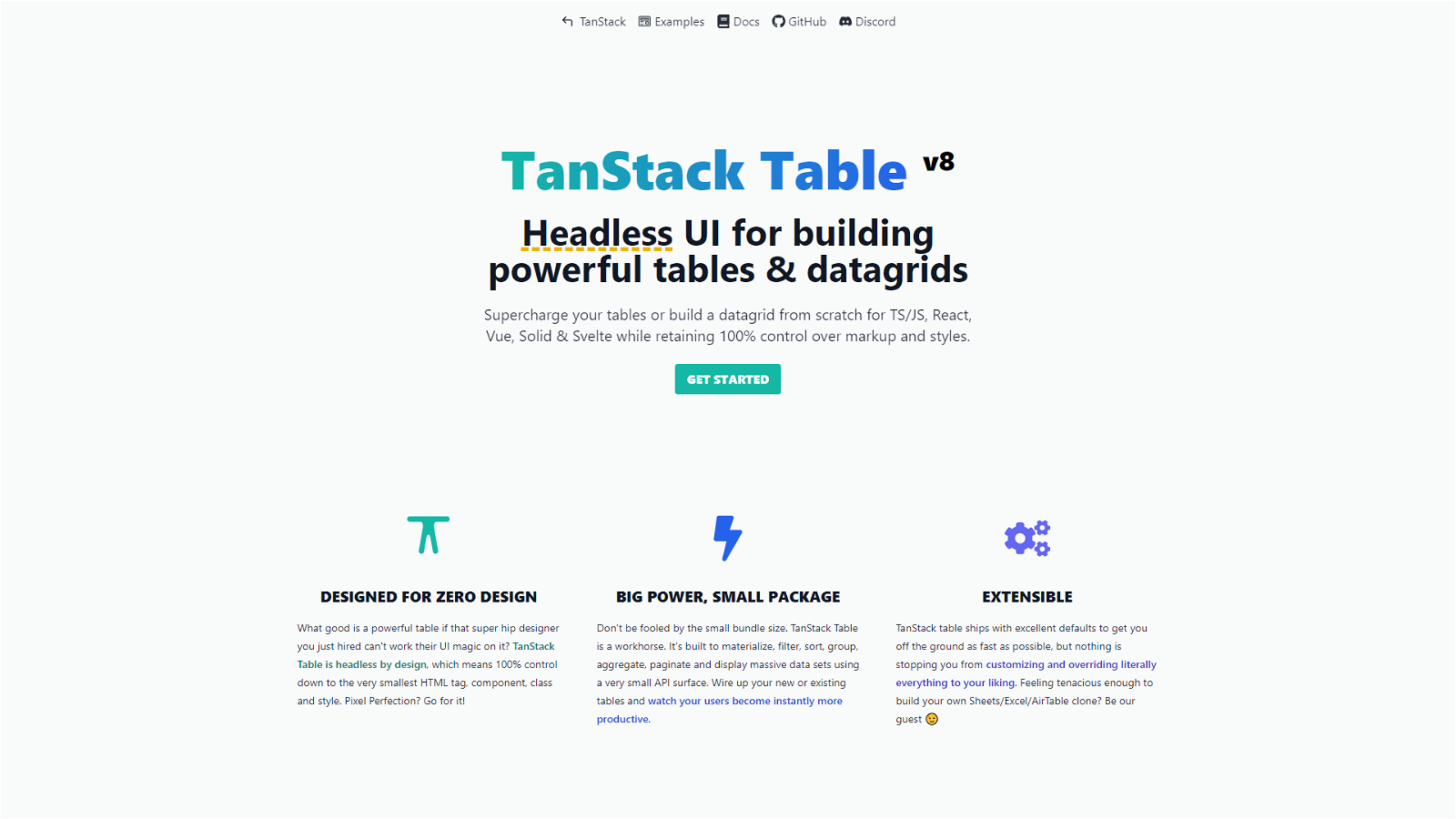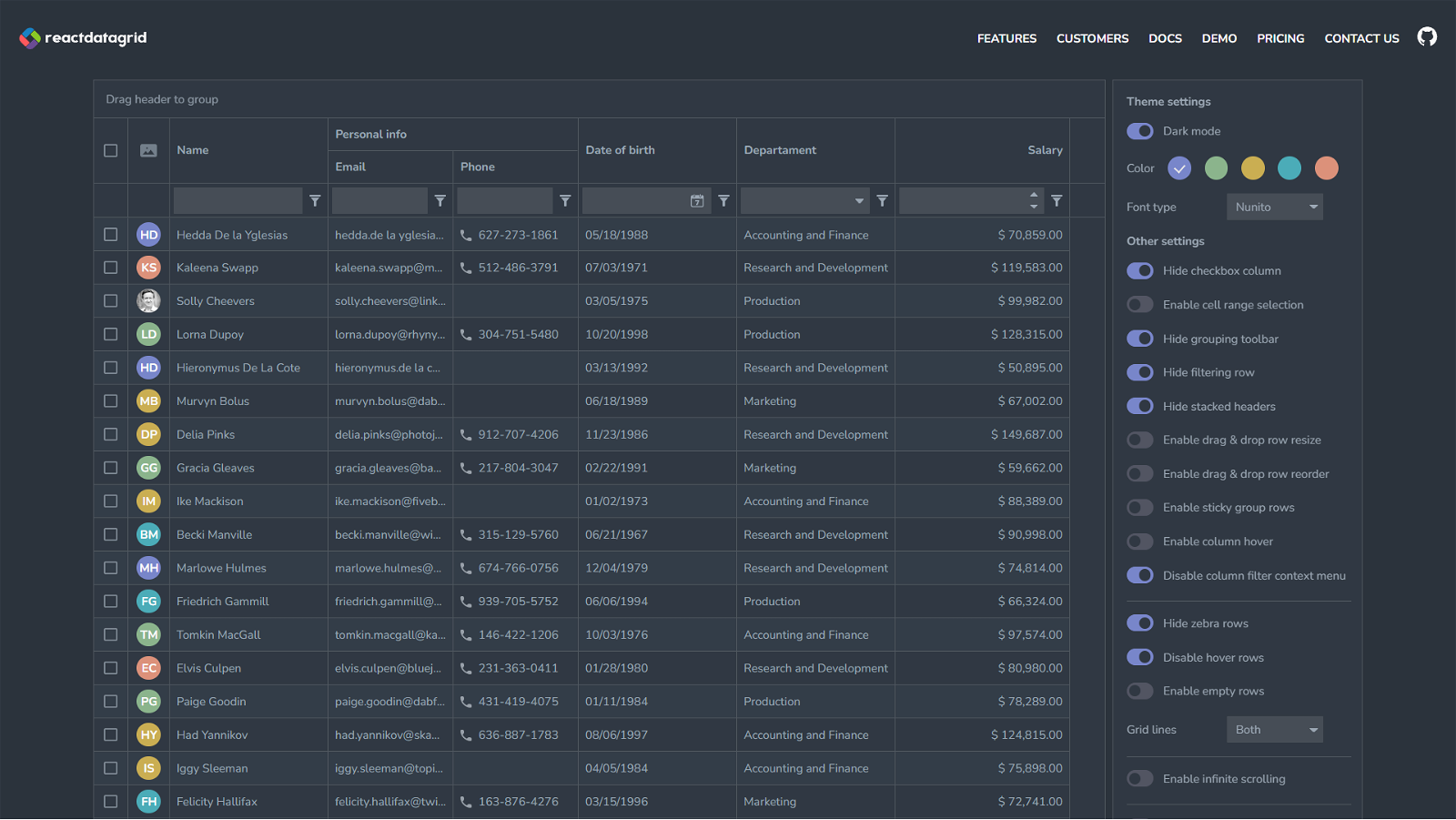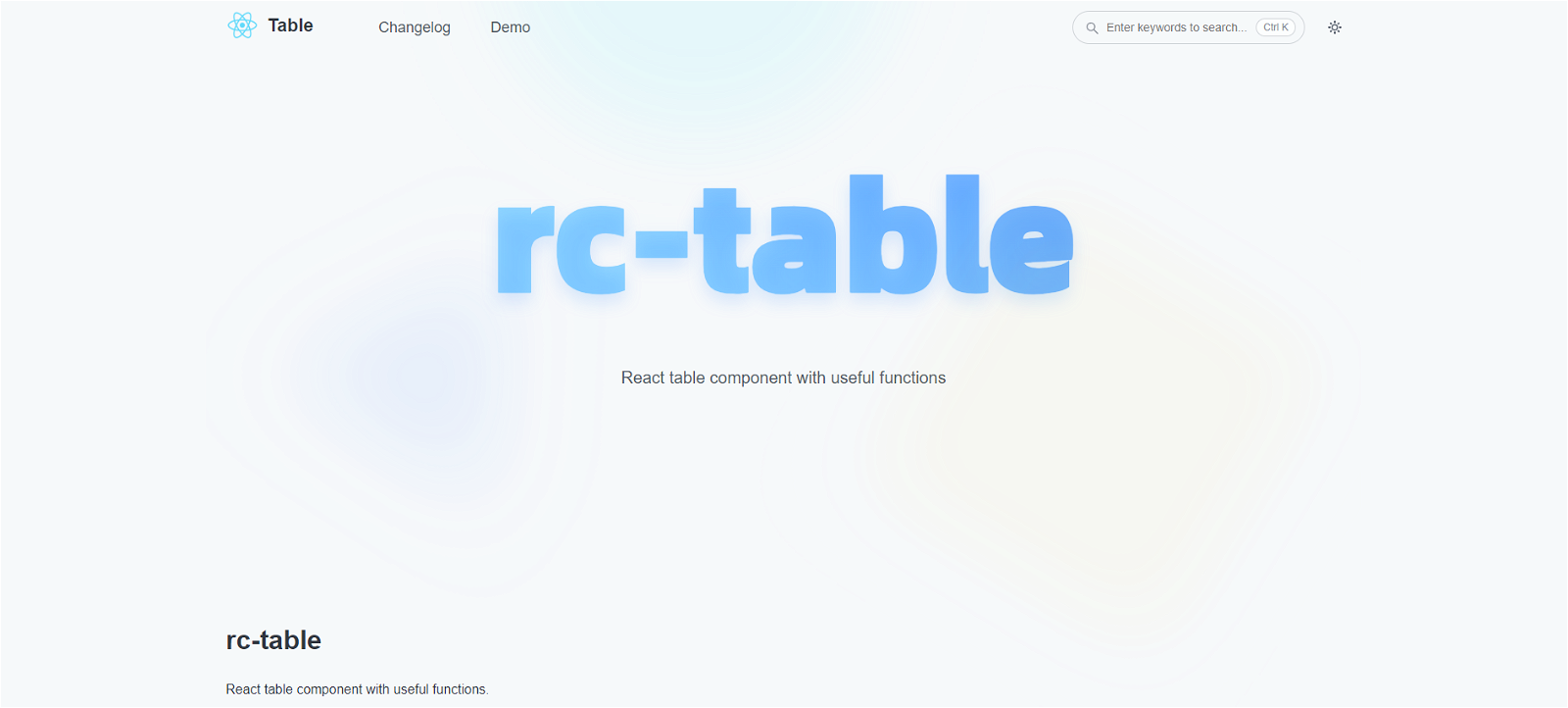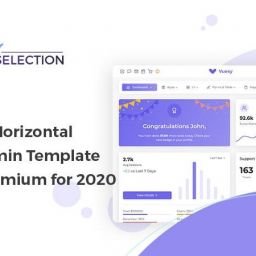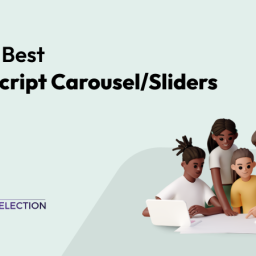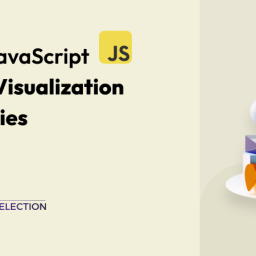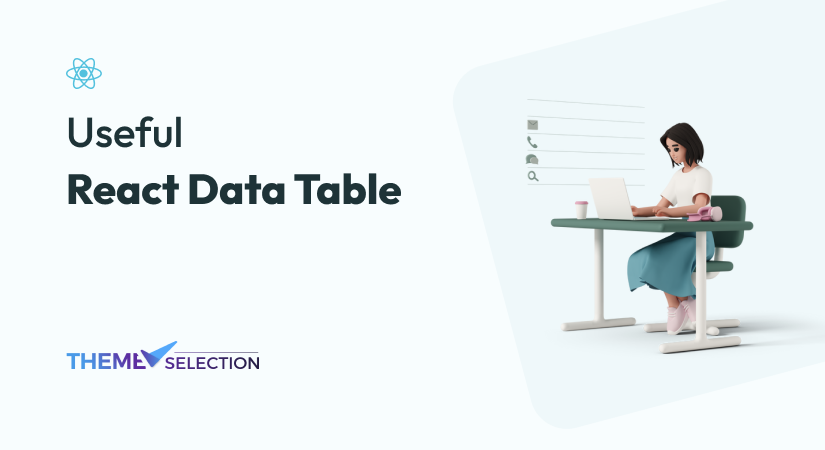
React Data Table grids help organize large amounts of web application data efficiently. This makes it easier for users to visualize the data. Many libraries are available to help developers incorporate data into their applications with simple and elegant data tables and data grids.
Table of contents
What Is a Data Grid/Data Table?
In its most basic form, a data grid could be seen as a table – data represented in rows and columns. Differences start already with basic functionality, like scrolling. While a table would not offer much more than a sticky header, usually showing the column definitions, the data grid can be much more sophisticated. The same pattern continues to sort (multi-column with precedence)and data selection. The latter is now cell-based instead of row-based.
Another important feature that many data grids offer is a data export function. In the simplest case, this is equivalent to copying the data to a clipboard. However, some requirements may include things such as exporting the data to a CSV document or an Excel XLSX file.
How Data Gird Can Be Helpful To Developers?
In general, data grids support interoperability with standard spreadsheet applications such as Excel, which can boost productivity. Bundled together with real-time updates and backend-supported collaboration techniques, this makes data grids real data manipulation beasts. It is no coincidence that Microsoft uses the Excel 365 engine in almost all other online data editing tools, such as their Power BI tools.
Features that truly distinguish data grids from tables are, for instance, custom cell renderings and formatting capabilities. Here we could think of charts or other rich visualizations shown in specific cells. Another example would be quick visual hints, such as sparklines.
Last, but certainly not least, there is a strong demand for accessibility features. Data grids offer support for cell highlighting, touch support, overlay icons, and keyboard navigation that comes close to or exceeds the capabilities of native spreadsheet applications.
It’s easy to confuse the data grids with data tables. Both have similar use cases for rendering rows and columns of data, but that’s where the similarities end. Data grids and data tables have different implementations under the hood.
Besides, a data table uses the <table> element as its underlying DOM to render tables. A data grid uses nested <div> to render a table, allowing it to efficiently implement functionalities such as grouping, filtering, and sorting.
A data table is generally more suitable for rendering static data that simply needs to be displayed in a table format. Whereas, A data grid is more suitable for rendering data that has higher user interaction. In this article, we’ll focus on building interactive data grids.
The Best React Data Grid & React Data Table Library
The React ecosystem offers a wide range of data grid components that provide convenient prepackaged functionality with minimal code. Before exploring the available solutions, let’s consider how we can implement a data grid from scratch.
Since a data grid is essentially built around a table, we’ll begin with that. There are two primary approaches to designing a table in React:
- The first approach follows the traditional HTML abstraction layer and involves creating components like TableContainer, TableHeader, TableFooter, TableRow, and TableCell using the concept of children.
- The second approach utilizes a single Table component that employs render props and specialized props to customize the rendering behavior.
While the first option is suitable for creating a simple and consistently styled table, the second option, using a Table component with render props, offers greater flexibility by abstracting much of the representation logic. Consequently, it is commonly preferred when working with existing solutions.
Rather than reinventing the wheel by building a table programmatically, which still has the limitations of an HTML table, the optimal choice is to incorporate a data grid control. There are several excellent open-source options available, such as:
- React Virtualized
- React Data Grid
- React Table, and many more.
In this list, we will explore the 12 Best React Data Table Libraries. Let’s check them.
MUI X DataGrid (Pro & Free)
The MUI X DataGrid package comes directly from MUI, so you are guaranteed to at least get a solid feature-rich table that integrates perfectly with the rest of your Material UI components. It is very well maintained, and you can get pretty good support from the MUI team if you run into any issues.
Besides it is a powerful and user-friendly JavaScript library that offers a comprehensive solution for creating data grids in React applications. Developed as part of the Material-UI ecosystem, MUI X DataGrid combines the flexibility and aesthetics of Material Design with a range of advanced features to enable efficient data management and visualization. With its intuitive API and extensive customization options, developers can effortlessly create responsive and interactive data grids that meet their specific project requirements.
The component leverages the power of React and TypeScript, to provide the best UX while manipulating an unlimited set of data. It comes with an intuitive API for real-time updates, and accessibility, as well as theming and custom templates, all with blazing-fast performance.
Available in Free, Pro & Premium Plans.
Key Features:
- Powerful JavaScript library for React data grids.
- Seamless integration with Material-UI.
- Customizable and feature-rich.
- Advanced functionalities: sorting, filtering, pagination, and more.
- Supports server-side data loading and virtualization.
- Intuitive API for easy implementation.
- Visually appealing and responsive UI.
- Comprehensive documentation and community support.
What Makes It A Preferable React Data Grid?
MUI X DataGrid is a preferable React Data Grid due to its exceptional features and flexibility. It offers a comprehensive set of powerful functionalities, including sorting, filtering, pagination, and virtualization, enabling efficient handling of large datasets. Its highly customizable nature allows developers to tailor the grid’s appearance and behavior to suit specific project requirements. Moreover, MUI X DataGrid boasts excellent performance and responsiveness, ensuring a smooth user experience even with complex data manipulations.
You can check the Sneat MUI React NextJS Admin template which uses MUI X Data Table. Sneat is the best Raect admin dashboard for developing responsive, & eye-catchy modern web apps. You can develop any kind of web app such as a SaaS app, E-commerce App, Fitness App, Educational app, etc.
MUI-datatables (Free)
Another Material UI-based data table component on this list. MUI-Datatables is a great way to represent data tables using a Material UI-based design system in your React app. It supports features like filtering, selecting a row, searching, exporting the data table to CSV format, sorting, and more.
The DataGrid component is designed for use cases that are focused on handling large amounts of tabular data. While it comes with a more rigid structure, in exchange, you gain more powerful features.
Additionally, it provides a seamless and intuitive way to display, sort, and manipulate tabular data in React applications. Furthermore, it also offers a wide range of customizable features and a clean, modern design that aligns with Material Design principles.
With Material-UI Data Tables, developers can effortlessly create responsive and interactive tables that enhance the user experience and improve data visualization. Its comprehensive set of functionalities, such as pagination, filtering, and column sorting, empowers developers to efficiently handle large datasets while maintaining performance and responsiveness.
Key Features:
- Seamless integration with React applications
- Based on the popular Material-UI framework
- Clean and modern design following Material Design principles
- Responsive and mobile-friendly layouts
- Comprehensive documentation and well-designed API
- Customizable features, including pagination, filtering, and sorting
- Supports handling large datasets efficiently
- Intuitive syntax and modular architecture for easy implementation
- Active community support and regular updates
- Enhances data visualization and improves user experience
What Makes It A Preferable React Data Grid?
Material-UI Data Tables stand out as a preferable React data grid due to their seamless integration with React applications and their foundation on the widely adopted Material-UI framework. Its clean and modern design, following Material Design principles, enhances the overall visual appeal and user experience.
Besides, the library’s comprehensive documentation, customizable features, and active community support make it a reliable choice for developers, allowing for efficient handling of large datasets and empowering developers to create responsive and interactive data grids with ease.
React Virtualized
The React Virtualized datatable is a powerful and efficient component designed to handle large datasets with ease. By leveraging virtualization techniques, this datatable optimizes performance by rendering only the visible rows and columns, significantly reducing the memory footprint and rendering time. With its seamless integration into React applications, developers can effortlessly display and manage large amounts of tabular data without sacrificing user experience.
The React Virtualized datatable offers a comprehensive set of features to enhance data presentation and interaction. It provides flexible column customization options, including resizable columns and customizable headers, allowing developers to tailor the datatable to their specific requirements.
Additionally, it supports various data sorting and filtering capabilities, enabling users to easily navigate and manipulate the displayed data. With its robust pagination and infinite scrolling functionalities, the React Virtualized datatable ensures smooth scrolling performance, even when dealing with massive datasets. Overall, this datatable is a reliable solution for implementing high-performance and user-friendly data tables in React applications.
Key Features:
- Efficient virtualization
- Seamless React integration
- Customizable columns
- Sorting and filtering
- Pagination and infinite scrolling
- High-performance
What Makes It A Preferable React Data Grid?
React Virtualized is a preferable React data grid due to its efficient virtualization techniques, which render only visible data, resulting in improved performance and reduced memory usage. Its seamless integration with React applications ensures a smooth development experience. The ability to customize columns, along with sorting, filtering, pagination, and infinite scrolling features, provides a flexible and user-friendly data grid solution.
TanStack React Data Grid
Tanstack React DataTable is a powerful and efficient data management component that offers exceptional functionality for displaying and manipulating tabular data in React applications. With its comprehensive set of features, developers can effortlessly handle large datasets while ensuring optimal performance.
The component provides seamless integration with React and enables easy customization through its flexible API, allowing developers to tailor the appearance and behavior of the table according to their specific requirements.
Tanstack React DataTable’s robust sorting, filtering, and pagination capabilities empower users to efficiently navigate and interact with data, enhancing the overall user experience. Furthermore, its intuitive interface and extensive documentation make it a reliable and user-friendly choice for building data-driven applications with professionalism and precision.
Key features:
- Agnostic core (JS/TS)
- 1st-class framework bindings for React, Vue, Solid
- ~14kb or less (with tree-shaking)
- 100% TypeScript (but not required)
- Headless (100% customizable, Bring-your-own-UI)
- Auto out of the box, opt-in controllable state
- Filters (column and global)
- Sorting (multi-column, multi-directional)
- Grouping & Aggregation and much more.
Tanstack React DataTable helps developers to streamline their data management processes and unlock the full potential of their React applications. The component’s seamless integration with React enables developers to seamlessly incorporate advanced data display and manipulation features into their projects, reducing development time and effort.
What Makes It A Preferable React Data Grid?
The extensive customization options offered by Tanstack React DataTable ensure that developers can quickly adapt the component’s appearance and behavior to align with their project’s design guidelines. Whether it’s implementing dynamic sorting, filtering, or pagination, this versatile component provides a reliable and efficient solution for managing large datasets. With its intuitive interface and thorough documentation, Tanstack React DataTable empowers developers to create professional-grade data tables that optimize usability and enhance the overall user experience.
AG Grid
AG Grid is potentially the greatest data grid library out there. It has just about every feature you might need and then some. Besides, it is not just a data grid as it is built to potentially be a full-blown Excel spreadsheet replacement if you enable all of its features.
Ag Grid is a highly efficient and versatile JavaScript library that provides powerful data grid functionalities for building interactive and responsive data tables in React applications. With its comprehensive feature set and robust performance, Ag Grid offers developers a wide range of tools to handle large datasets, perform complex operations, and deliver seamless user experiences. Its flexible architecture allows for extensive customization and integration with other React components, making it a popular choice for data-driven applications across various industries.
The “AG” in AG Grid stands for “Agnostic Grid,” which means that the library works in multiple JavaScript Frameworks besides React. On the same note, though, AG Grid does not use Material UI under the hood like all of the other libraries on this list. However, it does stick very close to Material Design, so it will not stick out too far from the rest of the components in your Material UI project.
Key Features:
- Column Interactions (resize, reorder, and pin columns)
- Pagination
- Sorting
- Row Selection
- Grouping / Aggregation
- Accessibility support
- Custom Filtering
- In-place cell editing
What Makes It A Preferable React Data Grid?
Ag Grid is a preferable React data grid due to its powerful features and performance. It offers a wide range of functionality, including sorting, filtering, grouping, and virtualization, allowing developers to efficiently handle large datasets. Additionally, Ag Grid provides a flexible and customizable API, enabling seamless integration with other React components and frameworks. Its reputation for excellent performance and ongoing updates makes it a reliable choice for building high-quality and responsive data grids in React applications.
Also, check the best React CRUD generator to simplify your web development.
React data grid
React Data Grid is a powerful and versatile open-source component designed for creating interactive and customizable data grids in React applications. Besides, it offers a comprehensive set of features and functionalities that enable developers to efficiently display, manipulate, and interact with large sets of data. With its flexible architecture and modular design, it also provides seamless integration and effortless customization, allowing developers to tailor the grid to their specific needs and requirements.
The key features of React Data Grid include support for various data types, including text, numbers, and dates, along with sorting, filtering, and grouping capabilities to easily manage and organize data. It provides an extensive set of built-in editors and formatters, enabling seamless data input and formatting options. React Data Grid also supports column resizing, reordering, and pinning, allowing users to personalize the grid layout to enhance data visibility and readability.
Additionally, it offers powerful keyboard navigation and selection functionalities, making it convenient for users to navigate and interact with the grid using keyboard shortcuts. With its rich set of features and flexibility, React Data Grid empowers developers to create dynamic and efficient data grid interfaces for their React applications.
Key Features:
- React 18.0+ support
- Evergreen browsers and server-side rendering support
- Tree-shaking support and only one npm dependency to keep your bundles slim
- Great performance thanks to virtualization: columns and rows outside the viewport are not rendered
- Strictly typed with TypeScript
- Keyboard accessibility
- Light and dark mode support
What Makes It A Preferable React Data Grid?
React Data Grid, developed by Adazzle, stands out as a preferable React data grid for several reasons. Firstly, it excels in performance, with optimizations tailored for handling large datasets. Users can expect seamless rendering and scrolling, thanks to techniques like virtualization and partial rendering.
Secondly, the grid offers extensive customization options, enabling developers to adapt it to their specific requirements. Features such as column sorting, filtering, cell editing, and formatting can be easily implemented.
Lastly, the vibrant community surrounding React Data Grid ensures ongoing support, regular updates, and a wealth of resources, making it an attractive choice for developers seeking a robust and flexible solution for data grids in their React applications.
Reactdatagrid
React DataGrid is a powerful and versatile JavaScript library designed to enhance data presentation and manipulation within web applications. With its extensive set of features and components, React DataGrid offers developers a seamless and efficient way to display large amounts of data in a structured and user-friendly manner.
The library leverages the popular React framework, allowing for easy integration and customization while providing excellent performance and responsiveness. Whether it’s implementing sorting, filtering, grouping, or editing functionality, React DataGrid offers a comprehensive set of tools to handle complex data scenarios and deliver an exceptional user experience.
Pricing:
- Community (Free)
- Single Application – $299/Developer
- Multiple Application – $499/Developer
Key Features:
- Powerful JavaScript library for displaying and manipulating data in web applications
- Seamless integration with React framework for easy implementation and customization
- Efficient performance and responsiveness, even with large datasets
- Supports essential data operations such as sorting, filtering, grouping, and editing
- Flexible and extensible, allowing developers to customize the grid’s appearance and behavior
- A comprehensive range of customization options, including column widths, styles, and cell renderers
- Supports various data sources, including local arrays, remote APIs, and real-time data streaming
- Enables the creation of dynamic and interactive data-driven applications
- Provides a user-friendly and structured presentation of data
- Suitable for a wide range of applications requiring robust data handling capabilities.
What Makes It A Preferable React Data Grid?
The React DataGrid is a preferable choice due to its exceptional performance optimizations, comprehensive built-in functionalities, and customizable options, making it a versatile and user-friendly solution for handling large datasets in React applications.
Like the data table, you might also need a login page. Here, you can take the help of the best React Login Page template to save your time.
React datatable component
Creating yet another React table library came out of necessity while developing a web application for a growing startup. I discovered that while there are some great table libraries out there, some required heavy customization, were missing out-of-the-box features such as built-in sorting and pagination, or required an understanding of the atomic structure of HTML tables.
If you want to achieve balance with the force and want a simple but flexible table library give React Data Table Component a chance. If you require an Excel clone, then this is not the React table library you are looking for.
Features:
- Declarative configuration
- Sorting
- Selectable Rows
- Expandable Rows
- Pagination
- Themeable/Customizable
- Accessibility
- Responsive (via x-scroll/flex)
What Makes It A Preferable React Data Grid?
The react-data-table-component library is a preferable React data grid due to its high customizability, extensive feature set, and strong performance. It offers a customizable API, a wide range of features including sorting and pagination, and efficient handling of large datasets, making it an excellent choice for implementing data grids in React applications.
React-component
Rc-Table is another useful tiny React Table library with a set of basic functions that will equip you to build a well-structured React table. The table is good if you want to use your own styling. The other good thing about this library is that it is very easy to understand and start.
The React-component Table is a powerful tool for creating organized and visually appealing data displays within React applications. It offers a structured and modular approach to presenting tabular data, allowing developers to efficiently organize and manipulate data in a flexible manner. With its component-based architecture, the React-component Table promotes code reusability and simplifies maintenance, making it an ideal choice for applications that require dynamic data rendering.
The Table component’s versatility enables developers to easily customize its appearance, behavior, and data handling, ensuring seamless integration with diverse project requirements and design guidelines. By leveraging the React-component Table, developers can enhance the user experience by providing clear and structured data representations while maintaining a high level of code maintainability and efficiency.
Key Features:
- A structured and modular approach to displaying tabular data
- Component-based architecture for code reusability and maintenance
- Customizable appearance, behavior, and data handling
- Efficient rendering and handling of large datasets
- Optimized performance through virtual DOM updates
- Support for sorting, filtering, and pagination
- Compatibility with diverse data sources (local arrays, remote APIs, etc.)
- Fast, scalable, and interactive data displays
What Makes It A Preferable React Data Grid?
It is preferable for React data grids due to its high customizability, optimized performance with large datasets, and comprehensive built-in features such as sorting, filtering, pagination, column resizing, and cell editing. Additionally, the component is optimized for performance, ensuring smooth rendering and data handling, even with large datasets. It employs techniques like virtualization or pagination to minimize performance impact and provide a responsive user experience.
Fixed-data-table-2
The “fixed-data-table-2” is a highly versatile and feature-rich table component specifically designed for React.js. This component offers an array of functionalities that enhance the presentation and manipulation of tabular data within React applications. It provides developers with the ability to create tables with fixed headers, allowing for seamless scrolling through large datasets without losing sight of the column headers. Additionally, the component supports column resizing, sorting, and filtering, enabling users to interactively organize and explore data based on their preferences.
By leveraging “fixed-data-table-2,” developers can create dynamic and interactive tables that cater to the needs of their users. The component’s focus on efficient rendering ensures smooth performance, even when dealing with extensive data sets. With its comprehensive set of features, including fixed headers, scrolling, column resizing, sorting, and filtering capabilities, the “fixed-data-table-2” component proves to be a valuable asset in designing robust and user-friendly data tables within React.js applications.
Key features:
- Fixed headers and footer
- Both fixed and scrollable columns
- Handling huge amounts of data
- Variable row heights (with adaptive scroll positions)
- Column resizing
- Performant scrolling
- Customizable styling
- Jumping to a row or column
- Controlled scroll API allows touch support
What Makes It A Preferable React Data Grid?
FixedDataTable 2 is a preferable React data grid for several reasons. Firstly, it offers excellent performance when handling large datasets, ensuring smooth scrolling and efficient rendering of table content. Secondly, it provides essential features like fixed headers and columns, sorting, filtering, and column resizing, enhancing usability and interactivity. Lastly, its flexible and customizable architecture allows developers to adapt the grid to their specific application needs, making it a versatile choice for building data-driven web applications in React.
Material React Table
Built on top of TanStack Table V8 and Material UI V5, Material React Table (MRT) is a batteries-included React table library that attempts to provide all the table features you need while trying to stay as highly performant and lightweight as possible. Customization is treated as a top priority to let you override any styles you need to change.
Key Features:
- Click to copy
- Column Action Dropdown
- Column Hiding
- Drag & Drop
- Column ordering
- Column resizing
- Column Virtualization
- Data editing & much more.
What Makes It A Preferable React Data Grid?
Material-React-Table is a preferable React data grid due to several key factors. Firstly, it offers a modern and visually appealing interface, following the Material Design principles. Secondly, it provides a comprehensive set of features, including sorting, filtering, pagination, and column resizing, allowing for efficient data manipulation. Additionally, it offers excellent customization options, enabling developers to tailor the grid to their specific needs while maintaining a consistent and responsive user experience.
Rsuite-table
This is a component of the React Table that supports virtualization, fixed columns and headers, tree views, and more. The good thing about this library is that it comes with a lot of examples of each feature.
Rsuite React Table is a powerful and flexible table component designed for building sophisticated data grids in React applications. It offers a comprehensive set of features and customization options, making it an excellent choice for managing and presenting large amounts of data in a structured and intuitive manner.
With its responsive design and extensive support for sorting, filtering, pagination, and virtualization, Rsuite React Table empowers developers to create efficient and interactive tables that can handle complex datasets with ease. Its modular architecture and rich API enable seamless integration and customization, allowing developers to tailor the table’s appearance and behavior to suit their specific requirements.
Finally, RSuiteJS is efficient in handling large datasets, ensuring smooth performance even with substantial amounts of data, making it an excellent choice for applications that deal with complex data management tasks.
Key Features:
- Column sorting
- Resizable columns
- Column grouping
- Row selection
- Expandable rows
- Cell editing
What Makes It A Preferable React Data Grid?
RSuiteJS stands out as a preferable React data grid for several reasons. First of all, it offers a rich set of features and functionalities, including sorting, filtering, pagination, and column resizing, providing developers with the tools they need to create robust and interactive data grids. Besides, RSuiteJS is highly customizable, allowing developers to tailor the grid’s appearance and behavior to suit their specific project requirements. Furthermore, the library is well-documented and provides extensive examples, making it easy for developers to understand and implement.
Conclusion:
In conclusion, the collection of the best React data table components and libraries presents a wide array of powerful tools for developers to enhance data visualization and manipulation in their applications. These components offer intuitive interfaces, robust functionality, and seamless integration with React frameworks, enabling developers to create dynamic and interactive data tables with ease.
Whether it’s the flexibility of React-Table, the efficiency of Material-UI’s DataTable, or the customizable features of Ant Design’s Table, this curated selection caters to diverse project requirements. By leveraging these top-tier components and libraries, developers can streamline their development process, deliver exceptional user experiences, and unlock the full potential of data-driven applications.